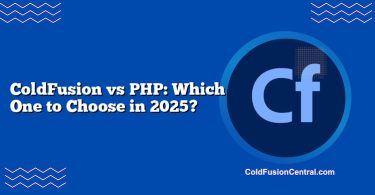Definitions
- ColdFusion: A rapid application development platform and application server that runs CFML (ColdFusion Markup Language) on the JVM. Commercially available as Adobe ColdFusion and as the open-source Lucee engine. It is not a CMS; it’s a development framework for building custom web applications, APIs, and dynamic sites.
- WordPress: A PHP-based content management system (CMS) that provides themes, plugins, and an admin UI for publishing and managing content. It can power blogs, marketing sites, e-commerce, membership portals, and headless content APIs.
Overview
Both ColdFusion and WordPress are used to build dynamic websites, but they serve different purposes:
- ColdFusion is a general-purpose application platform suitable for bespoke business applications, complex integrations, and API-driven systems.
- WordPress is a CMS optimized for content publishing with a massive ecosystem for themes, plugins, and turnkey functionality.
If your primary goal is content-centric sites with fast time-to-value and non-technical editors, WordPress usually wins. If you need heavy custom logic, enterprise workflows, and deep systems integration, ColdFusion (or Lucee) may be the better fit.
Key Differences at a Glance
| Aspect | ColdFusion (Adobe CF / Lucee) | WordPress (PHP CMS) |
|---|---|---|
| Primary Role | Application server/framework (CFML on JVM) | Content management system (PHP) |
| Performance | Strong for complex logic; JVM tuning, built-in caching | Excellent for content delivery; relies on caching (page/object) |
| Scalability | JVM clustering, session management, load balancing | Horizontal scaling of PHP app servers; CDN + caching + DB replicas |
| Security | Strong built-in functions; patch cadence; smaller attack surface | Secure core; plugin risk requires vigilance and updates |
| Cost | Adobe license cost (or free with Lucee); fewer devs available | Core is free; huge talent pool; hosting is inexpensive |
| Use Cases | Custom business apps, APIs, integrations, workflows | Publishing sites, e-commerce (WooCommerce), marketing, headless CMS |
| Pros | Rapid server-side dev, robust integrations, enterprise features | Massive ecosystem, fast setup, editor-friendly, affordable |
| Cons | Licensing (Adobe), smaller community, specialized skills | Plugin bloat risk, dependency updates, PHP performance tuning |
Architecture and Ecosystem
Language and Stack
- ColdFusion:
- Language: CFML, tag-based and script-style syntax.
- Runtime: JVM (Java), deployable on Tomcat, JBoss/WildFly, or built-in server.
- DB: Works well with Oracle, SQL Server, MySQL/MariaDB, PostgreSQL.
- Notable engines: Adobe ColdFusion (commercial), Lucee (open-source).
- WordPress:
- Language: PHP, with WordPress-specific APIs (Hooks, Actions, Filters).
- Runtime: PHP-FPM with Opcache, Nginx/Apache, MySQL/MariaDB.
- DB: MySQL/MariaDB (PostgreSQL via plugins, less common).
- Ecosystem: 60k+ plugins, countless themes, block editor (Gutenberg).
Minimal syntax comparison (data query):
- ColdFusion (CFML):
- SELECT * FROM users WHERE id =
- WordPress (PHP):
- $user = $wpdb->get_row( $wpdb->prepare(‘SELECT * FROM wp_users WHERE ID = %d’, $id) );
Supported Platforms and Hosting
| Layer | ColdFusion | WordPress |
|---|---|---|
| OS | Windows, Linux | Linux, Windows (less common), containers |
| Web server | IIS, Apache, Nginx (fronting Tomcat) | Apache, Nginx |
| Cloud | AWS, Azure, GCP, private cloud | All major clouds + commodity shared hosting |
| Containerization | Supported via Docker; JVM base images | Widely containerized; official images; serverless via FaaS proxies |
Key Features
ColdFusion Highlights
- Built-in ORM, PDF generation, image manipulation, scheduled tasks, mail services.
- Native query parameterization and security helpers (encodeForHTML, cfqueryparam).
- Strong integration with enterprise systems (JDBC, JMS, LDAP/AD, SSO).
- Rapid prototyping with tag-based CFML and component architecture (CFCs).
- Mature caching, session management, and clustering options.
WordPress Highlights
- Powerful CMS with roles, media library, revisions, and block editor (Gutenberg).
- Huge plugin ecosystem (SEO, forms, e-commerce via WooCommerce, LMS, membership).
- Theme system for rapid UI delivery; page builders for non-developers.
- REST API/GraphQL (via plugins) for headless/decoupled architectures.
- Mature multisite support for networks of sites.
Performance
- ColdFusion:
- JVM-based performance with JIT compilation; good at CPU-bound operations and complex business logic.
- Built-in query and page caching; EHCache/Redis integration; async features.
- Tuning involves JVM heap settings, connection pools, and template caching.
- WordPress:
- Excellent page delivery when using full-page caching (e.g., Nginx FastCGI cache), CDN offload, and object caching (Redis).
- PHP performance relies on Opcache, careful plugin selection, and optimized queries.
- Use query monitors and profiling to avoid slow loops and N+1 queries.
Bottom line: With proper caching and infrastructure, both can be fast. ColdFusion shines for compute-heavy, customized logic; WordPress excels at read-heavy content delivery.
Scalability
- ColdFusion:
- Vertical scaling via JVM tuning; horizontal scaling with multiple CF nodes behind a load balancer.
- Session replication or stateless JWT tokens; shared cache/data grid options.
- Suitable for microservices, background jobs, message queues (JMS/Kafka via Java interop).
- WordPress:
- Scale with multiple PHP app servers, managed DB services, read replicas.
- Heavy reliance on CDNs, full-page caching, and object cache layers.
- Headless WordPress with static or decoupled front-ends can scale dramatically for read-heavy workloads.
Security
- ColdFusion:
- Strong encoding/escaping helpers and query parameterization across CFML.
- Smaller plugin surface means fewer third-party risks; however, keep Adobe CF or Lucee patched.
- Integrations with enterprise auth (SAML/SSO, LDAP), WAFs, and secure deployment on JVM.
- WordPress:
- Core is security-conscious and frequently patched.
- Primary risk is plugin/theme vulnerabilities; mitigate with careful curation, timely updates, and least-privilege access.
- Use WAF (e.g., Cloudflare, ModSecurity), security plugins, 2FA, and automated backups.
Tip: For both, adopt OWASP recommendations, enforce HTTPS/HSTS, and follow a patch management schedule.
Cost and Licensing
- ColdFusion:
- Adobe ColdFusion requires licensing (Standard/Enterprise), which can be significant for multi-core, multi-node deployments.
- Lucee is free and open-source; commercial support available through vendors.
- Developer availability is narrower; senior CF devs may command higher rates.
- WordPress:
- Core is free; many plugins/themes are free or low-cost premium.
- Hosting is inexpensive; managed WordPress platforms handle scaling and security for a fee.
- Large talent pool lowers development and maintenance costs.
Development Speed and Maintainability
- ColdFusion:
- Very fast for experienced CFML developers; tag-based syntax reduces boilerplate.
- Clear separation into CFCs (components), services, and templates enables modular design.
- Smaller ecosystem means more custom coding for features you might get “for free” in CMS land.
- WordPress:
- Rapid delivery of content sites using themes, plugins, and page builders.
- Maintainability demands discipline: limit plugins, follow coding standards, and keep custom code in a well-structured theme or plugin.
- Excellent editorial workflows out of the box.
Community and Support
- ColdFusion:
- Active, but smaller community; official Adobe support and conferences; Lucee community is vibrant for open-source users.
- Fewer Stack Overflow answers, but higher signal-to-noise for enterprise topics.
- WordPress:
- One of the largest open-source communities; extensive documentation and tutorials.
- Thousands of agencies and freelancers; quick access to help for nearly any need.
Real-World Use Cases
When ColdFusion is Preferred
- Scenario: A logistics company needs a custom portal integrating with legacy ERP, EDI feeds, and SSO, with complex pricing rules and PDF label generation.
- Why ColdFusion? Strong integration features, JVM stability, built-in PDF tools, rapid server-side coding, and easy creation of REST APIs for partners.
When WordPress is Preferred
- Scenario: A media brand requires a multi-author editorial site with SEO tooling, flexible page building, and ad integrations, prepared to handle viral traffic.
- Why WordPress? Editorial UX, plugins for SEO/social/ads, easy caching/CDN, and multisite or headless options for scale.
Step-by-Step: How to Decide for a Dynamic Site
- Define your primary goal:
- Content publishing and marketing? → WordPress.
- Custom business logic and integrations? → ColdFusion (or Lucee).
- Assess team expertise:
- PHP/WordPress developers available? → WordPress.
- CFML/JVM skill set present? → ColdFusion.
- Evaluate non-functional requirements:
- Strict enterprise integration, SSO, and workflows? → ColdFusion.
- Rapid editorial iteration and plugin-driven features? → WordPress.
- Consider total cost of ownership:
- Licensing, hosting, talent, maintenance, security posture.
- Plan for scale:
- High read traffic and content caching? → WordPress excels.
- Compute-heavy processing and transactional workloads? → ColdFusion excels.
- Prototype quickly:
- Build a minimal feature slice in your likely platform to validate complexity, performance, and team fit.
Pros and Cons
ColdFusion (Adobe CF / Lucee)
- Pros:
- Rapid server-side development with CFML and CFCs.
- Strong integration capabilities (JVM interop, enterprise systems).
- Built-in features (PDF, image, mail, schedulers) reduce third-party dependencies.
- Mature caching and clustering options.
- Cons:
- Adobe licensing cost (mitigated by Lucee).
- Smaller talent pool and community.
- Fewer ready-made modules compared to WordPress plugins.
WordPress
- Pros:
- Massive plugin/theme ecosystem; quick time-to-value.
- Excellent editorial experience; non-developers can manage content.
- Affordable hosting; large pool of developers and agencies.
- Flexible: traditional CMS, headless CMS, or decoupled front-ends.
- Cons:
- Plugin bloat can hurt performance and security if unmanaged.
- Advanced custom logic may require significant custom PHP development.
- Database schema is generalized; complex domain modeling may feel constrained.
Decision Factors / Which One Should You Choose?
- Choose ColdFusion if:
- Your site is a custom application first and a CMS second.
- You need enterprise integrations (SSO, ERP/CRM), message queues, or heavy server-side logic.
- Predictable licensing (or Lucee) and a skilled CFML team are in place.
- Choose WordPress if:
- Your core need is content management, SEO, and rapid publishing.
- You want to leverage an ecosystem of plugins for e-commerce, forms, memberships, LMS, and analytics.
- You prefer lower costs and widely available talent.
- Consider a hybrid:
- Use WordPress as a headless CMS for content, while a ColdFusion or other JVM-based backend handles business logic and APIs.
- This split can deliver the best of both: editorial velocity and enterprise-grade logic.
Key Takeaways
- ColdFusion is a robust application platform for bespoke, integration-heavy dynamic sites; WordPress is a powerhouse CMS optimized for content-driven sites.
- Performance and scalability are achievable on both with proper caching, infrastructure, and discipline.
- Total cost of ownership often favors WordPress for content sites; ColdFusion can be cost-effective for complex application logic, especially using Lucee.
- Team expertise and ecosystem fit are decisive. Pick the platform that aligns with your primary workload: content vs. custom application logic.
- A headless/decoupled approach can combine strengths if your requirements span both worlds.
FAQ
Can I use WordPress and ColdFusion together?
Yes. A common pattern is to run WordPress as a headless CMS delivering content via REST/GraphQL, while a ColdFusion service layer manages business logic and integrations. Your front-end can consume both APIs.
Is Lucee a drop-in replacement for Adobe ColdFusion?
Lucee implements most CFML features and is compatible with many Adobe CF applications, but not 100%. Test carefully for Adobe-specific tags/features and enterprise services before switching.
Can WordPress handle enterprise-scale traffic?
Yes, with the right architecture: CDN, full-page caching, object cache (Redis), optimized PHP-FPM, read replicas for the database, and careful plugin selection. Many high-traffic publishers run on WordPress.
How do I secure a dynamic site on either platform?
- Keep core/platform and all dependencies updated.
- Enforce HTTPS/HSTS, WAF (e.g., Cloudflare), and least privilege.
- Use parameterized queries and output encoding.
- Implement backups, secrets management, and CI/CD with security checks.
- For WordPress, audit plugins; for ColdFusion, maintain engine patches.
When would ColdFusion be overkill?
If your needs are predominantly content publishing with minimal custom logic, ColdFusion may introduce unnecessary complexity and cost. WordPress likely delivers faster and cheaper in that scenario.