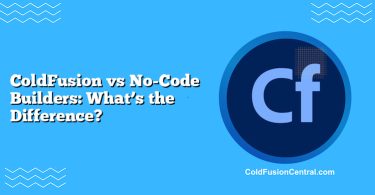Definitions
-
ColdFusion (CFML/Adobe ColdFusion/Lucee): A server-side web application platform using the CFML language. It executes code on an application server (Adobe ColdFusion or the open-source Lucee engine) to generate dynamic HTML, interact with databases, call APIs, and manage sessions, authentication, and business logic.
-
Static Site Generators (SSGs/JAMstack): Build-time tools (e.g., Hugo, Jekyll, Eleventy, Astro, Gatsby, Next.js Static Export) that transform source files (Markdown/MDX, templates, data files) into static HTML/CSS/JS. The resulting site is deployed to a CDN or simple web host, providing fast, secure, and scalable delivery with optional dynamic features added via client-side JavaScript or serverless functions.
Overview
ColdFusion and static site generators both serve web content, but their execution model and operational philosophy are different:
- ColdFusion focuses on dynamic, server-rendered applications running on an application server with CFML. It thrives where business logic, data manipulation, and server-side integrations are front and center.
- SSGs emphasize pre-rendered, static content distributed via CDNs. They shine for content-heavy websites where speed, security, and low operational overhead are priorities.
Use the former when you need complex, stateful interactions on the server; use the latter when your content can be compiled ahead of time and enhanced with lightweight dynamic features at the edge or in the browser.
Architecture and Workflow
ColdFusion Request Lifecycle
- Client sends a request to a CFML template (.cfm/.cfc).
- The web server (IIS/Apache/Nginx) forwards the request to the ColdFusion or Lucee engine.
- CFML code executes: queries databases, invokes services, applies business rules.
- Server renders HTML (and possibly JSON/XML) and returns it to the client.
- Optional application-level caching reduces repeated computation.
Static Site Generator Build Pipeline
- Content is written in Markdown/MDX and stored in Git or a headless CMS.
- Templates/components and data sources are defined (Liquid, Nunjucks, JSX, Astro components).
- The SSG compiles everything into static assets at build time.
- Static files are deployed to a CDN (Netlify, Vercel, Cloudflare Pages, S3+CloudFront).
- Client-side JS or serverless functions add interactivity and dynamic features as needed.
Key Features
ColdFusion
- CFML language: tag-based and script syntax; concise database access via cfquery.
- Rapid integrations: built-in functions for mail, PDF generation, image manipulation, scheduling.
- Application server: session management, security contexts, caching, ORM.
- Frameworks: ColdBox, FW/1, and tools like CommandBox for package and server management.
- Enterprise-friendly: connectors for IIS/Apache, support for MS SQL, Oracle, Postgres, MySQL.
Static Site Generators
- JAMstack approach: pre-rendered HTML, progressive enhancement, decoupled backends.
- Markdown-first: content workflow that aligns with documentation and blogging.
- Performance by default: CDN-first delivery, optimized asset pipelines.
- Integrations via APIs: pull content from headless CMS (Contentful, Sanity, Strapi), spreadsheets, or JSON.
- Framework diversity: Hugo (Go), Jekyll (Ruby), Eleventy (JavaScript), Gatsby/Next.js/Remix (React), Astro (component-agnostic).
Performance
-
ColdFusion:
- Strong dynamic performance with proper tuning (datasource pooling, caching, async tasks).
- TTFB can be higher under load if pages compute or query on each request.
- Edge/CDN caching is possible for static assets and even some HTML, but full dynamic personalization is computed server-side.
-
SSGs:
- Extremely fast TTFB and overall page speed thanks to pre-rendered HTML and CDN distribution.
- No server-side execution per request; runtime cost is near-zero for static content.
- Dynamic features are offloaded to client-side code or serverless functions, which can add latency only when invoked.
If raw speed and low latency across global regions are your main goals, SSGs typically win with fewer moving parts.
Scalability
-
ColdFusion:
- Scales vertically (bigger servers) and horizontally (multiple nodes behind a load balancer).
- Requires managing sessions (sticky sessions or session stores) and database scaling.
- More complex to scale cost-effectively for sudden traffic spikes unless heavy caching is employed.
-
SSGs:
- Scales trivially via CDNs; static files are replicated globally.
- Build times can grow with content volume; optimizations like incremental builds or on-demand ISR (in some frameworks) mitigate this.
- Serverless backends scale independently for dynamic parts.
For spiky, global traffic, SSGs generally offer simpler, cheaper scaling.
Security
-
ColdFusion:
- Larger attack surface due to a running application server, admin consoles, and dependencies.
- Requires diligent patching, secure coding (input validation, prepared statements), and configuration hardening.
- Benefit from WAFs, least-privilege database access, and regular vulnerability management.
-
SSGs:
- Minimal attack surface: static files served by a CDN.
- Fewer runtime vulnerabilities; focus shifts to protecting the build pipeline and any APIs/serverless endpoints.
- Excellent baseline for security-sensitive public content.
If minimizing operational risk is critical, SSGs provide a safer default posture.
Developer Experience
-
ColdFusion:
- Rapid application development with CFML and rich built-in tags/functions.
- Strong for teams comfortable with server-side programming and traditional MVC frameworks.
- Smooth integration for tasks like PDF creation, scheduled jobs, and enterprise authentication.
-
SSGs:
- Content-first editing in Markdown; developer-friendly component templating.
- Fits modern Git-based workflows, PR reviews, and CI/CD.
- Client-side reactivity and component ecosystems (React/Vue/Svelte) are easy to adopt.
If your team is oriented around content and front-end tooling, SSGs often feel more productive.
Cost
-
ColdFusion:
- Adobe ColdFusion is commercial and licensed; costs vary by edition and cores.
- Lucee (open-source) reduces licensing cost but you still manage servers, scaling, and monitoring.
- Infrastructure and ops costs are higher compared to fully static hosting.
-
SSGs:
- Build tools are usually free/open-source.
- Hosting static sites on Netlify/Vercel/Cloudflare Pages/GitHub Pages is low-cost or free for many use cases.
- Pay-as-you-go for serverless functions and premium features as needed.
For budget-sensitive projects, SSGs typically offer a lower total cost of ownership.
Hosting and Deployment
-
ColdFusion Platforms:
- OS: Windows and Linux; commonly paired with IIS or Apache.
- Engines: Adobe ColdFusion (commercial), Lucee (open-source).
- Databases: SQL Server, MySQL/MariaDB, Oracle, PostgreSQL.
- Deployment: WAR/ear-like packaging, containerized CF engines, or CommandBox for local dev and lightweight servers.
-
SSG Platforms:
- Hosts: Netlify, Vercel, Cloudflare Pages, GitHub Pages, Amazon S3 + CloudFront, traditional shared hosts.
- CI/CD: Git-based deployments, preview environments, automatic rollbacks.
- Edge features: redirects, headers, ISR/DSG (framework-dependent), edge functions for dynamic logic.
Community and Ecosystem
-
ColdFusion:
- Longstanding enterprise community, commercial support from Adobe, active open-source Lucee community.
- Mature libraries and frameworks (ColdBox, FW/1), paid support options, and legacy-friendly tooling.
-
SSGs:
- Broad, fast-moving ecosystem tied to JavaScript, Go, and Ruby communities.
- Abundant plugins, themes, headless CMS integrations, and platform support.
If you need vendor-backed support and a stable enterprise roadmap, ColdFusion is compelling; for rapid innovation and numerous third-party integrations, SSG ecosystems are hard to beat.
Real-World Use Cases
When ColdFusion Shines
- Complex transactional apps: Order processing, workflow-heavy dashboards, custom ERP modules.
- Enterprise intranets: Authenticated apps with role-based access, PDF reports, scheduled tasks.
- Legacy modernization: Teams with existing CFML codebases benefit from incremental updates.
Example: A healthcare intranet managing appointments, insurance verification, and secure document generation. ColdFusion centralizes server-side logic, integrates with internal databases, and produces PDFs for compliance.
When SSGs Shine
- Marketing sites & landing pages: Speed, SEO, and global scale with minimal ops.
- Documentation portals & blogs: Markdown workflows, quick builds, lightweight search, versioning.
- Developer portals: Pull content from Git and headless CMS; add serverless functions for gated content.
Example: A global developer documentation site using Hugo, content stored in Git, deployed on Cloudflare Pages. A search function runs client-side with an indexed JSON file, and feedback forms post to a serverless endpoint.
Pros and Cons
ColdFusion (Adobe CF/Lucee)
- Pros:
- Full server-side power for complex business logic.
- Rapid development with CFML’s rich standard library.
- Mature enterprise integrations (PDF, mail, schedulers, database tooling).
- Option to use Lucee to reduce licensing costs.
- Cons:
- Higher operational cost and complexity (servers, scaling, patching).
- Larger attack surface; requires diligent security practices.
- Not as CDN-native; requires careful caching to achieve SSG-like speed.
- Smaller hiring pool compared to mainstream JavaScript ecosystems.
Static Site Generators (JAMstack)
- Pros:
- Fast by default with pre-rendering and CDN delivery.
- Lower TCO: inexpensive hosting, fewer moving parts.
- Secure baseline: minimal runtime surface area.
- Excellent content workflows and Git-centric CI/CD.
- Cons:
- Build-time constraints: large sites may face long builds without incremental strategies.
- Complex dynamic features shift to client-side/serverless and introduce data consistency concerns.
- Requires front-end tooling expertise for advanced interactivity.
- Real-time personalization at the edge may need additional platforms or services.
Side-by-Side Comparison Table
| Dimension | ColdFusion (CFML) | Static Site Generators (SSGs/JAMstack) |
|---|---|---|
| Performance | Dynamic; fast with caching/tuning | Ultra-fast; pre-rendered pages via CDN |
| Scalability | Horizontal/vertical scaling; ops-heavy | CDN-native; trivial horizontal scale |
| Security | Larger attack surface; needs patches/hardening | Minimal surface; focus on build pipeline and APIs |
| Cost | License (Adobe) or free (Lucee) + server costs | Tooling free; hosting cheap/free; pay for serverless as needed |
| Use Cases | Transactional apps, intranets, complex workflows | Marketing sites, docs, blogs, content portals |
| Pros | Server-side power, enterprise features | Speed, security, low ops, simple CI/CD |
| Cons | Ops complexity, cost, smaller talent pool | Dynamic features require extra pieces (JS/serverless) |
| Data Access | Server-side DB queries inside CFML | Pre-build data fetch; runtime via APIs/serverless |
| Hosting | Windows/Linux servers with Adobe CF/Lucee | Netlify, Vercel, Cloudflare, GitHub Pages, S3 + CloudFront |
Supported Platforms and Language Notes
- ColdFusion:
- Engines: Adobe ColdFusion, Lucee.
- OS/Servers: Windows Server (IIS), Linux (Apache/Nginx).
- Language: CFML (tag and script). Example:
tags or cfscript for SQL calls.
- SSGs:
- Popular generators: Hugo (Go), Jekyll (Ruby), Eleventy (JS), Gatsby/Next.js (React), Astro (multi-framework).
- Content formats: Markdown/MDX, JSON/YAML/TOML front matter.
- Deployment targets: CDNs and static hosts with edge features.
Decision Factors / Which One Should You Choose?
Ask these questions to align choice with needs:
-
Do pages rely on real-time server-side logic (transactions, authenticated dashboards, complex workflows)?
- Choose ColdFusion. It centralizes logic, handles state, and integrates with enterprise systems cleanly.
-
Is the site content-heavy, publicly accessible, and primarily read-only (marketing, docs, blogs)?
- Choose an SSG. You’ll get speed, security, and low-cost scaling with a streamlined editorial process.
-
Is time-to-first-byte and global performance a top priority with limited ops budget?
- SSG with CDN is hard to beat.
-
Do you need PDF generation, scheduled tasks, or legacy CFML integration?
- ColdFusion provides first-class tooling.
-
Will you support hybrid features (e.g., forms, search, personalization) without a full app server?
- SSG + serverless + APIs can cover most needs with less overhead.
-
Team expertise and hiring:
- If your team is fluent in CFML and enterprise operations, ColdFusion remains productive.
- If your team prefers JavaScript/Go/Ruby and content workflows, an SSG will fit naturally.
Pragmatic hybrid: Many organizations pre-render public pages with an SSG and host secure, dynamic back-office tools on ColdFusion, linked behind authentication. This split maximizes performance and minimizes operational risk where appropriate.
Key Takeaways
- For dynamic, stateful applications with rich server-side logic, choose ColdFusion (Adobe CF or Lucee).
- For fast, secure, and low-cost content delivery, choose an SSG with CDN hosting.
- Consider a hybrid architecture: static front-end + serverless for light dynamics, or SSG for public content and ColdFusion for back-office apps.
- Optimize for your team’s skills, budget, compliance constraints, and the balance between dynamic complexity and content scale.
FAQ
Can I combine ColdFusion and a static site generator in one project?
Yes. A common pattern is to use an SSG for public-facing content and deploy it to a CDN, then host secure, dynamic modules (admin areas, reporting, transactional workflows) on ColdFusion under separate routes or subdomains. You can share design systems and authentication flows across both.
How do I handle forms on a static site?
Use serverless functions (Netlify Functions, Vercel Functions, AWS Lambda) or third-party form services. The form submits to the serverless endpoint, which performs validation, sends email, or stores data. Client-side validation complements server-side checks in the function.
Is SEO better with ColdFusion or SSGs?
Both can achieve excellent SEO. SSGs typically have an edge due to consistently fast TTFB and Core Web Vitals. ColdFusion sites can match this with smart caching, CDN usage, and performance tuning. Ensure HTML semantics, metadata, sitemaps, and clean URLs in both cases.
What does migration from ColdFusion to an SSG look like?
Start by identifying read-only pages and export them to Markdown with front matter. Replace server-rendered includes with SSG templates and pull data at build time from APIs or CMSs. For dynamic features, introduce serverless endpoints. Keep complex, stateful modules on ColdFusion during transition to reduce risk.
Which SSG should I choose?
- Hugo: fastest builds, great for large documentation sites.
- Eleventy: simple, flexible, JavaScript-based.
- Next.js/Gatsby: React ecosystem, hybrid SSR/ISR options, strong plugin ecosystems.
- Astro: component-agnostic, ships less JavaScript by default.
Pick based on your team’s language comfort, content size, and desired interactivity.