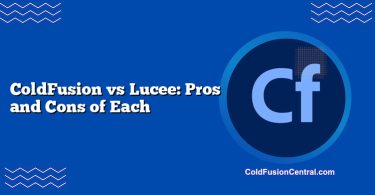Definition
- ColdFusion: A rapid application development platform built around the CFML (ColdFusion Markup Language), running on the JVM. It’s available as Adobe ColdFusion (commercial) and Lucee (open-source CFML engine). ColdFusion emphasizes quick server-side development with tag-based and script syntax, plus many built-in services (PDF, mail, scheduling, caching).
- Ruby on Rails: A full-stack, open-source web application framework for the Ruby language. Rails follows the MVC pattern and “convention over configuration,” providing generators, an ORM (ActiveRecord), and a rich ecosystem of gems to build modern web apps and APIs quickly.
Overview
The core question—ColdFusion vs Ruby on Rails: which is easier to learn?—depends on your background, goals, and the environment in which you’ll ship software.
- If you’re coming from HTML/CSS with limited programming experience, the tag-based CFML style in ColdFusion can feel approachable. You can render pages and interact with databases with minimal boilerplate.
- If you have some development experience or plan to work in mainstream open-source stacks, Rails provides a structured path with outstanding documentation, a huge community, and conventions that accelerate professional-grade development.
In short, ColdFusion often offers the fastest initial ramp for complete newcomers; Rails offers a steeper but more rewarding curve for building scalable, modern applications with a broad talent pool.
Key Features
ColdFusion (Adobe CF + Lucee)
- Built-in services: email, PDF generation, image manipulation, scheduling, caching, WebSockets.
- CFML: tag-based and script syntax; integrates easily with Java libraries.
- Quick data access: cfquery/cfparam/cfoutput patterns with query parameterization.
- Enterprise administration: admin consoles, clustering, session replication (Enterprise), and Docker images.
- Frameworks available: ColdBox, FW/1, CFWheels for MVC structure.
- CommandBox: CFML CLI, package manager, and lightweight server for development.
Ruby on Rails
- Convention over configuration: generators, scaffolding, and sane defaults.
- MVC architecture with ActiveRecord ORM and migrations.
- Rich gem ecosystem for authentication, payments, testing, background jobs (Sidekiq), and more.
- Hotwire/Turbo, Action Cable for real-time features.
- Mature deployment patterns with Puma, Nginx, Docker, and cloud PaaS (e.g., Fly.io, Render).
- Comprehensive testing culture: RSpec, Minitest, Capybara.
Learning Curve: Which Is Easier to Learn?
What “easy” means in practice
- Short-term ease: time to first working app, minimal concepts to grasp, immediate feedback.
- Long-term ease: community help, quality of learning resources, maintainability, and hiring market.
ColdFusion: Short ramp for beginners
- Why it feels easy:
- HTML-like tags for logic lower the initial barrier.
- Many built-in features reduce third-party decisions.
- Simple database queries with parameterization via cfquery/cfqueryparam.
- Potential hurdles:
- Smaller community and fewer modern tutorials compared to Rails.
- Best practices (MVC, testing, CI/CD) often require adopting third-party CFML frameworks.
- Commercial licensing (Adobe CF) can complicate personal learning; Lucee mitigates this.
Step-by-step starter path:
- Install CommandBox and spin up a Lucee server.
- Create a .cfm page; output variables with cfoutput.
- Connect to a database and run cfquery with cfqueryparam.
- Add a framework (ColdBox or FW/1) as your app grows.
Rails: Steeper initial concepts, smoother long-term growth
- Why it feels harder at first:
- You must learn Ruby syntax, Rails conventions, and the toolchain (Bundler, gems, migrations, environments).
- Why it becomes easier over time:
- Generators and conventions keep code organized.
- Extensive documentation, tutorials, and example apps reduce friction.
- Common problems have standard solutions (Devise for auth, Pundit for authorization, Sidekiq for jobs).
Step-by-step starter path:
- Install Ruby and Rails; run rails new myapp.
- Use generators: rails g scaffold Post title body:text.
- Run migrations; start the server; explore MVC patterns.
- Add authentication (Devise), background jobs (Sidekiq), and tests (RSpec) as needed.
Bottom line on learning: ColdFusion is often easier to get something working within hours; Rails may take a bit longer initially but pays dividends in maintainability and community support.
Performance
- ColdFusion:
- Runs on the JVM, with CFML compiled to bytecode. Performance is generally solid for typical CRUD apps.
- Heavy lifting (PDF/image processing) is convenient but can be resource-intensive; offloading to queues or microservices is wise at scale.
- Adobe CF offers enterprise-level caching, query caching, and integration with JVM tuning.
- Rails:
- Ruby has improved performance significantly (Ruby 3.x). Rails 7 with Puma, multi-threading, and caching can deliver robust throughput.
- Performance-critical workloads often use caching (fragment, Russian-doll), Redis, background jobs, and read replicas.
- For extreme scale, teams may introduce service boundaries or specialized components (e.g., Go or Rust services).
Overall: Both can be performant when engineered properly. Rails benefits from modern patterns and community tooling; ColdFusion benefits from the JVM and built-in caches.
Scalability
- ColdFusion:
- Scale up with JVM tuning; scale out with clustering (Adobe CF Enterprise), load balancers, session replication, or sticky sessions.
- Dockerized deployments (Adobe CF, Lucee) ease horizontal scaling.
- Rails:
- Scale horizontally with multiple Puma workers, Redis-backed cache and Sidekiq queues, sharding, read replicas, and CDN caching.
- Cloud-native deployment patterns are abundant and well documented.
Both stacks scale horizontally; the Rails ecosystem offers more off-the-shelf guides and managed services for web-scale growth.
Security
- ColdFusion:
- Built-in security profiles and lockdown guides; cfqueryparam helps prevent SQL injection.
- Admin features to manage datasource, sandboxing, and scheduled tasks.
- Timely patching is crucial; legacy servers are often the source of incidents.
- Rails:
- Auto-escaping helpers, CSRF protection, strong parameters, encrypted credentials out of the box.
- A security-conscious culture with frequent updates and best-practice gems.
Both are secure when kept current and configured correctly; Rails has more widely adopted defaults and community patterns.
Cost and Licensing
- ColdFusion:
- Adobe ColdFusion: commercial licenses (Standard/Enterprise) can be expensive but include enterprise features and support.
- Lucee: open-source and free; strong for development, SMBs, and cost-sensitive teams.
- Rails:
- Entirely open-source. Hosting costs are the main expense; many affordable PaaS and cloud options exist.
If license cost is a concern, Rails or Lucee are attractive. Adobe CF can be justified in enterprises needing official support and feature bundling.
Tooling, Ecosystem, and Community Support
Tooling
- ColdFusion: Adobe CF Administrator, ColdFusion Builder (Eclipse-based), VS Code CFML plugins, CommandBox, TestBox, ColdBox/FW1/CFWheels frameworks.
- Rails: Rails CLI, Bundler, Rubygems, RSpec/Minitest, RuboCop, Pry, Turbo/Stimulus, Capistrano, Foreman, Docker.
Ecosystem
- ColdFusion: Smaller but focused, with productivity-enhancing features baked in.
- Rails: Massive gem ecosystem for almost any need.
Community Support
- ColdFusion: Smaller community; active spaces include Lucee forums and Ortus Solutions for ColdBox.
- Rails: Large, active global community; abundant tutorials, conferences, and Q&A.
Rails’ community scale gives it an edge for learning and troubleshooting.
Real-World Use Cases
When ColdFusion might be preferred
- An enterprise team needs to quickly deliver internal business apps with built-in PDF generation, email, and scheduled jobs.
- Existing Java infrastructure exists, and CFML’s JVM integration is a plus.
- You’re standardizing on Lucee for cost savings but want CFML productivity and CommandBox tooling.
Example scenario: A government department builds a case management portal that generates official PDFs, emails notifications, and runs nightly data imports—all rapidly implemented with CFML tags and scheduled tasks.
When Rails might be preferred
- A startup building a SaaS product needs fast iteration, modern UX, and easy hiring.
- You require a robust API, well-known authentication/authorization patterns, and a clean testing culture.
- You anticipate scaling to many users with a large community of developers and DevOps options.
Example scenario: A B2B SaaS using Rails + Postgres + Redis + Sidekiq for subscription billing, webhooks, background processing, and a responsive Hotwire interface.
Side-by-Side Comparison
| Category | ColdFusion (Adobe CF + Lucee) | Ruby on Rails |
|---|---|---|
| Learning curve | Very quick for beginners; tag-based CFML is approachable | Steeper upfront (Ruby + Rails), smoother long-term with conventions |
| Performance | Solid on JVM; built-in services convenient but sometimes heavy | Strong with caching, Puma, Redis; Ruby 3.x improvements |
| Scalability | Clustering, session replication, Docker images | Horizontal scaling patterns well documented; strong cloud-native story |
| Security | cfqueryparam, lockdown guides; patching crucial | CSRF, XSS protection by default; strong ecosystem practices |
| Cost | Adobe CF is commercial; Lucee is free | Free and open-source; pay for hosting and services |
| Ecosystem | Smaller; ColdBox/FW/1/CFWheels | Massive gem ecosystem and community |
| Use cases | Enterprise internal apps, document-heavy workflows | Startups/SaaS, APIs, e-commerce, large-scale web apps |
| Pros | Rapid development, rich built-in features, JVM integration | Convention-driven, huge community, testing culture, modern tooling |
| Cons | Smaller community, potential license costs, fewer modern tutorials | Initial learning curve, runtime speed vs compiled languages |
Supported Platforms and Syntax Differences
Supported platforms
- ColdFusion: Runs on JVM; Windows, Linux, macOS servers. Adobe CF and Lucee both offer Docker images.
- Rails: Ruby runs on Linux, macOS, Windows (WSL recommended). Container-friendly with Docker; broad cloud support.
H5: Sample syntax snapshots (very small)
- ColdFusion (CFML—pseudo view + query):
-
SELECT id, title FROM posts WHERE id =
#title#
-
SELECT id, title FROM posts WHERE id =
- Rails (Controller + View concept):
- Controller: @post = Post.find(params[:id])
- View (ERB): <%= @post.title %>
Rails bakes structure into MVC; ColdFusion needs a framework like ColdBox/FW/1 to enforce similar separation.
Decision Factors / Which One Should You Choose?
Consider these criteria:
- Primary goal:
- If you need to produce something functional very quickly with minimal ceremony, and especially if built-in PDF/email/scheduling matter, choose ColdFusion (Lucee if cost-sensitive).
- If you aim to build a long-lived, scalable product with a large hiring pool and modern practices, choose Rails.
- Background and team:
- Non-developers or HTML-first team: ColdFusion feels comfortable.
- Developers familiar with open-source stacks or wanting strong testing and DevOps: Rails.
- Budget and licensing:
- Tight budget/open-source preference: Rails or Lucee.
- Enterprise support requirements: Adobe ColdFusion can be justified.
- Ecosystem and longevity:
- For broad community support, off-the-shelf solutions, and future-proof hiring, Rails has the edge.
Short answer to “Which is easier to learn?”:
- For absolute beginners: ColdFusion often feels easier at the start.
- For sustained professional development and scaling a product: Rails becomes easier and more sustainable as you progress.
Key Takeaways
- ColdFusion’s CFML offers a gentle on-ramp and powerful built-in features; it’s excellent for rapid internal applications and document-heavy workflows.
- Rails has a steeper initial learning curve but wins in community support, conventions, maintainability, and scaling patterns for modern web apps.
- Cost, ecosystem, and hiring considerations often push product teams toward Rails; enterprises with specific feature needs or existing CFML talent may favor ColdFusion.
- You can’t go wrong starting with Lucee (free) to explore ColdFusion or a standard Rails new project to experience conventions and generators.
- “Easier to learn” depends on your starting point: CFML for quick wins; Rails for long-term velocity.
FAQ
Is ColdFusion still used in production?
Yes. Many enterprises and government agencies run mission-critical ColdFusion apps. Adoption is smaller than mainstream stacks, but it remains viable, especially with Lucee and modern tooling like CommandBox and ColdBox.
Can I deploy Rails easily to the cloud?
Yes. Rails works seamlessly with services like Render, Fly.io, AWS, and Docker/Kubernetes. Common patterns include Nginx + Puma, Redis for cache/queues, and CI/CD pipelines.
Which is better for building an API-only backend?
Rails (with rails new myapp –api) provides a strong API-only mode with built-in JSON rendering, serializers, and authentication libraries. ColdFusion can also build APIs, especially with frameworks like ColdBox’s REST tools, but Rails has more established conventions and examples.
How do licensing costs compare between Adobe ColdFusion and Lucee?
Adobe ColdFusion requires commercial licenses (Standard/Enterprise), which can be significant. Lucee is a free, open-source CFML engine, making CFML development cost-effective for many teams. Rails itself is free and open-source; you only pay for hosting and related services.