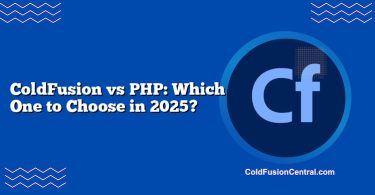Definitions
- ColdFusion: A server-side application platform built on the JVM that uses CFML (ColdFusion Markup Language) to build web applications. Available as commercial Adobe ColdFusion and open-source Lucee, it emphasizes rapid development, rich built-in features (PDF generation, mail, caching, ORM), and enterprise integrations.
- Node.js: A JavaScript runtime built on Google’s V8 engine, using an event-driven, non-blocking I/O model for building scalable network applications. It’s open-source, cross-platform, and widely used for REST APIs, microservices, and real-time apps.
Overview
ColdFusion at a Glance
ColdFusion runs on the JVM and executes CFML, a tag-based and scriptable language designed to simplify server-side tasks. It ships with extensive functionality out of the box—sessions, templating, jobs, caching, PDF/reporting, email, image processing, and data access—reducing reliance on third-party libraries. Adobe ColdFusion targets enterprise workloads with commercial support and tooling; Lucee offers a leaner, open-source path.
Node.js at a Glance
Node.js enables server-side JavaScript. Its core strength is an event loop and non-blocking I/O, allowing high concurrency with relatively small resource footprints. The npm ecosystem offers a massive catalog of packages. Node is well-suited to microservices, APIs, real-time (WebSockets), streaming, and serverless architectures.
Key Features
ColdFusion Key Features
- Built-in services: PDF generation, mail, job scheduling, image manipulation, query caching, ORM (Hibernate).
- Enterprise-ready: Administrator console, hardened profiles, sandbox security, JEE session clustering.
- JVM benefits: Mature GC, JIT optimization, strong multi-threading primitives.
- CFML syntax: Tag-based and script-style, designed for quick server-side development.
Node.js Key Features
- Event-driven, non-blocking I/O for high concurrency.
- Vast npm ecosystem for virtually any need.
- Lightweight deployment: small footprint and fast startup.
- First-class JSON handling and TypeScript support for safer code at scale.
Performance: Speed and Throughput
Execution Model and Latency
- ColdFusion: Runs on the JVM with a thread-per-request model by default. Each incoming request is typically handled by a thread from a pool. This yields very strong CPU-bound performance when tuned and can benefit from JVM optimizations after warm-up. Latency is predictable under moderate load, but heavy blocking operations or small thread pools can reduce concurrency.
- Node.js: Uses a single-threaded event loop with a non-blocking I/O model. This allows Node to handle thousands of concurrent connections with low memory overhead. Latency for I/O-bound workloads is excellent. CPU-bound tasks, however, can block the event loop unless offloaded to worker threads or external services.
Typical Benchmark Patterns
- I/O-bound HTTP APIs: Node.js generally excels due to non-blocking I/O, delivering strong throughput and low tail-latency; ColdFusion can perform well too, especially when using connection pooling and caching, but may require more memory per concurrent connection.
- CPU-bound processing: ColdFusion (JVM) can be faster when heavy computation is involved, thanks to JVM JIT and multi-threading; Node requires worker threads or microservices to avoid blocking the event loop.
- Template rendering and server-side HTML: Both can be fast. ColdFusion’s integrated templating and caching can be very efficient; Node’s modern frameworks (e.g., Fastify + template engines) also deliver strong performance when properly tuned.
- Startup time and memory footprint: Node tends to start quickly and use less memory; ColdFusion instances are heavier, with longer cold-start and higher baseline memory usage.
- Caching and state: ColdFusion provides built-in caching, query caching, and session management. Node typically relies on Redis/Memcached and framework middleware to achieve similar outcomes.
Note: Performance results vary by version, configuration, code quality, JVM settings, and network/storage. Always benchmark with your real workload.
Tuning Tips for Each
- ColdFusion:
- Increase HTTP thread pools and tune JDBC connection pools.
- Enable query caching and template caching where appropriate.
- Configure JVM flags for GC and heap sizing; monitor with APM tools (e.g., FusionReactor).
- Avoid unnecessary locking; use async features and queues for long-running tasks.
- Node.js:
- Keep the event loop free from CPU-heavy work; use worker threads or offload.
- Use HTTP keep-alive, gzip/brotli compression, and connection pooling for DBs.
- Employ a fast framework (e.g., Fastify), and a process manager like PM2 with clustering.
- Monitor with APM (New Relic, Datadog, OpenTelemetry) and analyze event-loop lag.
Scalability and Architecture
Concurrency Models
- ColdFusion: Typically thread-per-request; scales vertically with more CPU/memory, and horizontally by deploying multiple instances behind a load balancer.
- Node.js: Event-driven concurrency; scales horizontally very efficiently through clustering and container orchestration.
Horizontal Scaling and Clustering
- ColdFusion: Multiple instances or clustered servers with sticky sessions or shared session storage. Works well in traditional enterprise setups and can leverage JEE clustering patterns.
- Node.js: Designed for horizontal scalability; each process uses a core or a cluster of processes, fronted by Nginx/HAProxy/ALB.
Cloud-Native and Containers
- ColdFusion: Container images exist for Adobe CF and Lucee; more memory per container is typical. Ideal for steady workloads and enterprise services.
- Node.js: Extremely container-friendly, low overhead, fast rollouts and scale-to-zero patterns in serverless/batch contexts.
Security
Built-in Protections and Known Risks
- ColdFusion:
- Built-in functions for hashing, encryption, canonicalization; sandbox security and secure profile settings.
- Administrator console for lockdown and integration with enterprise auth (LDAP, SSO).
- Keep installations patched; historically, unpatched instances have been targeted.
- Node.js:
- Security is highly dependent on framework and middleware choices (helmet, rate limiting, input validation).
- npm ecosystem breadth introduces supply chain risk; use lockfiles, signed packages, SCA tools (npm audit, Snyk).
- Keep runtime and dependencies updated; enforce secure headers and proper TLS termination.
Both can meet stringent security requirements with disciplined patching, dependency auditing, secret management, and defense-in-depth.
Cost and Licensing
- ColdFusion:
- Adobe ColdFusion: Commercial licensing with enterprise support. Licensing can be significant but includes features that reduce custom build effort.
- Lucee: Open-source, free to use; optional paid support.
- Infrastructure: Tends to consume more memory; plan for larger instances.
- Node.js:
- Open-source with no licensing fees.
- Low overhead often reduces hosting costs.
- Potential hidden costs in assembling, maintaining, and vetting libraries, plus TypeScript adoption for large teams.
Developer availability generally favors Node.js, which can reduce hiring costs and accelerate staffing.
Community and Ecosystem Support
Libraries and Packages
- ColdFusion: Smaller ecosystem; many features are built-in, reducing reliance on external packages.
- Node.js: One of the largest ecosystems (npm). Rapid innovation and a package for nearly every use case.
Tooling and Monitoring
- ColdFusion: Strong commercial tooling (FusionReactor, CF Admin). Mature JVM monitoring options (JMX, profilers).
- Node.js: Rich open-source ecosystem for testing, linting, bundling, observability, and APM.
Longevity and Talent Pool
- ColdFusion: Stable niche in enterprises with long-lived apps and CFML expertise.
- Node.js: Broad developer base, fast-moving community, and strong long-term viability across web and cloud domains.
Side-by-Side Comparison Table
| Dimension | ColdFusion (Adobe CF / Lucee) | Node.js |
|---|---|---|
| Performance (I/O-bound) | Good, but heavier per-connection overhead | Excellent due to non-blocking I/O |
| Performance (CPU-bound) | Strong with JVM JIT and threads | Needs worker threads or services |
| Startup/Footprint | Heavier, slower startup | Light, fast startup |
| Scalability | Vertical + horizontal, JEE-style clustering | Horizontal at scale, clustering and containers |
| Security Model | Built-in enterprise features, admin console | Framework-driven; strong but depends on deps |
| Cost | Adobe licenses or free Lucee; higher infra | Free runtime; usually lower infra costs |
| Ecosystem | Smaller; many features built-in | Massive npm ecosystem |
| Typical Use Cases | Enterprise apps, reporting/PDF, legacy CFML | APIs, microservices, real-time, serverless |
| Pros | Rapid dev with built-ins; JVM performance | High concurrency; huge ecosystem; low overhead |
| Cons | Licensing (Adobe), heavier runtime | Event loop blocking on CPU tasks; dependency risk |
Pros and Cons
ColdFusion Pros
- Rapid development via CFML tags, built-in PDF/reporting, mail, caching, and ORM.
- JVM performance and mature tooling for profiling and GC tuning.
- Enterprise features (admin console, sandbox, clustering) ready out of the box.
ColdFusion Cons
- Heavier resource footprint and longer cold start.
- Smaller talent pool and ecosystem, fewer modern examples/tutorials.
- Potential licensing costs with Adobe ColdFusion.
Node.js Pros
- High concurrency with event-driven, non-blocking I/O.
- Low memory footprint and quick startup, ideal for containers/serverless.
- Massive ecosystem and broad community support; easy JSON/TypeScript story.
Node.js Cons
- CPU-bound work can block the event loop; needs worker threads or offloading.
- Dependency sprawl and supply chain risk; requires governance and audits.
- Framework choices can fragment patterns unless standards are enforced.
Real-World Use Cases
When ColdFusion Shines
Scenario: An enterprise needs to rebuild a legacy internal portal with features like PDF report generation, scheduled jobs, LDAP integration, mail, and robust server-side caching. The team already has CFML expertise and relies on JVM-based monitoring. ColdFusion provides a fast path: built-in PDF creation, query caching for heavy reports, and admin-managed datasources. Performance under CPU-heavy report generation is strong once the JVM warms up. The organization values commercial support (Adobe) or opts for Lucee to reduce licensing costs.
When Node.js Shines
Scenario: A startup is building a suite of microservices to power a public REST API and a real-time dashboard using WebSockets. Spiky traffic patterns demand low-latency, cost-effective scaling on containers and serverless platforms. Node’s non-blocking I/O delivers excellent throughput per dollar. The team iterates quickly with npm libraries and TypeScript, using PM2/clustering in containers and autoscaling. CPU-heavy analytics are offloaded to specialized services written in Rust/Java or handled via worker threads.
Decision Factors / Which One Should You Choose?
Consider the following:
- Team skills and hiring:
- If your team knows CFML/JVM and needs enterprise features fast, ColdFusion fits.
- If your team is JavaScript-first and you want to tap into npm/TypeScript, Node.js wins.
- Workload profile:
- Predominantly I/O-bound and real-time? Choose Node.js for low-latency concurrency.
- CPU-heavy reporting or complex server-side generation? ColdFusion (JVM) can perform well.
- Time-to-market:
- Need reporting/PDF/scheduler built-in? ColdFusion reduces integration overhead.
- Need flexible microservices and quick deploys? Node.js excels.
- Budget and licensing:
- Want no runtime licensing and minimal infra cost? Node.js.
- Comfortable with licensing for enterprise support and integrated features? Adobe ColdFusion or choose Lucee for open-source.
- Operations and scalability:
- Prefer container-native, rapid scale-out and scale-to-zero? Node.js.
- Running stable, stateful enterprise workloads with JVM monitoring? ColdFusion.
- Security and governance:
- Need centralized admin, sandboxing, and JVM hardening? ColdFusion.
- Strong dependency management practices and security tooling in place? Node.js is great.
Quick rule of thumb:
- Choose Node.js for APIs, microservices, real-time, streaming, and cost-effective horizontal scaling.
- Choose ColdFusion for enterprise apps needing rich built-in services, reporting, and proven JVM performance—with either Adobe support or Lucee’s open-source flexibility.
Supported Platforms and Syntax Differences
- Platforms:
- ColdFusion: Runs wherever a compatible JVM runs (Windows, Linux, macOS; most production deployments on Windows/Linux).
- Node.js: Cross-platform (Windows, Linux, macOS); first-class in containers and serverless.
- Language and developer experience:
- ColdFusion (CFML): Tag-based and script syntax; focuses on simplifying server tasks like queries, mail, and PDFs; integrates with Java libraries when needed.
- Node.js (JavaScript/TypeScript): Event-driven programming with async/await, promises, or callbacks; relies on npm packages; TypeScript adds robust typing for large codebases.
- Concurrency:
- ColdFusion: Thread-per-request; parallelization via threads/queues on the JVM.
- Node.js: Single-threaded event loop; offload CPU tasks to worker threads or external services.
Key Takeaways
- For I/O-bound, highly concurrent workloads, Node.js typically achieves better throughput and lower latency per dollar thanks to non-blocking I/O.
- For CPU-heavy operations and enterprise-integrated features, ColdFusion on the JVM can deliver strong performance and faster delivery via built-in capabilities.
- Node.js usually wins on startup time, memory footprint, container/serverless friendliness, and ecosystem size.
- ColdFusion often wins on “batteries included” features, enterprise operations, and JVM observability.
- Your best choice depends on workload profile, team skills, licensing tolerance, and operational model. Benchmark with your own application and data before deciding.
FAQ
Is ColdFusion faster than Node.js for web APIs?
It depends on the workload. For I/O-bound REST APIs, Node.js generally offers higher concurrency and lower latency due to non-blocking I/O. For CPU-bound endpoints (e.g., heavy PDF/report generation), ColdFusion on the JVM can be very competitive or faster, especially after JVM warm-up and tuning.
Can I use both ColdFusion and Node.js together?
Yes. A common pattern is to keep existing ColdFusion apps for business logic and reporting while adding Node.js microservices for public APIs or real-time features. They can communicate via REST, message queues, or shared datastores.
How do licensing costs compare between Adobe ColdFusion and Node.js?
Node.js is free and open-source. Adobe ColdFusion requires licenses but includes enterprise support and integrated features. Lucee is an open-source ColdFusion-compatible alternative without licensing fees.
What about security—which is safer?
Both can be secure. ColdFusion provides enterprise-oriented security features and a centralized admin. Node.js security depends on careful dependency management, middleware (helmet, rate limiting), and best practices. In either case, consistent patching, code reviews, and security scanning are essential.
Which is better for serverless?
Node.js typically fits serverless better due to fast cold starts and small footprints. ColdFusion can run in containers on serverless platforms, but the cold-start time and memory usage are usually higher.