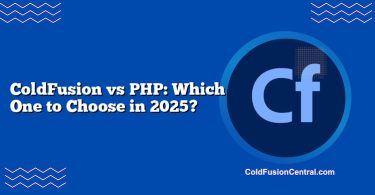Definitions
ColdFusion: A commercial application server and rapid web development platform from Adobe that uses the CFML (ColdFusion Markup Language). It runs on the JVM, offers built-in tags and functions for database access, caching, PDF/report generation, email, and REST services, and is typically used for building monolithic web applications quickly. An open-source alternative, Lucee, implements CFML with similar semantics.
Microservices Architecture: An architectural style where an application is composed of many small, independently deployable services. Each service encapsulates a business capability, communicates over lightweight protocols (HTTP/REST, gRPC, messaging), and can be built in different programming languages and frameworks, often packaged in containers (Docker) and orchestrated with Kubernetes.
Overview
ColdFusion emphasizes developer productivity and rapid application development. It shines for building business applications, dashboards, and integrations with minimal boilerplate, using server-side rendering and CFML components. It can expose REST APIs and integrate with modern front-end frameworks.
Microservices focus on decoupling and scalability. Teams deploy independent services, each with its own datastore when appropriate, enabling polyglot programming and granular scaling. Microservices align well with DevOps, CI/CD, and cloud-native practices such as service meshes, API gateways, and autoscaling.
Key Features
ColdFusion
- CFML productivity: Templating, query tags, built-in mail/PDF/Excel generation, image processing.
- JVM-based: Runs on Windows, Linux, macOS; integrates with Java libraries.
- Integrated tooling: ORM (Hibernate-based), caching, task scheduling, REST endpoints.
- Admin console: Central configuration for datasources, security settings, caches.
- Licensing & support: Commercial Adobe support; Lucee as a free/open-source engine.
Microservices
- Independent deployability: Each service has its own lifecycle, versioning, and scaling policy.
- Polyglot flexibility: Use Java, .NET, Node.js, Go, Python, etc.
- Cloud-native: Containers (Docker), orchestration (Kubernetes), service meshes (Istio, Linkerd).
- Resilience patterns: Circuit breakers, retries, bulkheads, backpressure.
- Observability: Centralized logging, metrics, tracing (OpenTelemetry, Prometheus, Grafana).
- API-first: REST, gRPC, event-driven with Kafka/RabbitMQ, API gateways for routing and auth.
Performance
ColdFusion
- Throughput and latency: Good for CRUD and server-side rendering. CFML compiles to bytecode on the JVM, so steady-state performance is respectable.
- Bottlenecks: Monolithic deployments may suffer under mixed workloads. Scaling can require larger JVM heaps, careful tuning of connection pools and caches.
- I/O and caching: Built-in caching and query optimizations help, but performance tuning is mostly centralized.
Microservices
- Granular optimization: Optimize hot services in the most suitable language/runtime, isolate resource-heavy components.
- Overhead trade-offs: Network hops, serialization (JSON/Protobuf), and cross-service calls add latency. Avoid chatty designs; consider API composition and CQRS.
- Infrastructure acceleration: Horizontal scaling, autoscaling, and async messaging can deliver excellent throughput when designed well.
Scalability
ColdFusion
- Vertical scaling: Commonly scale up a single instance by allocating more CPU/RAM.
- Clustering: Enterprise editions support multiple instances, session replication, and load balancing.
- State management: Session affinity or shared session stores required for horizontal scale.
Microservices
- Elastic horizontal scaling: Scale each microservice based on metrics (CPU, latency, queue depth).
- Event-driven patterns: Use message brokers to decouple producers/consumers and absorb spikes.
- Bounded contexts: Teams scale organizationally by owning services aligned with business domains.
Security
ColdFusion
- Built-in security features: Input validation, anti-CSRF tokens, session management, sandboxing, secure profile in recent releases.
- Central patching: One platform to harden and patch, but also a single point of compromise.
- Compliance: Easier to audit a monolith; integrate with WAFs, SSO (SAML, OAuth 2.0 via extensions), TLS.
Microservices
- Zero-trust posture: Mutual TLS, service identity, network policies, and API gateways.
- Expanded attack surface: More endpoints, more secrets, more dependencies; requires robust secret management (Vault), image scanning, SBOMs.
- AuthN/Z: Federated identity (OIDC), token introspection, fine-grained policies (OPA), rate limiting, and throttling at the gateway.
Cost
ColdFusion
- Licensing: Adobe ColdFusion Standard/Enterprise licensing; predictable but non-trivial costs. Lucee offers a free CFML engine.
- Operational simplicity: Fewer moving parts; lower DevOps burden. Ideal for small teams.
- Infrastructure: Typically fewer servers/services to manage.
Microservices
- Operational complexity: Costs for Kubernetes, observability stacks, API gateways, service meshes, and on-call rotations.
- Team structure: Requires stronger DevOps, SRE practices, and platform engineering.
- Cloud costs: Benefits from autoscaling and right-sizing, but misconfiguration can increase spend.
Community Support
ColdFusion
- Vendor-backed: Adobe releases, security patches, and enterprise support.
- Community: Niche but active forums, CF Summit, and the Lucee community.
- Ecosystem: Smaller library ecosystem compared to mainstream stacks, but can leverage Java libraries.
Microservices
- Broad ecosystem: Massive open-source and vendor tooling support across languages.
- Learning resources: Extensive documentation, conferences, books, and online courses.
- Hiring market: Easier to find engineers experienced in distributed systems than CFML specialists.
Side-by-Side Comparison Table
| Aspect | ColdFusion (CFML) | Microservices Architecture |
|---|---|---|
| Primary Paradigm | Monolithic or modular monolith | Distributed, service-oriented |
| Performance | Strong for CRUD, templating; centralized tuning | Excellent when designed well; network overhead adds latency |
| Scalability | Vertical + cluster; session management needed | Elastic per service; autoscaling and event-driven |
| Security | Centralized hardening; smaller attack surface | Zero-trust patterns; larger attack surface to manage |
| Cost | License fees (Adobe), simpler ops; Lucee is free | Higher ops/tooling costs; can optimize infra with scale |
| Team Structure | Small teams, centralized ownership | Cross-functional teams per service; stronger DevOps |
| Use Cases | Internal business apps, reporting, rapid prototypes, legacy CFML | Large-scale, complex domains, independent releases, polyglot needs |
| Pros | Productivity, integrated features, quick delivery | Flexibility, resilience, independent scaling/deployments |
| Cons | Vendor lock-in, smaller talent pool, monolith limits | Complexity, operational overhead, distributed failure modes |
Real-World Use Cases
When ColdFusion is preferred
- A regional bank needs a secure internal loan origination tool with PDF generation, email workflows, and ad-hoc reporting. The team of three developers can deliver quickly using CFML tags, the built-in scheduler, and Adobe PDF services. Clustering two nodes behind a load balancer meets availability goals without adopting complex infrastructure.
When Microservices are preferred
- A global e-commerce platform with catalog, pricing, search, checkout, fraud detection, and recommendation engines. Each domain has distinct traffic profiles and scaling demands. Microservices enable separate release cadences, polyglot implementations (Go for search, Java for checkout, Python for recommendations), and autoscaling based on traffic spikes during promotions. An API gateway, Kafka event backbone, and Kubernetes provide the foundation for high availability and resilience.
Pros and Cons
ColdFusion Pros
- Rapid development with CFML and robust built-ins.
- Centralized management through the admin console.
- JVM interoperability with Java libraries.
- Smaller operational footprint for teams without deep DevOps skills.
ColdFusion Cons
- Licensing costs (for Adobe ColdFusion) and potential vendor lock-in.
- Smaller talent pool and ecosystem.
- Scaling limits for very large, heterogeneous workloads.
Microservices Pros
- Independent scaling and deployment, enabling faster and safer releases (blue/green, canary).
- Polyglot freedom to pick the best tool for each job.
- Resilience patterns reduce blast radius and improve availability.
- Organizational scalability with domain-aligned teams.
Microservices Cons
- Operational complexity: Kubernetes, service mesh, observability, CI/CD pipelines.
- Distributed systems pitfalls: Network failures, data consistency, debugging complexity.
- Higher initial costs in tooling, processes, and skills.
Step-by-Step Insights
Adopting ColdFusion Effectively
- Start small: Build a modular monolith separating layers (UI, services, data).
- Use built-ins wisely: Cache hot queries, leverage ORM where helpful but profile performance.
- Secure defaults: Enable secure profile, patch frequently, validate inputs, use prepared statements.
- Scale prudently: Introduce a second node and load balancer before major refactors.
Adopting Microservices Safely
- Define bounded contexts with Domain-Driven Design; avoid premature decomposition.
- Platform first: Establish CI/CD, container registry, centralized logging, metrics, tracing.
- Contract clarity: Enforce API specs (OpenAPI), add consumer-driven contract tests.
- Resilience: Implement timeouts, retries, circuit breakers, idempotency, and backoff.
- Data strategy: Prefer asynchronous events for integration; avoid distributed transactions unless necessary.
Supported Platforms and Technology Stack
ColdFusion
- OS: Windows, Linux, macOS (development).
- Runtime: JVM.
- Databases: Oracle, SQL Server, MySQL/MariaDB, PostgreSQL, and others via JDBC.
- Web servers: IIS, Apache HTTP Server, built-in.
Microservices
- Languages: Java/Kotlin, .NET, Node.js, Go, Python, Rust.
- Packaging: Docker containers; registries such as ECR, GCR, ACR, Docker Hub.
- Orchestration: Kubernetes, ECS, Nomad.
- Messaging: Kafka, RabbitMQ, NATS.
- Gateways/Mesh: Kong, Apigee, NGINX, Istio, Linkerd.
- Observability: OpenTelemetry, Prometheus, Loki, Jaeger, Grafana, ELK.
Decision Factors / Which One Should You Choose?
- Team size and skills: Small team without deep DevOps experience? Choose ColdFusion (or Lucee) for rapid delivery. Seasoned platform team ready for cloud-native? Microservices.
- Domain complexity: Simple workflows and CRUD apps? ColdFusion fits. Complex, high-scale domains with independent modules? Microservices.
- Deployment cadence: Need frequent, isolated releases? Microservices. Quarterly releases are fine? ColdFusion.
- Performance profile: Mostly database-bound pages and PDFs? ColdFusion. Highly variable, compute-heavy or I/O-heavy subsystems? Microservices with targeted optimization.
- Budget: Constrained ops budget and desire for simplicity? ColdFusion/Lucee. Willing to invest in platform engineering for long-term scale? Microservices.
- Ecosystem needs: Require cutting-edge ML, streaming, or polyglot libraries? Microservices afford more flexibility.
Tip: A pragmatic path is a modular monolith in ColdFusion for initial delivery, exposing well-defined interfaces. As hotspots emerge, carve out select microservices (e.g., search, reporting) behind an API gateway. This hybrid approach balances speed and scalability.
Key Takeaways
- ColdFusion (CFML) accelerates delivery with an integrated, monolithic-friendly stack—great for business applications and small teams.
- Microservices provide independent scalability and resilience but demand strong DevOps and distributed systems mastery.
- Consider team skills, domain complexity, release cadence, budget, and performance hotspots before deciding.
- A hybrid evolution from a modular monolith to selective microservices often yields the best of both worlds.
FAQ
Is ColdFusion still relevant for modern web development?
Yes. For line-of-business apps, internal tools, and reporting-heavy systems, ColdFusion remains productive and maintainable. It can expose REST APIs and integrate with modern front ends. Lucee offers a free CFML runtime if Adobe licensing is a concern.
Can I build microservices with ColdFusion?
You can expose REST endpoints from ColdFusion and deploy multiple CF instances as separate services. However, most organizations building large microservice ecosystems prefer languages and frameworks with broader ecosystems for cloud-native tooling.
How do I choose between Adobe ColdFusion and Lucee?
If you need enterprise support, formal SLAs, and specific Adobe features, choose Adobe ColdFusion. If cost is a priority and you’re comfortable with community support and some differences in compatibility, Lucee is a solid open-source option.
What are common pitfalls when moving to microservices?
Decomposing too early, creating chatty networks, lacking observability, ignoring data ownership, and skipping resilience patterns (timeouts, retries, circuit breakers). Establish a strong platform and automate tests and deployments before scaling service count.
When should a monolith be split into microservices?
When specific modules have distinct scaling needs, require independent release cycles, or create performance bottlenecks that harm the rest of the system. Start by extracting the highest-impact, most independent capability behind an API gateway.