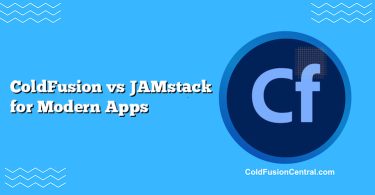Definitions
- Adobe ColdFusion: A commercial, enterprise-grade CFML (ColdFusion Markup Language) application server from Adobe. It runs on the JVM, offers a rich standard library, built-in enterprise features, and vendor-backed support and licensing.
- Lucee: A free, open-source CFML engine maintained by the Lucee Association Switzerland (LAS). It’s lightweight, Java-based, modular via extensions, and popular for cost-effective, cloud-friendly deployments.
Overview
Both Adobe ColdFusion and Lucee execute CFML, a rapid web application language with tag-based and script syntax. They share much of the same core language and can run most CFML code with minimal changes. Where they differ is in licensing, feature set, performance profile, and how each fits into enterprise governance and modern DevOps practices.
- ColdFusion emphasizes an all-in-one platform with built-in services (PDF, Office integration, REST tooling, schedulers, monitoring, administrator UI) and official support.
- Lucee prioritizes a lean runtime, open-source extensibility, container-first workflows, and cost efficiency, while still supporting the bulk of CFML features through extensions.
Key Features
Adobe ColdFusion
- Rich built-in services: PDF generation (cfdocument), spreadsheet processing (cfspreadsheet), image manipulation, REST services, WebSockets, ORM (Hibernate), caching, and search integrations.
- Administration and tooling: Integrated administrator, server lockdown guides, Performance Monitoring Toolset (PMT) for profiling and analysis.
- Enterprise support: Vendor-backed patches, long-term support windows, and documented hardening workflows.
Lucee
- Lightweight core: Smaller footprint and faster startup, often leading to improved density in containers and virtual machines.
- Modular design: Features delivered via extensions (e.g., PDF, mail, datasources, caching providers), allowing you to install only what you need.
- Developer-friendly: Quick local spins with CommandBox, modern CI/CD workflows, strong alignment with containerization and infrastructure-as-code.
Language and Syntax (CFML)
- Shared: CFML tags (e.g., cfquery, cfmail) and script syntax (cfscript). Most member functions, closures, and modern language conveniences exist in both engines.
- Differences: Some tags, functions, and default behaviors may diverge (PDF generation behavior, mail settings, query-of-queries nuances). Lucee can disable or restrict certain legacy features by default for security or compatibility reasons.
Tip: Use CommandBox to run both engines locally and test code parity.
Side-by-Side Comparison Table
| Dimension | Adobe ColdFusion | Lucee (Open Source) |
|---|---|---|
| License/Cost | Commercial, per-core licensing | Free (open source); optional paid support |
| Feature Breadth | Broad, batteries-included | Modular; add via extensions as needed |
| Performance | Strong; heavier footprint | Often lighter/faster startup, efficient runtime |
| Monitoring | Built-in PMT (enterprise feature) | Community tools; often uses FusionReactor/others |
| Security Posture | Secure Profile, lockdown guides, patches | Restrictive defaults; frequent updates; sandbox |
| Cloud/Containers | Supported; official images available | Excellent fit; widely used with Docker/K8s |
| Admin/Tooling | Mature Admin UI, connectors for IIS/Apache | Lucee Admin, mod_cfml/BonCode, flexible config |
| Use Cases | Regulated enterprises, SLA needs | Startups, SMBs, microservices, modern pipelines |
| Community | Vendor + community ecosystem | Vibrant OSS community, Slack/Discourse/GitHub |
| Migration Considerations | Minimal if already on CF; vendor features | Check parity for PDF/spreadsheet/edge features |
Performance
Both engines run atop the JVM and compile CFML to Java bytecode, so baseline performance is competitive. Practical differences stem from footprint, startup, and feature enablement.
- ColdFusion: Performance is strong, with mature JDBC, caching, and threading. The out-of-the-box feature set can increase memory use and startup times. PMT enables tuning, tracing slow pages, and identifying JDBC bottlenecks.
- Lucee: Frequently perceived as faster to start and leaner under load. The modular approach means fewer unused services consuming resources. For high-concurrency APIs and containerized workloads, Lucee’s density can be advantageous.
H5: Tuning Tips
- JVM: Right-size heap and GC (G1 or ZGC where supported), set consistent container memory limits.
- Datasources: Use connection pooling with sane max-active/min-idle values; monitor slow queries.
- Templates: Cache expensive views or fragments; minimize per-request filesystem operations.
- Caching: Leverage distributed caches (Redis, EHCache, caching extensions) for sessions and data.
- Profiling: Use PMT (ColdFusion) or third-party profilers (FusionReactor, YourKit) to find hot paths.
Scalability and Deployment
- Horizontal scaling: Both engines scale behind NGINX/Apache/IIS with sticky sessions or external session stores. Kubernetes and autoscaling groups are commonplace.
- Connectors:
- ColdFusion: Native connectors for IIS/Apache; AJP/HTTP configurations.
- Lucee: Commonly uses mod_cfml/BonCode (IIS) or AJP/HTTP connectors for Apache/NGINX.
- Containers and orchestration:
- ColdFusion: Official Docker images; enterprise customers run CF in Kubernetes with PMT sidecars.
- Lucee: Very popular in Docker; small images and fast startup suit microservices and serverless-like patterns (e.g., scale-to-zero).
- Supported platforms:
- OS: Windows, Linux, macOS for development.
- Java: Runs on the JVM; ensure Java version support matches your engine version.
- Databases: MySQL/MariaDB, PostgreSQL, SQL Server, Oracle, and others via JDBC.
Security
- ColdFusion:
- Secure Profile mode and lockdown installers improve default hardening.
- Sandboxing, Admin password policies, IP lockdown, secret keys.
- Regular vendor patches and hotfixes; enterprise guidance aligned with compliance frameworks.
- Lucee:
- Conservative defaults for file system and tag behavior; fine-grained sandboxing.
- Rapid community-driven updates; transparent issue tracking.
- Security relies on proper JVM and container hardening; choose extensions from trusted sources.
Best practices for both:
- Run as non-root, segment networks, restrict Admin access.
- Keep the JVM and the CFML engine up-to-date.
- Use environment variables and secrets management rather than hardcoded credentials.
- WAF/CDN shielding, rate limiting for APIs, and rigorous input validation.
Cost and Licensing
- Adobe ColdFusion:
- Licensed per core (Standard vs Enterprise tiers); costs can be significant at scale.
- Includes vendor support, hotfixes, and enterprise features that reduce third-party spend.
- Lucee:
- Free to use, modify, and deploy. Optional LAS sponsorship or commercial support available.
- TCO may include extensions, monitoring (e.g., FusionReactor), PDF libraries, and team time if you need to assemble equivalents to ColdFusion’s built-ins.
Cost-sensitive contexts and container-heavy deployments commonly favor Lucee. Organizations valuing enterprise SLAs and vendor accountability often justify ColdFusion licensing.
Ecosystem and Community Support
- ColdFusion:
- Adobe support plans, documentation, and official forums.
- Commercial ecosystem (e.g., FusionReactor, Foundeo’s tools, CF-specific hosting) and conferences.
- Lucee:
- Active open-source community with Slack/Discourse/GitHub.
- Frequent releases, community extensions, and broad alignment with tools like CommandBox, ColdBox, and TestBox.
Both engines benefit from the broader CFML ecosystem (frameworks like ColdBox, FW/1, cbSecurity, cbORM) that run on either platform.
Real-World Scenarios
Scenario A: Regulated enterprise platform with compliance and SLAs
- Context: A financial services firm needs a platform for customer onboarding, audit trails, and secure document generation.
- Why ColdFusion?
- Built-in PDF generation and digital signatures workflows.
- Performance Monitoring Toolset for operations teams.
- Vendor support and documented hardening assist with audits.
- Outcome: Reduced integration risk; faster internal approvals due to vendor backing.
Scenario B: Startup building API-first microservices at scale
- Context: A SaaS startup wants to deploy many small services with tight budgets and spiky traffic.
- Why Lucee?
- Lightweight containers; high density in Kubernetes clusters.
- Open-source cost model and frequent releases.
- Easy local dev with CommandBox; CI/CD friendly.
- Outcome: Lower operating cost, rapid iteration, simple scaling strategy.
Scenario C: Migrating from ColdFusion to Lucee (step-by-step)
- Inventory features: PDF, spreadsheet, mail, scheduling, ORM, and admin tasks used.
- Check compatibility: Spin up a parallel Lucee instance with CommandBox; run test suites.
- Replace edge features: Install Lucee extensions for PDF/spreadsheet; validate output parity.
- Update connectors: For IIS, use BonCode; for Apache/NGINX, configure AJP/HTTP.
- Tune and secure: Apply JVM tuning; set up sandboxing; restrict Admin; automate updates.
- Monitor: Add FusionReactor or similar; dashboard key metrics.
- Rollout: Blue/green deploy; canary test; cutover with rollback path.
Pros and Cons
Adobe ColdFusion
Pros:
- Vendor-backed support and predictable patch cadence.
- Extensive built-in features (PDF, spreadsheets, PMT, WebSockets).
- Strong admin tooling and connectors for IIS/Apache.
- Well-documented hardening and enterprise guidance.
Cons:
- Licensing costs can be high, especially at scale.
- Heavier footprint; slower startup compared to a minimal Lucee setup.
- Some developers prefer more modular ecosystems.
Lucee
Pros:
- Free and open source; excellent for cost control.
- Lightweight, fast startup; ideal for containers and microservices.
- Modular via extensions; install only what you need.
- Active community; agile release cadence.
Cons:
- Some enterprise features require extensions or third-party tools.
- No single vendor SLA by default (unless you purchase support separately).
- Behavior differences with niche tags/functions may require code adjustments.
Decision Factors / Which One Should You Choose?
Consider the following:
- Budget and Licensing:
- Choose Lucee if minimizing licensing costs and maximizing container density is crucial.
- Choose ColdFusion if vendor-backed support and “batteries-included” features offset licensing.
- Compliance and Governance:
- ColdFusion fits teams needing formal SLAs, hardening guides, and audit-aligned processes.
- Lucee is viable when in-house or partner support covers governance needs, or when an OSS-friendly policy exists.
- Architecture and Scale:
- Lucee aligns with microservices, Kubernetes, and scale-to-zero patterns.
- ColdFusion is great for monolithic or service-light architectures with deep use of built-in features.
- Team Skills and Tooling:
- Teams comfortable assembling extensions and OSS tools will thrive with Lucee.
- Teams wanting integrated features and an official vendor roadmap may favor ColdFusion.
Simple rule of thumb:
- If you need enterprise assurances and integrated features out-of-the-box, pick ColdFusion.
- If you want lean, flexible, and low-cost CFML with modern DevOps, pick Lucee.
Key Takeaways
- Both ColdFusion and Lucee run CFML on the JVM and can power high-performance web apps and APIs.
- ColdFusion emphasizes enterprise readiness with vendor support, built-in services, and official hardening.
- Lucee emphasizes flexibility, speed, and cost efficiency, excelling in containerized and microservice architectures.
- Your choice should weigh compliance requirements, TCO, performance goals, and the team’s appetite for modular tooling.
FAQ
What is CFML, and is it the same on ColdFusion and Lucee?
CFML is the language both engines run. Most syntax and functions are shared, but some tags and behaviors differ. Testing on both engines (e.g., via CommandBox) helps identify and resolve discrepancies.
Can I migrate from Adobe ColdFusion to Lucee without rewriting everything?
Often yes. Many apps port with minor changes. The main work involves validating feature parity (PDF, spreadsheets, mail), installing Lucee extensions, and adjusting any tags or functions with behavioral differences.
Which engine is faster?
It depends on the workload. Lucee’s lean core often starts faster and can use fewer resources, especially in container environments. ColdFusion performs strongly too, especially when tuned and when leveraging PMT for diagnostics.
Is vendor support necessary?
Not always. Regulated or risk-averse organizations may require it, making ColdFusion appealing. Others rely on community and optional paid support for Lucee, balancing cost and responsiveness.
What monitoring should I use?
ColdFusion includes the Performance Monitoring Toolset. For Lucee, many teams use third-party tools like FusionReactor, plus APMs and metrics stacks (Prometheus, Grafana) for holistic observability.