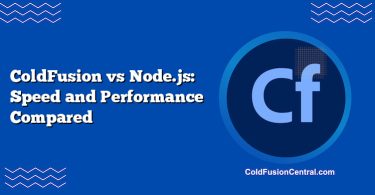Definitions
ColdFusion: A server-side web application development platform built on the JVM that uses the CFML (ColdFusion Markup Language) to rapidly create dynamic websites, APIs, and enterprise apps. It’s available as Adobe ColdFusion (commercial) and Lucee (open-source), and integrates with Java libraries.
Low-Code Platforms: Visual, model-driven development environments (e.g., Mendix, OutSystems, Appian, Microsoft Power Apps) for building applications with minimal hand-coding via drag-and-drop UI builders, prebuilt templates, workflow automation, and connectors, often delivered as cloud PaaS.
Overview
What is ColdFusion?
ColdFusion is a mature rapid application development (RAD) stack for building server-rendered pages, RESTful services, scheduled jobs, and integrations. Developers write CFML using tag-based or script syntax, and the platform compiles to Java bytecode at runtime. Modern ColdFusion supports:
- Built-in features: PDF generation, image manipulation, scheduling, caching, mail, REST, WebSocket, ORM (Hibernate).
- Deployment: on-premises or cloud (Docker containers are available), with clustering and load balancing in enterprise editions.
- Ecosystem options: Adobe ColdFusion (licensed) or Lucee (open source), plus frameworks like ColdBox and FW/1.
What are Low-Code Platforms?
Low-code platforms offer a visual IDE to assemble applications from components: UI screens, forms, data models, business rules, and workflows. They emphasize:
- Drag-and-drop interfaces, visual modeling, and reusable components.
- Managed hosting, autoscaling, identity, and governance out of the box.
- Connectors to SaaS, databases, and enterprise systems (SAP, Salesforce, Microsoft 365).
- Rapid prototyping and business-led development with guardrails for IT.
They are excellent for workflow automation, CRUD apps, and line-of-business applications where speed and standardization matter.
Key Features
ColdFusion Key Features
- CFML language with both tag-based and script syntax.
- Native support for REST APIs, PDF/Office document handling, image processing, caching, and job scheduling.
- Tight database integration (CFQUERY), ORM, and robust mail/HTTP services.
- JVM-based performance, compatible with Java libraries and tools.
- Flexible deployment: Windows/Linux/macOS, containers, and various app servers.
Low-Code Key Features
- Visual process and data modeling, with drag-and-drop UI.
- Prebuilt templates and components to accelerate delivery.
- Connectors for databases, REST/SOAP, OAuth, and popular SaaS.
- Built-in authentication, RBAC, audit trails, and governance.
- Cloud hosting and built-in CI/CD pipelines with versioning.
Architecture and Development Model
- ColdFusion: Code-centric, file-based projects. You write CFML, structure apps with MVC frameworks, and integrate with JavaScript SPAs or server-rendered pages. You own the runtime stack and CI/CD, which supports strong DevOps control.
- Low-Code: Model-driven development. You define data entities, workflows, and UI visually. The platform generates the application and manages runtime. Governance and deployment often live inside the platform, trading flexibility for standardization.
Performance
- ColdFusion: Runs on the JVM and benefits from JIT compilation, connection pooling, and caching. Performance is strong for API backends, server-rendered pages, and computational tasks, especially with strategic caching and async operations. Tuning JVM settings and leveraging in-memory caches (e.g., Redis, EHCache) can yield high throughput.
- Low-Code: Performance varies by vendor and app complexity. Many platforms generate code or interpret models at runtime, which can add overhead. For typical line-of-business CRUD and workflow apps, performance is adequate; for high-throughput, low-latency microservices, hand-coded stacks (including ColdFusion) often outperform.
Scalability
- ColdFusion: Scales vertically via JVM tuning and horizontally via clustering/load balancing. Enterprise editions include session replication and distributed caching strategies. Containerization and orchestration (Docker, Kubernetes) are common for elastic scaling.
- Low-Code: Cloud-native platforms offer autoscaling, multi-region deployment, and managed databases. Scaling is largely automatic, though sometimes limited by plan tiers and platform constraints. Vendor-specific quotas may apply.
Security
- ColdFusion: Offers built-in protections (e.g., script protect, secure JSON serialization, sandbox security, anti-CSRF measures). Security depends on your configurations and patch cadence. Adobe and Lucee publish updates and security hotfixes. Compliance controls (FedRAMP, HIPAA) depend on your hosting and processes.
- Low-Code: Strong governance, audit trails, role-based access, and centralized identity integration are typical. Platforms often hold compliance certifications (SOC 2, ISO 27001, HIPAA-ready). You must still address data residency, secure connector usage, and vendor risk.
Cost and Licensing
-
ColdFusion:
- Adobe ColdFusion: Licensed (often per-core or server), with Standard and Enterprise editions. Cost-effective for high-use production workloads and when consolidating many apps on one server/cluster.
- Lucee: Open-source, zero license fee; optional paid support. Hardware, hosting, and ops remain your responsibility.
- TCO depends on infrastructure, number of apps, and staffing.
-
Low-Code:
- Subscription-based: per user, per app, or capacity-based pricing. Enterprise connectors may require higher tiers.
- Lower upfront cost and faster time-to-value, but long-term TCO can rise with user growth and platform lock-in.
- Managed services reduce ops cost but limit flexibility.
Developer Experience and Productivity
-
ColdFusion:
- High productivity for developers comfortable with CFML and server-side development.
- Strong for API creation, backend services, and server automation tasks.
- Requires broader DevOps skills for CI/CD, monitoring, and scaling.
-
Low-Code:
- Great for business analysts and citizen developers working under IT oversight.
- Rapid prototyping and iteration with visual tools.
- Complex logic still requires professional developers (pro-code extensions, custom scripts).
Integration and Extensibility
-
ColdFusion:
- First-class HTTP/REST/SOAP clients, scheduled jobs, file I/O, and mail.
- Easy to integrate Java libraries, message queues (JMS), and cloud SDKs.
- Suitable for creating integration hubs and API gateways.
-
Low-Code:
- Marketplace connectors to popular SaaS and on-prem systems.
- Event-driven automations and workflow orchestration built in.
- Extensibility via REST APIs, custom widgets, or “pro-code” modules varies by vendor.
Deployment Models and DevOps
-
ColdFusion:
- On-premises or cloud (IaaS/PaaS), with Docker images for Adobe CF and Lucee.
- Full control over CI/CD (GitHub Actions, Jenkins, Azure DevOps), infrastructure-as-code, observability (OpenTelemetry, APM agents), and blue/green deployments.
-
Low-Code:
- Usually cloud-hosted PaaS with platform-managed pipelines, environments (dev/test/prod), and rollbacks.
- Some vendors offer on-prem or private cloud options with reduced administrative burden but platform-defined pipelines.
Community Support and Ecosystem
-
ColdFusion:
- Active but niche community, mailing lists, Slack/Discord groups, and long-standing conferences (e.g., Into The Box).
- Documentation and commercial support from Adobe; community and professional support for Lucee.
- Mature libraries and frameworks, though less mainstream than Java/Spring or Node.js ecosystems.
-
Low-Code:
- Large vendor-managed communities, learning academies, certifications, and partner networks.
- Marketplace components accelerate delivery but can create version coupling and dependency on vendor roadmaps.
Side-by-Side Comparison Table
| Aspect | ColdFusion (Adobe CF, Lucee) | Low-Code Platforms (Mendix, OutSystems, Appian, Power Apps) |
|---|---|---|
| Development Model | Code-centric (CFML), integrates with Java | Visual modeling, drag-and-drop, minimal code |
| Performance | High on JVM with tuning and caching | Adequate for LOB apps; overhead for complex logic |
| Scalability | Horizontal clustering, containers, Kubernetes | Managed autoscaling; limits by plan/vendor |
| Security | Configurable; patch management required | Built-in governance; vendor compliance |
| Cost/TCO | License (Adobe) or free (Lucee) + ops costs | Subscription per user/app; reduced ops, potential lock-in |
| Use Cases | APIs, enterprise web apps, integrations, PDFs | Workflows, forms, CRUD apps, rapid prototyping |
| Extensibility | Full Java ecosystem; custom libraries | Connectors and pro-code extensions; vendor-dependent |
| Deployment | On-prem, cloud, containers, CI/CD freedom | Mostly PaaS managed environments |
| Pros | Control, performance, flexibility | Speed, governance, lower ops, citizen development |
| Cons | Requires DevOps; niche talent | Platform lock-in; performance limits in complex apps |
Real-World Use Cases
-
When ColdFusion is preferred:
- A financial services firm needs a high-throughput REST API layer integrating legacy databases, generating PDFs on demand, and exposing secure endpoints for partner portals. The team uses Lucee in Docker with Redis caching and scales horizontally under Kubernetes. CFML accelerates backend features while Java libraries handle specialized needs. Observability, compliance-hardening, and patch cadence are fully controlled by the internal DevOps team.
-
When Low-Code is preferred:
- A healthcare provider must digitize dozens of paper-based processes—patient intake, equipment requests, and staff onboarding—within months. Using a low-code platform with HIPAA-ready capabilities, the IT team and business analysts co-create forms, workflows, and dashboards using visual modeling. Built-in identity and audit trails simplify governance, while connectors integrate with EHR and Office 365. The platform’s autoscaling and managed backups reduce operational burden.
Pros and Cons
ColdFusion: Pros
- High productivity for server-side development; concise CFML.
- Strong built-ins (PDF, image, scheduling, caching, mail).
- JVM performance, Java interoperability, and flexible integration.
- Full control over infrastructure, DevOps, and security hardening.
- Choice of commercial (Adobe) or open-source (Lucee).
ColdFusion: Cons
- Requires in-house expertise and ongoing patching/security.
- Smaller talent pool compared to mainstream stacks.
- Licensing costs for Adobe CF Enterprise; ops costs even with Lucee.
- Not as opinionated for UI; front-end usually built separately or with frameworks.
Low-Code: Pros
- Extremely fast time-to-value for workflows and CRUD apps.
- Visual modeling empowers business users (with guardrails).
- Built-in governance, RBAC, audit, and compliance reporting.
- Managed hosting, autoscaling, and simplified CI/CD.
- Rich connectors and templates reduce integration effort.
Low-Code: Cons
- Platform lock-in; portability can be limited.
- Performance and deep customization can hit ceilings.
- Cost scales with users/apps; enterprise connectors often require higher tiers.
- Complex logic often needs pro-code extensions, diluting low-code benefits.
Decision Factors / Which One Should You Choose?
Consider the following factors and weigh them by priority:
-
Speed vs. Control:
- Need to launch process apps quickly with minimal ops? Choose low-code.
- Need fine-grained control over runtime, security posture, and tuning? Choose ColdFusion.
-
Workload Type:
- High-throughput APIs, heavy document processing, or complex integrations? ColdFusion fits well.
- Workflow automation, forms, dashboards, and moderate integrations? Low-code excels.
-
Talent and Governance:
- A developer-heavy team with DevOps maturity can leverage ColdFusion’s flexibility.
- A mixed team with business analysts and the need for strong IT governance benefits from low-code.
-
Cost and TCO:
- Few, high-usage apps may favor ColdFusion (especially Lucee + containers).
- Many departmental apps with varying usage often favor low-code’s subscription model—monitor scaling costs.
-
Vendor Strategy and Lock-in:
- If long-term portability is critical, ColdFusion (especially Lucee) offers less lock-in.
- If alignment with a vendor ecosystem (e.g., Microsoft 365) is strategic, low-code within that ecosystem offers synergy.
-
Compliance and Security:
- Both can be compliant; low-code often provides out-of-the-box attestations and governance capabilities.
- ColdFusion requires your own compliance processes but offers tighter control over controls and data residency.
Practical guidance:
- Start with low-code for departmental workflows, simple data apps, and rapid digitization.
- Use ColdFusion for core systems of record exposure, complex integration hubs, document-heavy services, and performance-sensitive APIs.
- Hybrid approach: orchestrate UI/workflows in low-code and offload heavy lifting to ColdFusion microservices via REST.
Key Takeaways or Summary Points
- ColdFusion is a code-first, JVM-based RAD platform with strong performance, integration, and control—ideal for APIs, document processing, and enterprise backends.
- Low-code platforms provide visual, governed, and fast app delivery—excellent for workflows, forms, and business-led innovation with IT oversight.
- Trade-offs center around performance, customization depth, governance, and platform lock-in versus operational simplicity.
- A hybrid architecture often captures the best of both: low-code for front-office workflows, ColdFusion for high-performance services.
FAQ
Is ColdFusion still a viable choice for new projects?
Yes. It remains viable for enterprises that value rapid backend development, JVM performance, and document processing. Adobe ColdFusion and Lucee are actively maintained, with container images and modern features, though the talent pool is smaller than mainstream stacks.
Can low-code platforms replace traditional development entirely?
Not generally. Low-code accelerates a large class of business apps, but complex domain logic, high-performance services, and specialized integrations often require pro-code extensions or separate services built with traditional stacks.
How do I avoid vendor lock-in with low-code?
Design for portability: encapsulate business rules, use external APIs for core logic, and maintain data export strategies. Favor standards-based integrations and document your models. Some platforms offer export or code generation—evaluate these carefully.
What about cost control for each approach?
ColdFusion: pay for licenses (if Adobe) and infrastructure; costs are predictable for stable workloads. Low-code: start low but can scale with users/apps/connectors; monitor usage and consolidate applications where possible to manage TCO.
Which option is better for regulated industries?
Both can work. Low-code platforms often provide out-of-the-box certifications and governance tooling. ColdFusion enables tighter infrastructure control and custom compliance posture. The right choice depends on whether you prefer managed attestations or bespoke controls.