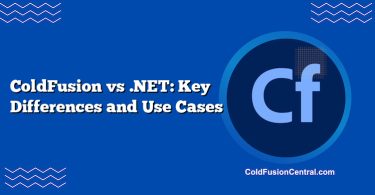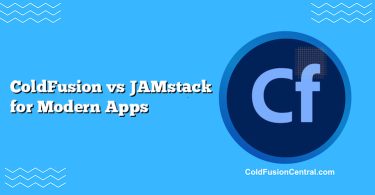Definitions
ColdFusion is a rapid application development platform and server that runs CFML (ColdFusion Markup Language). It is commonly used to build web applications, APIs, and backend services with strong built-in capabilities for database access, PDF generation, email, caching, and scheduled tasks. Adobe ColdFusion is the commercial distribution; Lucee is a popular open-source alternative.
Google Cloud Functions (GCF) is a fully managed, event-driven, serverless compute service on Google Cloud Platform (GCP). Developers deploy single-purpose functions written in languages like Node.js, Python, Go, Java, and .NET, which are executed in response to events (HTTP requests, Pub/Sub messages, Cloud Storage changes) and scale automatically.
Overview
What problem does each solve?
- ColdFusion targets full-stack web application development and backend APIs with a cohesive, batteries-included runtime. It excels in organizations that value rapid development, integration features, and running on their own infrastructure or managed servers.
- Google Cloud Functions targets event-driven microservices, automation, and glue code in the cloud. It’s ideal when you need to respond to events, scale to zero, and avoid managing servers.
Mindset and deployment model in one glance
- ColdFusion: Long-running application server, stateful sessions, traditional deployments (VMs/containers), strong administrative console.
- Google Cloud Functions: Stateless functions, ephemeral execution, managed infrastructure, pay-per-invocation, built-in integrations with GCP services.
Key Features
ColdFusion highlights
- Built-in services: PDF generation, image processing, email, spreadsheet, CFTask scheduler, ORM.
- Rapid development: CFML with tags and script styles; convenient abstractions for SQL queries (cfquery), caching, forms.
- Enterprise features: Administrator console for data sources, mail servers, scheduled tasks, security hardening.
- Flexible hosting: On-premises, VMs, or containers; works behind load balancers; runs on the JVM.
Google Cloud Functions highlights
- Serverless and event-driven: Automatically runs on HTTP triggers, Pub/Sub, Cloud Storage, Firestore, Cloud Scheduler, etc.
- Auto-scaling: Scales up on demand and down to zero, reducing idle cost.
- Language choice: Node.js, Python, Go, Java, .NET, Ruby (2nd gen), with modern runtimes.
- Observability: Cloud Logging, Cloud Trace, Error Reporting, Cloud Monitoring.
- Tight GCP integration: IAM for authorization, Secrets Manager, VPC connectors, Cloud Run integration in 2nd Gen.
Architecture and Deployment Model
- ColdFusion: You deploy an application WAR/ear or CFML files to a ColdFusion (or Lucee) server. The server runs continuously, maintains connection pools, caches, and optionally stateful sessions. Horizontal scaling is achieved via multiple server nodes and a load balancer. Suitable for monolithic or modular architectures.
- Google Cloud Functions: You deploy small units of compute (functions) that are stateless, invoked by events, and scaled by the platform. Each function has its own runtime and environment variables. Best suited for microservices and fine-grained workflows.
Tip: You can containerize ColdFusion and run it on Google Cloud Run or GKE if you prefer managed containers with persistent, long-lived processes; Cloud Functions remains the best fit for pure event-driven, short-lived tasks.
Performance
- ColdFusion performance:
- Consistent, low-latency responses once the server is warm.
- Strong for steady traffic and complex page assembly, PDF/image tasks, and long-lived database connections.
- JVM tuning, connection pooling, and caching can significantly boost throughput.
- Google Cloud Functions performance:
- Cold starts can add latency on first invocation after idle (mitigated in 2nd Gen with min instances).
- Excellent burst scaling when traffic spikes.
- Best for short-lived tasks; execution timeouts apply and vary by generation and runtime.
Rule of thumb: If you need consistently low latencies for every request and complex stateful cache usage, a tuned ColdFusion server may outperform. For spiky, event-driven workloads, GCF’s elastic scaling often wins.
Scalability
- ColdFusion:
- Vertical scaling: add CPU/RAM.
- Horizontal scaling: multiple server nodes; needs load balancing and sometimes sticky sessions.
- Requires capacity planning and ops oversight.
- Google Cloud Functions:
- Automatic horizontal scaling to match demand; no server management.
- Scales to zero when idle (cost efficient).
- Concurrency and parallelism controls available in 2nd Gen.
Security
- ColdFusion:
- Patching and hardening are your responsibility; Adobe provides security updates.
- Built-in protections (sandboxing, secure profile, script protection) and integration with WAFs.
- Authentication/authorization usually implemented at the app or gateway layer.
- Google Cloud Functions:
- Managed runtime with shared responsibility model; platform-level hardening by Google.
- IAM for per-function access control; service accounts for least-privilege access to GCP services.
- VPC connectors, Secret Manager, organization policies, and audit logs simplify compliance.
Compliance note: Both can meet regulatory requirements, but GCF benefits from Google’s attestations and standardized controls; ColdFusion requires you to implement and document controls on your infrastructure.
Cost
- ColdFusion:
- Adobe ColdFusion licensing (Standard/Enterprise) plus infrastructure costs (VMs, storage, bandwidth) and ops time.
- Lucee reduces license expenses but not ops and infrastructure costs.
- More cost-effective for consistently high, predictable workloads and feature-rich apps that would otherwise require multiple services.
- Google Cloud Functions:
- Pay-per-use pricing: billed by invocations, compute time, and memory/CPU allocation; generous free tier.
- Excellent for sporadic workloads and prototypes.
- For always-on, high-throughput workloads, per-invocation costs can exceed a well-utilized server.
TCO consideration: Compare 12–36 month TCO including licenses, engineering effort, operations, and the cost of ancillary services (databases, networking, logging).
Developer Experience and Tooling
- ColdFusion:
- CFML is approachable and expressive; both tag-based and script syntax.
- Adobe CF Administrator simplifies configuration.
- Strong built-in libraries minimize third-party dependencies.
- IDE support via VS Code extensions, CommandBox for local dev, FusionReactor for APM.
- Google Cloud Functions:
- Use mainstream languages with extensive ecosystems.
- Local emulators (Functions Framework), Cloud Build CI/CD, Cloud Deploy.
- First-class observability in GCP; easy integration into pipelines and IaC (Terraform).
- Encourages microservice patterns and modularization.
Community Support and Ecosystem
- ColdFusion:
- Longstanding but smaller community; active forums, CF Summit, Into The Box (for related tooling).
- Strong vendor support from Adobe; Lucee has an open-source community.
- Google Cloud Functions:
- Large, growing serverless ecosystem; official docs, samples, and community tutorials.
- Strong support through Google Cloud enterprise channels and partners.
Real-World Use Cases
When ColdFusion is preferred
- Enterprise intranet portals and line-of-business apps requiring rapid CRUD development, PDF reports, Excel exports, email workflows, and scheduled tasks.
- Applications where you control infrastructure, need predictable performance, and benefit from in-process caching and pooled connections.
- Modernization of existing CFML codebases or leveraging Lucee to reduce license spend while preserving existing business logic.
Example: A financial services firm runs a customer portal on ColdFusion with heavy PDF generation, complex forms, and integrated SSO. The app handles steady daytime traffic and uses data source pooling, Ehcache, and scheduled nightly batch jobs.
When Google Cloud Functions is preferred
- Event-driven integration: process Pub/Sub messages, transform Cloud Storage file uploads, trigger notifications, and orchestrate data pipelines.
- Highly variable or sporadic traffic patterns where scale-to-zero saves cost.
- Microservices that need rapid scaling across regions without server management.
Example: An ecommerce platform processes product image uploads. A Cloud Function resizes images on Storage finalize events, writes metadata to Firestore, and publishes to Pub/Sub for downstream indexing. Traffic spikes during promotions are handled automatically.
Hybrid pattern
- Keep a ColdFusion app as the core web experience while offloading bursty, asynchronous tasks (thumbnailing, email queuing, ML inference) to Cloud Functions via HTTP or Pub/Sub.
Side-by-Side Comparison Table
| Aspect | ColdFusion (Adobe/Lucee) | Google Cloud Functions |
|---|---|---|
| Model | Long-running app server (CFML) | Serverless functions, event-driven |
| Performance | Consistent, low-latency once warm; strong for complex pages and PDFs | Fast at scale with potential cold starts; great for short tasks |
| Scalability | Manual horizontal/vertical scaling; needs load balancing | Automatic scaling up/down to zero |
| Cost | License (Adobe), infra, and ops; cost-efficient for steady loads | Pay-per-invocation; cost-efficient for sporadic workloads |
| Security | You manage patches/hardening; app-level auth | Managed runtime; IAM, Secrets, org policies |
| Use Cases | Enterprise web apps, reporting, scheduled jobs | Event processing, automation, microservices |
| Languages | CFML (tag/script), runs on JVM | Node.js, Python, Go, Java, .NET, Ruby |
| Tooling | CF Admin, CommandBox, FusionReactor | Cloud Console/CLI, Functions Framework, Cloud Build |
| Pros | Rapid dev, rich built-ins, predictable performance | No servers to manage, elastic scaling, tight GCP integration |
| Cons | Ops burden, licensing (Adobe), smaller talent pool | Cold starts, per-invocation costs at high sustained load |
Pros and Cons
ColdFusion Pros
- Rapid development with CFML and rich standard library.
- Strong built-ins: PDF, email, image processing, scheduled tasks.
- Predictable performance for steady workloads.
- Can run on-prem, in VMs, or containers; JVM-based optimizations.
ColdFusion Cons
- Adobe licenses can be costly; you manage infrastructure and scaling.
- Smaller hiring pool compared to mainstream languages.
- Requires operational expertise for clustering, high availability, and security hardening.
Google Cloud Functions Pros
- Fully managed, scales automatically, and scales to zero.
- Event-driven integrations with GCP services reduce glue code.
- Multiple mainstream languages; great CI/CD and observability.
- Rapid time-to-market for microservices and automation.
Google Cloud Functions Cons
- Cold starts and execution timeouts; not ideal for long-running tasks.
- Costs can grow for consistently heavy traffic.
- Vendor lock-in risk; local development and testing of event flows can be complex.
Decision Factors / Which One Should You Choose?
- Workload profile:
- Steady, stateful web apps with complex server-side rendering and reporting: choose ColdFusion.
- Spiky, event-driven, short-lived tasks: choose Google Cloud Functions.
- Cost and operations:
- If you want minimal operations and infra management: GCF.
- If you already operate JVM workloads and need predictable capacity: ColdFusion (Adobe or Lucee).
- Team skills and ecosystem:
- Teams proficient in CFML and leveraging ColdFusion’s built-ins gain velocity on CF.
- Teams comfortable with Node.js/Python/Go and cloud-native patterns gain velocity on GCF.
- Compliance and control:
- Need full control over runtime, patch cadence, and data locality on-prem: ColdFusion.
- Prefer standardized cloud compliance and IAM: GCF.
- Modernization path:
- Existing CF apps can remain on ColdFusion while incrementally offloading asynchronous tasks to GCF, achieving a pragmatic hybrid.
Quick heuristic:
- Choose ColdFusion for an enterprise web system with extensive reporting, PDF generation, and steady users.
- Choose Google Cloud Functions for pipelines, integrations, and on-demand microservices that react to events.
Supported Platforms and Language Notes
- ColdFusion platforms:
- Operating systems: Windows and Linux (and macOS for development).
- Runtimes: JVM-based; supports deployment in classic servers or containers (Docker/Kubernetes).
- Distributions: Adobe ColdFusion (commercial), Lucee (open-source).
- Google Cloud Functions runtimes:
- Languages: Node.js, Python, Go, Java, .NET, Ruby (2nd Gen).
- Triggers: HTTP, Pub/Sub, Cloud Storage, Firestore, Cloud Scheduler, Eventarc.
- Infra: Fully managed by Google; 2nd Gen runs on Cloud Run/Gen 2 infrastructure with improved concurrency options.
Language syntax differences at a glance:
- ColdFusion uses CFML (tag and script). Example tasks like sending email or generating PDFs are single-line or small-block operations with built-in tags/functions.
- GCF uses mainstream languages; equivalent tasks rely on SDKs or third-party libraries (e.g., Python’s reportlab for PDFs, Nodemailer for emails), which offers flexibility but requires dependency management.
Key Takeaways
- ColdFusion is best for rapid, feature-rich web apps with steady traffic where you control the environment and benefit from powerful built-ins.
- Google Cloud Functions is best for event-driven, microservice-style workloads with variable demand and a preference for managed, serverless operations.
- Cost effectiveness depends on traffic patterns: steady loads often favor ColdFusion (or Lucee) on reserved capacity; sporadic workloads favor GCF’s pay-per-use model.
- Security and compliance are strong in both, but responsibilities differ: you manage more with ColdFusion; GCF offloads much to Google with IAM-centric controls.
- A hybrid approach can deliver the best of both: core web app on ColdFusion, asynchronous and bursty tasks on Google Cloud Functions.
FAQ
Is ColdFusion still relevant for modern web development?
Yes. ColdFusion remains relevant in enterprises that value rapid development, integrated features (PDF/email/image), and on-prem or controlled deployments. Many organizations maintain successful CF-based systems, and Lucee provides a strong open-source option.
Can I run ColdFusion in the cloud and still use serverless patterns?
Absolutely. You can containerize ColdFusion and run it on services like Google Cloud Run or GKE. For serverless patterns, offload event-driven tasks to Cloud Functions while keeping the core app on ColdFusion.
How do cold starts in Google Cloud Functions affect user experience?
Cold starts add latency on the first invocation after idle. For user-facing endpoints, you can mitigate this by using 2nd Gen with minimum instances, warming strategies, or routing latency-sensitive paths to services like Cloud Run or long-lived backends.
What are typical migration paths from ColdFusion to Google Cloud Functions?
Start by identifying asynchronous or event-driven components (file processing, notifications, reports). Move those to Cloud Functions behind HTTP or Pub/Sub triggers. Gradually refactor tightly coupled logic into microservices if needed, keeping the CF app as the orchestration layer.
Which is cheaper: ColdFusion or Google Cloud Functions?
It depends on workload. For sporadic traffic, GCF’s pay-per-use model is often cheaper. For sustained high throughput, a well-utilized ColdFusion deployment (especially with Lucee) can be more cost-effective over time when accounting for licenses, infra, and ops.