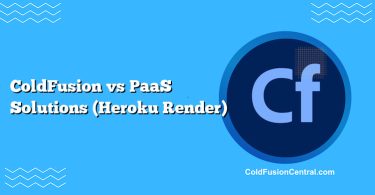Definitions
What is Adobe ColdFusion?
Adobe ColdFusion is a commercial, JVM-based application server and rapid application development platform for building server-side web applications using the CFML (ColdFusion Markup Language). It bundles an execution engine, integrated services (PDF generation, mail, schedulers, SOAP/REST, ORM), and enterprise features in Standard and Enterprise editions, with licensing available for on‑premises, virtualized, containerized, and cloud marketplace deployments.
What are “Commercial Framework Licenses”?
“Commercial framework licenses” refers to proprietary web or application development frameworks and platforms that require paid licenses under a vendor EULA. Examples include Oracle ADF, Sencha Ext JS, Kendo UI, Vaadin Pro, low‑code platforms (e.g., OutSystems, Mendix), and certain enterprise Java/.NET add‑ons. Licensing models vary—per developer seat, per application, per server/core, runtime royalties, or subscription—often bundled with SLAs, LTS, and legal indemnification.
Overview
Organizations evaluating ColdFusion often face a broader question: use a single, commercial, batteries‑included application server with a defined license (ColdFusion), or assemble solutions around commercial frameworks and components licensed separately? Both paths can be compliant, scalable, and secure, but they differ in architecture, operational model, cost structure, and long‑term flexibility.
- ColdFusion emphasizes rapid development, integrated services, and centralized licensing.
- Commercial frameworks emphasize componentized choice, specialized capabilities (UI components, low‑code), and granular licensing across layers.
Key Features
ColdFusion: Feature Snapshot
- CFML runtime on the JVM with tight integration to Java libraries.
- Built‑in services: PDF/DOC processing, scheduling, mail, caching, image manipulation, WebSocket, REST, SOAP, ORM (Hibernate), API Manager (Enterprise), and admin tooling.
- Deployment: on‑premises, VMs, containers, and public cloud images with usage‑based billing.
- Enterprise options: clustering, load balancing, distributed caching, security hardening, lockdown guides, and monitoring.
Commercial Frameworks: Feature Snapshot
- Specialized toolsets: advanced UI component suites, enterprise data binding, low‑code visual modeling, mobile packaging, analytics dashboards.
- Broad ecosystem: vendor and partner plugins, connectors to ERP/CRM/IDPs, and commercial support channels.
- Flexible language/runtime choices: Java, .NET, JavaScript/TypeScript, or proprietary low‑code.
- Often modular: pick-and-choose components for front‑end, middle tier, or integration.
Licensing and Legal Models
ColdFusion Licensing Model
- Editions: Standard and Enterprise, each gated by feature sets and scaling capabilities.
- Metric: commonly licensed per core with minimums for VMs; cloud marketplace offers hourly/subscription images; a free Developer edition exists for local development; trials are time‑limited.
- Redistribution: typically restricted; check the EULA for runtime redistribution, OEM, and multi‑tenant SaaS scenarios.
- Support & LTS: vendor support, update channels, and security patches under maintenance contracts.
- Compliance: subject to vendor audits; track core counts, virtual CPUs, containers, and cloud instances.
Practical notes (always verify the current EULA)
- Per‑core licensing often requires counting physical or virtual cores with minimums per instance.
- Containers typically require licensing per container or per underlying core capacity.
- Cloud marketplace images meter usage; costs may differ from on‑prem pricing.
Commercial Framework License Models
- Per developer seat: common for UI/component frameworks and IDE plugins.
- Per application or per domain: sometimes enforced by license keys at build or runtime.
- Runtime royalties: charged per deployed server/instance or per end‑user.
- Subscription vs perpetual: subscription includes updates and support; perpetual may require separate maintenance.
- Dual-license: OSS core plus commercial add‑ons (e.g., pro components, charts, grids).
- OEM/redistribution: negotiated terms for embedding within your product.
- Support & LTS: SLAs, hotfix channels, and long‑term support tiers vary by vendor.
- Compliance: license keys, usage tracking, and audit clauses; multi-tenant SaaS and offline distribution often need explicit rights.
Common pitfalls to avoid
- Mixing incompatible licenses across layers (e.g., a component’s license forbids SaaS multi-tenancy).
- Underestimating runtime royalties when scaling horizontally.
- Forgetting that per-seat licenses scale with team size, contractors, and CI environments.
Performance
ColdFusion Performance
- JVM-based with JIT compilation; good throughput for typical CRUD, API, and workflow automation.
- Built‑in caching, connection pooling, and async features reduce integration overhead and latency.
- Performance tuning leverages JVM tuning, CF server settings, and standard load testing.
Commercial Frameworks Performance
- Performance is heterogeneous and tied to your stack: Spring Boot/.NET APIs with a commercial UI library can be extremely fast; low‑code platforms can trade raw speed for developer productivity.
- Component-heavy UIs (grids/charts) may require careful client-side optimization and CDN strategies.
- Runtime royalties can influence architecture (scale up vs scale out) to control costs.
Scalability and Deployment
- ColdFusion: well-suited for vertical scaling and cluster configurations in Enterprise. Cloud images streamline spin‑ups; container support enables CI/CD and blue‑green deployments.
- Commercial frameworks: scale is dictated by your chosen runtime and infrastructure (e.g., Kubernetes for microservices, serverless for event-driven). Licensing can affect how many nodes/replicas you run.
Tip: Align your scaling strategy with the license metric that minimizes marginal cost (per-core vs per-node vs per-seat).
Security
- ColdFusion: security lockdown guides, administrator roles, sandboxing, secure profile configurations, and vendor security updates. Centralized platform reduces integration surface area but requires timely patching.
- Commercial frameworks: security posture varies; vendors offer patch streams and SAST/DAST integration guidance. Low‑code vendors often provide built-in RBAC and SSO connectors; ensure compliance for data residency and audit logging.
Compliance focus areas for both:
- Vulnerability management cadence and mean-time-to-patch.
- SBOM/third‑party dependencies and license compatibility.
- Data protection controls (encryption, secrets management).
- Audit trails and regulatory mappings (SOC 2, HIPAA, PCI).
Cost and Total Cost of Ownership (TCO)
Cost drivers for ColdFusion:
- Per-core or cloud hourly licensing.
- Edition upgrades (Standard vs Enterprise).
- Maintenance/support renewals.
- Hardware/cloud cores, container density, and DR environments.
Cost drivers for commercial frameworks:
- Per-seat developer licenses and renewals.
- Runtime royalties per server/app/end-user.
- Add-ons (charts, export, accessibility packs), OEM redistribution rights.
- Training, certification, and vendor-specific hosting.
A practical TCO approach:
- Inventory the team size, environments (dev/test/stage/prod), and scale targets.
- Map each license metric to deployment topology (cores, nodes, seats, tenants).
- Model growth scenarios (10%, 50%, 200% load).
- Include soft costs: developer productivity, time-to-market, compliance overhead, and audit risk.
- Validate with vendors; obtain written quotes and clarify edge cases (multi-tenant, offline use, DR).
Community and Ecosystem Support
- ColdFusion: vendor-led ecosystem with user groups, conferences, and long-standing integrators. CFML libraries and Java interop expand capabilities. Open-source CFML alternative Lucee exists (not the subject here but relevant as ecosystem context).
- Commercial frameworks: diverse partner networks; some have vibrant communities (e.g., major UI libraries), others are vendor-driven with structured partner certifications and solution accelerators.
Evaluate:
- Availability of certified partners in your region.
- Quality of documentation, samples, and learning paths.
- Marketplace of components and connectors.
Real-World Use Cases
When ColdFusion Shines
- Rapid delivery of internal line‑of‑business apps with PDF/Excel export, scheduled jobs, and email workflows.
- Modernizing legacy CFML systems while retaining existing investments and skill sets.
- Centralized operations with a single vendor SLA and predictable per-core costs.
Example scenario:
A healthcare provider needs secure, audited forms, automated report generation, and nightly ETL tasks. A small team delivers quickly using CFML’s built-ins, leverages Enterprise clustering for HA, and procures cloud marketplace images to align cost with consumption.
When a Commercial Framework Is Better
- Rich, highly interactive front‑ends where premium UI components and accessibility are paramount.
- Low‑code needs for citizen developers and rapid app prototyping across business units.
- Deep integration with specific enterprise stacks (e.g., Oracle ADF with WebLogic) or mobile packaging.
Example scenario:
A manufacturer rolls out a supplier portal with complex data grids, offline-capable PWA, and enterprise SSO. They license a premium UI framework per developer, negotiate runtime distribution for the portal, and run stateless APIs on a microservices platform to scale per region.
Side-by-Side Comparison Table
| Aspect | Adobe ColdFusion | Commercial Framework Licenses |
|---|---|---|
| Primary Role | Integrated application server and CFML runtime | Specialized frameworks/components/platforms across the stack |
| Licensing | Per-core on-prem, containers, or cloud hourly; dev edition free | Per-seat, per-app, per-node, runtime royalties, OEM options |
| Performance | Strong for CRUD/API and integrated services on JVM | Varies by stack; can be excellent but depends on choices and optimization |
| Scalability | Enterprise clustering; containers; cloud images | Depends on runtime/platform; licensing may influence node counts |
| Security | Vendor patches; lockdown guides; centralized platform | Vendor SLAs; varies by product; patch cadence differs |
| Cost Model | Predictable core-based or usage-based | Granular; costs scale with team size, apps, and runtime instances |
| Use Cases | Internal apps, reports, workflows, API orchestration | Rich UI, low‑code, specialized verticals, component-driven UIs |
| Pros | Fast delivery, integrated features, single-vendor support | Best-of-breed components, flexibility, tailored licensing |
| Cons | Vendor lock‑in, per-core costs, CFML specialization | License complexity, potential runtime royalties, multi-vendor management |
Pros and Cons
ColdFusion
Pros:
- Rapid development with CFML and extensive built-in services.
- Single-vendor support, clear EULA, predictable licensing.
- Enterprise features (clustering, monitoring, API management) without extra components.
- Strong integration with Java ecosystem.
Cons:
- Per-core licensing may penalize horizontal scale-out if not planned.
- CFML talent pool is smaller than JavaScript/Java/.NET.
- Vendor lock-in and migration cost if switching paradigms later.
Commercial Framework Licenses
Pros:
- Access to premium UI components, low‑code productivity, or domain-specific capabilities.
- Modular: adopt only what you need; mix with open-source runtimes.
- Potential for excellent UX/performance with the right stack.
Cons:
- License complexity: per-seat plus runtime royalties can complicate budgets.
- Multi-vendor dependencies increase compliance and upgrade coordination.
- Some frameworks impose restrictions on SaaS, redistribution, or offline use.
Decision Factors / Which One Should You Choose?
Consider these factors:
- Team expertise: If your team knows CFML or needs rapid server-side delivery, ColdFusion reduces ramp-up. If your team is JS/Java/.NET-centric, commercial UI/low‑code frameworks may fit better.
- Feature bundling vs best-of-breed: Choose ColdFusion for integrated services; choose frameworks when you need specialized UI/low‑code or must align with a specific enterprise vendor.
- Licensing predictability: Prefer per-core predictability (ColdFusion) vs granular per-seat/runtime models (frameworks).
- Scalability economics: If you plan to scale through many nodes, model whether per-core ColdFusion or per-node/runtime royalties are cheaper at peak.
- Compliance posture: Centralized platform (ColdFusion) simplifies patching; multi-vendor frameworks require strong license and vulnerability management.
- Longevity and vendor roadmap: Check LTS, release cadence, and backward compatibility guarantees.
A step-by-step evaluation checklist
- Define target architecture (monolith vs microservices; containers vs VMs).
- Map features needed (PDF, schedulers, advanced UI, low-code, integrations).
- Shortlist vendors and obtain licensing in writing (per-core, per-seat, runtime).
- Prototype critical paths and run load/security tests.
- Build a 3‑year TCO with growth scenarios and compliance overhead.
- Decide based on the lowest risk-to-delivery ratio, not just license price.
Supported Platforms (Illustrative)
-
ColdFusion:
- Operating systems: Windows Server, Linux distributions; macOS for development.
- Runtime: Java/JVM-based; supports containers (Docker/Kubernetes) and cloud marketplace images (AWS, Azure).
- Databases: Works with JDBC-compatible databases (PostgreSQL, MySQL/MariaDB, SQL Server, Oracle, etc.).
-
Commercial Frameworks:
- UI libraries: Browser-based, framework-specific (React/Angular/Vue) or vanilla JS/TS; often cross-platform.
- Enterprise Java/.NET add‑ons: Run wherever the base runtime runs (Linux/Windows, containers).
- Low‑code: Vendor clouds, on-prem appliances, or hybrid models, depending on vendor.
Note: Always validate supported versions, container policies, and cloud regions with the vendor’s current documentation.
Key Takeaways
- ColdFusion offers a consolidated, feature-rich application server with predictable per-core licensing, ideal for rapid delivery of server-side apps and integrations.
- Commercial frameworks provide granular, best‑of‑breed capabilities with variable licensing models that can optimize for UX or specialized needs but add license management complexity.
- Your best choice aligns licensing economics with scaling strategy, matches team skills, and minimizes compliance overhead while meeting security and performance targets.
FAQ
What is the main difference between ColdFusion and a commercial framework?
ColdFusion is a full application server and runtime with integrated services, licensed centrally (often per core). A commercial framework is typically a specialized library or platform (UI components, low‑code) licensed per seat, per app, or with runtime royalties that you add to your chosen stack.
How do I estimate TCO across both options?
Inventory cores/nodes, developer seats, environments, and growth. Map each vendor’s metric (per-core, per-seat, runtime) to your topology and include support, upgrades, and compliance tasks. Build 1‑ and 3‑year scenarios and validate numbers with vendor quotes.
Can I mix ColdFusion with commercial UI frameworks?
Yes. Many teams run ColdFusion for APIs/back‑office logic and license a premium front‑end framework (e.g., Angular/React UI suites) for rich UX. Ensure license terms allow your deployment model (SaaS, multi-tenant, global CDN).
Are there free or open-source alternatives to reduce costs?
Yes. You can pair open-source runtimes (e.g., Java/Spring, .NET, Node.js) and OSS UI libraries, or evaluate Lucee (an open-source CFML engine) for some CFML workloads. Balance savings with support needs, security patch cadence, and integration effort.
What licensing pitfalls should I watch for with commercial frameworks?
Beware of restrictions on redistribution, multi-tenant SaaS, offline/air‑gapped environments, headless export features (PDF/Excel), and automated build agents counting as “seats.” Clarify all edge cases in writing before purchase.