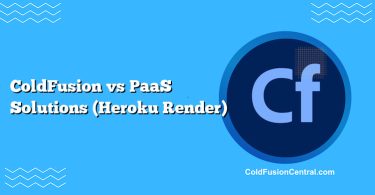Definitions
- ColdFusion: A rapid application development platform and server that executes CFML (ColdFusion Markup Language) on the JVM. Offered commercially by Adobe (Adobe ColdFusion) and as an open-source engine (Lucee). It blends tag-based and script-based syntax and includes batteries-included features like caching, PDF generation, task scheduling, mail, REST endpoints, and ORM.
- ASP Classic: Microsoft’s original server-side scripting technology (Active Server Pages) from the late 1990s/early 2000s. Pages are written primarily in VBScript (or JScript) and run on Windows Server with IIS. It’s stable but largely legacy, with no new feature development from Microsoft.
Overview
History and Current Status
- ColdFusion
- Launched in 1995; acquired by Adobe. Modern releases (e.g., 2021/2023) focus on performance, security hardening, cloud integration, and modern language features.
- Lucee, a popular open-source CFML engine, provides a cost-effective, lighter-weight runtime.
- ASP Classic
- Precursor to ASP.NET. Microsoft maintains it as a Windows Server component, but it’s in maintenance mode: security patches at the OS level, no new platform features.
- Many organizations still run mission-critical ASP Classic apps due to stability and the cost/complexity of migration.
Supported Platforms and Deployment
- ColdFusion
- Platforms: Windows, Linux, macOS (JVM-based).
- Web servers: IIS, Apache HTTPD; also NGINX via AJP proxies; often deployed via Tomcat under the hood.
- Cloud: Easy to containerize; supports Docker, Kubernetes, and cloud-native patterns.
- ASP Classic
- Platforms: Windows Server only.
- Web server: IIS.
- Cloud: Can run on Windows Server VMs; not suited for containers/microservices without significant workarounds.
Language and Runtime Model
- ColdFusion: CFML (tags like , or script syntax), compiled to Java bytecode at runtime. Supports asynchronous processing (cfthread), scheduled tasks, and modern language constructs.
- ASP Classic: Interpreted VBScript/JScript embedded in .asp pages. Uses ADO for database access and COM for extended functionality. Blocks per request; no built-in async.
Key Features
ColdFusion Highlights
- Built-in services: caching, PDF generation, spreadsheet manipulation, mail, image processing, scheduler.
- Integration: Database connectors, REST services, WebSockets, messaging/event gateways.
- Developer productivity: Rich standard library, ORM (Hibernate), CF Administrator, strong tooling (FusionReactor, CFBuilder/VS Code plugins).
- Modernization options: Lucee + CommandBox for lightweight containers; easy DevOps and CI/CD integration.
ASP Classic Highlights
- Simplicity: Straightforward scripting in VBScript, minimal runtime complexity.
- Stability: Mature and predictable on IIS; low moving parts in legacy environments.
- Low barrier to entry: Easy edits to .asp pages; quick to fix small issues without a full framework.
Performance
Request Processing and Concurrency
- ColdFusion (JVM) leverages multi-threading and JIT compilation. You can parallelize tasks with cfthread; built-in caching reduces database and API round-trips. For I/O-heavy or CPU-bound workloads, CF can scale efficiently across cores.
- ASP Classic is single-threaded per request and heavily dependent on IIS tuning. Simple dynamic pages can be fast, but as complexity grows—multiple DB calls, third-party services—contention and blocking become bottlenecks.
Benchmarks and What to Expect
- For simple pages: Both can be very fast, often limited by database speed rather than language runtime.
- For complex apps: ColdFusion typically outperforms due to JVM optimizations, thread pooling, connection pooling, and caching layers. ASP Classic often requires aggressive IIS tuning and code-level compromises to keep pace.
Scalability and Availability
- ColdFusion: Horizontal scaling via multiple nodes and load balancers is straightforward; session replication, distributed caching, and cloud-native deployments are well supported. Clustering options improve availability.
- ASP Classic: Scale-up (bigger Windows Server) is common. Scale-out is possible with IIS Web Gardens/Farms, but managing state, sessions, and COM dependencies can be fragile and operationally expensive.
Security
- ColdFusion: Modern versions emphasize security lockdown guides, secure profile installers, built-in functions for input/output encoding, and secure session management. Centralized admin and logging help with governance and compliance. Keep versions current to avoid known CVEs.
- ASP Classic: Security posture largely depends on developer discipline and IIS hardening. No out-of-the-box protections for CSRF, weak session handling, or modern crypto; parameterized queries require explicit use of ADO Command objects. It’s possible to secure, but it’s manual and easy to get wrong.
Tip: Regardless of platform, align with OWASP ASVS/Top 10, implement HTTPS/HSTS, WAF rules, proper secrets management, and regular patching.
Cost and Licensing
- ColdFusion
- Adobe ColdFusion: Commercial licenses (Standard/Enterprise) with support. Cost justified by built-in features and enterprise support.
- Lucee: Open source, no license fee; pair with professional support if needed. Often deployed with CommandBox for convenience.
- ASP Classic
- No separate runtime license beyond Windows Server/IIS. Lowest direct licensing cost if you already own Windows Server.
- Hidden costs: scarce talent, slower development, manual security workarounds, and scaling challenges.
Tooling, Developer Productivity, and Maintainability
- ColdFusion: Strong productivity due to rich built-ins, centralized configuration, testing frameworks (TestBox), profiling (FusionReactor), and modern DevOps support. Encourages separation of concerns and layered architectures.
- ASP Classic: Minimal ecosystem; no native package manager or testing frameworks by default. Mixed logic and presentation in .asp pages and COM dependencies increase maintenance burden. Debugging/profiling is rudimentary compared to modern stacks.
Community Support and Ecosystem
- ColdFusion: Smaller than mainstream stacks, but active. Adobe and Lucee communities, Slack/Discord groups, conferences, and paid enterprise support options.
- ASP Classic: Shrinking and largely archival. Fewer experts and fewer new libraries or learning resources.
Language Syntax Differences (Quick Glance)
- Variable declaration
- ASP Classic (VBScript): Dim x : x = 10
- ColdFusion (script): var x = 10;
- Output
- ASP Classic: Response.Write(x)
- ColdFusion: #x# inside cfoutput or writeOutput(x)
- Database queries
- ASP Classic: ADO Connection/Recordset with SQL strings or parameterized Command objects.
- ColdFusion: tag or queryExecute() with named parameters, built-in connection pooling.
- Includes
- ASP Classic:
- ColdFusion:
Supported Platforms (summary):
- ColdFusion: Windows, Linux, macOS; IIS, Apache; Docker/Kubernetes.
- ASP Classic: Windows Server + IIS only.
Real-World Scenarios
When ColdFusion Is a Better Upgrade Target
Scenario: A mid-size enterprise runs a 20-year-old ASP Classic intranet with 100+ data-driven pages, manual Excel exports, and email notifications coded with CDONTS/CDO. The team needs:
- Faster feature delivery (REST APIs, scheduled jobs, PDF reports).
- Better performance under load.
- Centralized security controls and logging.
Outcome with ColdFusion/Lucee:
- Replace ADO scripts with and parameterized queryExecute() calls.
- Use built-in cfpdf/cfspreadsheet for reporting; cfmail for messaging; scheduler for nightly jobs.
- Introduce caching to reduce DB load by 40–60%.
- Containerize with CommandBox + Lucee for CI/CD. Horizontal scale behind a load balancer.
Result: Modernized capabilities, improved performance, controlled licensing (Lucee or Adobe CF), and measurable productivity gains.
When Staying on ASP Classic Makes Sense (Short Term)
- The app is small, low-traffic, and rarely changes.
- Budget is tight this fiscal year, and risks are manageable.
- You can harden IIS, fix obvious security issues, and add a WAF.
- You plan a phased replacement within 12–18 months.
Best practices:
- Remove string-concatenated SQL; adopt parameterized ADO commands.
- Centralize auth, input validation, and output encoding.
- Add integration tests at the HTTP layer using external tools.
Alternative Upgrade Paths to Consider
- ASP.NET Core (C#) for organizations standardizing on Microsoft stacks.
- Node.js, Python (Django/Flask/FastAPI), or Java/Spring if your team prefers mainstream ecosystems.
- Strangler pattern: Incrementally replace ASP Classic endpoints with new services while preserving the old app until fully retired.
Side-by-Side Comparison Table
| Aspect | ColdFusion (Adobe/Lucee) | ASP Classic (VBScript) |
|---|---|---|
| Runtime | JVM-based, compiled CFML | Interpreted VBScript on IIS |
| Platforms | Windows, Linux, macOS; containers supported | Windows Server + IIS only |
| Performance | Strong for complex apps; multi-threaded; caching | Fine for simple pages; bottlenecks at scale |
| Scalability | Easy horizontal scaling; clustering; cloud-ready | Scale-up common; scale-out is harder |
| Security | Built-in features, lockdown guides, centralized admin | Manual hardening; few built-ins |
| Features | Rich built-ins (PDF, mail, scheduler, REST) | Minimal built-ins; rely on COM/ADO |
| Tooling | Modern profiling, testing, CI/CD | Limited; aging ecosystem |
| Cost | Adobe license or free Lucee; infra costs | Windows Server only; low license cost |
| Talent Pool | Niche but active; vendor/community support | Shrinking; fewer experts |
| Use Cases | Modernize legacy, rapid app dev, integration-heavy apps | Stable legacy sites, low-change intranets |
| Pros | Productivity, features, scalability | Simplicity, stability, low direct cost |
| Cons | License (Adobe), niche skillset | Legacy constraints, limited scalability/security |
Pros and Cons
ColdFusion
Pros:
- Rich, batteries-included standard library and services.
- Excellent developer productivity and rapid delivery.
- Strong performance on the JVM; easy to scale horizontally.
- Multiple deployment models (servers, containers, cloud).
- Option of commercial support (Adobe) or low-cost open-source (Lucee).
Cons:
- Adobe licensing can be significant for large deployments.
- Smaller talent pool compared to mainstream stacks.
- Requires disciplined governance to avoid monolithic anti-patterns.
ASP Classic
Pros:
- Extremely simple runtime; predictable on IIS.
- No additional licensing beyond Windows Server.
- Easy to tweak small legacy apps with minimal tooling.
Cons:
- Legacy and stagnant; limited feature growth.
- Security and testing practices are mostly manual.
- Harder to scale and modernize; dwindling community and hiring pipeline.
Decision Factors / Which One Should You Choose?
- Scope and Lifespan
- If the application will continue to evolve for 3+ years with new integrations, APIs, and reporting, upgrading to ColdFusion (or another modern platform) is worth it.
- If the app is near end-of-life and low-risk, keep ASP Classic stable while planning a sunset.
- Team Skills and Hiring
- If your team is comfortable with CFML or can learn quickly—and you value productivity—ColdFusion is compelling.
- If your org is standardized on .NET/C#, consider ASP.NET Core instead of ColdFusion to align with hiring pipelines.
- Budget and TCO
- Adobe ColdFusion introduces licensing; Lucee reduces license cost while keeping CFML benefits.
- Staying on ASP Classic has low direct costs but higher long-term maintenance and risk costs.
- Performance and Scale
- For higher concurrency or complex workflows, ColdFusion’s JVM, cfthread, and caching deliver better headroom.
- For low-traffic apps, ASP Classic may be “good enough” short term.
- Security and Compliance
- ColdFusion’s modern security features and centralized configuration make audits easier.
- ASP Classic requires careful, manual compensating controls and may struggle with stricter compliance regimes.
Verdict
- If you need ongoing development, stronger security, better performance, and cloud-readiness, upgrading to ColdFusion (Adobe or Lucee) is usually worth it.
- If you have a small, stable legacy site with a near-term replacement plan, staying on ASP Classic can be acceptable while you prepare a migration.
Quick Migration Milestones (example)
- Inventory pages, data sources, and COM dependencies.
- Stand up a CFML environment (Lucee + CommandBox for dev; Adobe CF or Lucee for prod).
- Migrate authentication/session management and key queries using parameterized queryExecute().
- Replace reporting/email/cron with built-in tags (cfpdf, cfmail, scheduler).
- Add caching and environment-specific configs; set up CI/CD.
- Load test and cut over behind a reverse proxy.
Key Takeaways
- ColdFusion is a feature-rich, scalable, and secure path out of ASP Classic, with options for both commercial and open-source runtimes.
- ASP Classic remains viable only for small, stable apps where change is minimal; it’s a risky long-term bet.
- Consider organizational standards and talent availability; if you’re a Microsoft shop, you might also evaluate ASP.NET Core.
- For most actively developed legacy ASP Classic apps, upgrading to ColdFusion is worth it in productivity, performance, and maintainability.
FAQ
Is ColdFusion still supported and actively developed?
Yes. Adobe ColdFusion releases continue with modern features and security updates. The Lucee CFML engine provides an active open-source alternative with frequent updates and community support.
Can I run ASP Classic in the cloud?
Yes, on Windows Server VMs. However, it’s not container-friendly out of the box, and scaling/microservices patterns are harder compared to JVM-based platforms like ColdFusion.
How hard is it to migrate ASP Classic code to ColdFusion?
Moderate. Typical work includes converting VBScript logic to CFML, replacing ADO with cfquery/queryExecute(), and reworking COM integrations. Many teams migrate iteratively, starting with high-impact modules.
What about performance—will ColdFusion be faster?
For simple pages, both are comparable. For complex workloads, ColdFusion typically wins due to JVM optimizations, thread pooling, and built-in caching. Real gains depend on query optimization and architecture.
Is Lucee a safe choice compared to Adobe ColdFusion?
Lucee is widely used in production and backed by an active community and commercial support options. Adobe CF offers official vendor support and enterprise features. Choose based on support needs, budget, and required features.