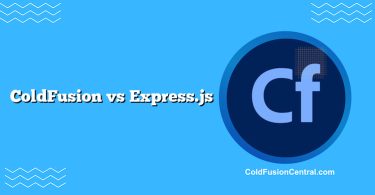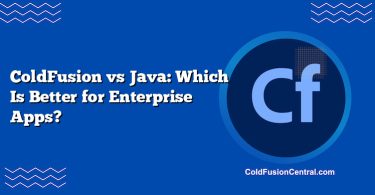Definitions
-
ColdFusion: A rapid-application-development platform based on the CFML language, available as Adobe ColdFusion (commercial) and Lucee (open-source). It runs on the JVM (commonly on Tomcat), integrates tightly with Java libraries, and ships with batteries-included features such as PDF generation, scheduled tasks, caching, mail, and ORM. Developers write CFML using tag-based and script-style syntax.
-
Cloud-Only Deployments: An architectural approach where applications are built and run entirely on public cloud services—typically cloud-native components such as serverless functions (AWS Lambda, Azure Functions), managed databases (RDS, Cosmos DB), PaaS runtimes (Elastic Beanstalk, App Service), containers orchestrated by Kubernetes, and managed networking, security, and observability. Emphasis is on managed services, autoscaling, and operational offloading.
Overview
Comparing ColdFusion and cloud-only deployments requires nuance: one is a development platform and runtime (CFML on a JVM), the other is a deployment strategy and ecosystem. The practical question teams face is whether to:
- Continue or start building applications on ColdFusion (Adobe CF or Lucee) and deploy on servers or containers (which may still live in the cloud), or
- Embrace a cloud-only, cloud-native stack that minimizes self-managed runtimes in favor of managed services, serverless, and PaaS.
Both paths can live “in the cloud.” The difference lies in how much you manage yourself versus delegating to the cloud provider, and the degree of vendor/runtime lock-in you accept.
How They Relate
- ColdFusion can be deployed on-premises, in a private cloud, or on public clouds (IaaS, containers, or PaaS). It is not inherently anti-cloud.
- Cloud-only deployments lean into provider-managed building blocks (compute, storage, messaging, auth) and often favor microservices, event-driven architecture, and DevOps/IaC.
Typical Architecture Stacks
- ColdFusion-centric: CFML app on Tomcat + RDBMS (e.g., SQL Server, MySQL) + web server (IIS/Apache/Nginx) + caching (Ehcache/Redis) + APM (e.g., FusionReactor).
- Cloud-only: API Gateway + serverless functions/containers + managed DB (Aurora/DynamoDB/Cosmos DB) + object storage (S3/Blob) + queue/stream (SQS/Kafka/Event Hubs) + CDN/WAF + IaC (Terraform/CloudFormation/Bicep).
Key Features
ColdFusion Highlights
- Rapid development with CFML tags and script syntax
- Built-in libraries for PDF, image manipulation, email, charts, scheduled tasks
- Simple data access and ORM, REST endpoints, WebSocket support
- Native integration with Java classes and libraries
- Administrative tooling, caching, and connectors for web servers
- Mature licensing and support options (Adobe) and a robust open-source fork (Lucee)
Cloud-Only Highlights
- Managed services for compute, database, messaging, caching, search, and analytics
- Autoscaling, global distribution, and multi-region strategies built-in
- Serverless runtimes with per-request billing and zero server management
- DevOps and IaC workflows; continuous delivery with minimal ops toil
- Deep observability: managed logging, tracing, metrics, and APM integrations
- Broad ecosystem of services (e.g., secret managers, feature flags, ML/AI APIs)
Supported Platforms (ColdFusion)
- Operating systems: Windows, Linux (most common); macOS for dev
- Runtime: JVM/Tomcat; supported in containers (Docker) and orchestration (Kubernetes)
- Web servers: IIS, Apache HTTPD, Nginx via AJP/HTTP connectors
- Databases: SQL Server, Oracle, MySQL/MariaDB, PostgreSQL (via JDBC)
CFML Language Traits and Patterns
- Tag-based syntax (
, ) or script (component-based); loosely typed - Strong string/date handling; built-in security functions (hashing, ESAPI-like utilities)
- Easy Java interop; custom tags and components (CFCs)
- Suited to rapid prototyping and CRUD-heavy line-of-business apps
Performance
ColdFusion performance depends on JVM tuning, template compilation, caching, and database access patterns. Cloud-only performance depends on service selection and architecture: serverless cold starts, network latency between managed components, and throttling/limits.
Optimization steps for ColdFusion:
- JVM tuning (heap, GC; consider G1/ZGC).
- Enable template/component caching; precompile CFML where possible.
- Use connection pooling and parameterized queries; optimize indices.
- Cache hot data (Redis/Memcached); set sensible TTLs.
- Use asynchronous patterns (message queues) for slow tasks like PDF generation.
- Add APM (FusionReactor, New Relic) and load testing (k6/JMeter).
Optimization steps for Cloud-Only:
- Choose the right compute: serverless vs. containers vs. PaaS; avoid over-provisioning.
- Place services within the same region/VPC to reduce latency.
- Use provisioned concurrency for serverless to minimize cold starts.
- Offload static assets to CDN; leverage object storage for large files.
- Batch workloads and adopt event-driven design to smooth spikes.
- Monitor and scale via autoscaling policies and SLO-based alerts.
Performance trade-offs:
- ColdFusion can be extremely fast for monoliths with tuned JVMs and local caches; network hops are fewer.
- Cloud-only can scale virtually without bound but may add latency through multiple managed components and function cold starts.
Scalability
ColdFusion:
- Vertical and horizontal scaling via clustering, load balancers, and session management (sticky sessions, J2EE sessions, or external session stores).
- Container-friendly: run CF in Docker/Kubernetes; use a shared cache (Redis) to avoid session stickiness.
- Long-lived sessions and large in-memory caches can complicate scaling; plan for statelessness where possible.
Cloud-Only:
- Built for elasticity: autoscaling groups, serverless concurrency scaling, managed DB read replicas, and sharding/partitioning.
- Event-driven patterns (queues, streams) absorb spikes and decouple services.
- Multi-region active-active or active-passive is simpler using managed services.
Security and Compliance
ColdFusion:
- Security features: input sanitization helpers, secure cookie flags, session management, built-in crypto.
- Hardening guides (Adobe ColdFusion Lockdown Guide), sandbox security, secure profile installers.
- Patch management is your responsibility; maintain OS/JVM/CF patches.
- Integrates well with WAFs (Cloudflare, AWS WAF), SSO/SAML/OAuth via libraries.
Cloud-Only:
- Shared responsibility: provider secures the infrastructure; you secure apps and data.
- Fine-grained IAM; VPC isolation; private links/endpoints; secrets managers.
- Built-in encryption at rest/in transit; KMS key management and audit trails.
- Compliance frameworks (SOC 2, ISO 27001, HIPAA, PCI) are easier to inherit via managed services, reducing audit burdens.
Cost and Licensing
ColdFusion:
- Adobe ColdFusion licenses are typically per-core (Standard vs. Enterprise); support contracts add cost.
- Lucee is open-source (no license fees) but you’ll still pay for hosting, support, and operations.
- You manage servers/containers and pay infra bills accordingly. Good for predictable workloads and long-running instances.
- TCO considerations: fewer moving parts, faster dev for certain tasks, but responsibility for patching and uptime.
Cloud-Only:
- Opex-heavy and consumption-based: pay per request, GB-second, or instance-hour.
- Managed services reduce ops headcount but can introduce “sticker shock” from data egress, always-on components, and idle over-provisioning.
- Strong cost-optimization levers: autoscaling, serverless, Spot instances, storage classes, rightsizing.
- Budget governance needed: tags, budgets, and cost alerts to prevent sprawl.
Community Support and Ecosystem
ColdFusion:
- Niche but engaged community; Adobe forums, Lucee community, CFML Slack, conferences (Into the Box, CF Summit).
- Commercial support from Adobe and third-party vendors; rich APM ecosystem (FusionReactor).
- Fewer new libraries than mainstream stacks, but solid Java interop fills gaps.
Cloud-Only:
- Vast communities across AWS, Azure, GCP; extensive documentation and samples.
- Rapidly evolving services and best practices; strong observability and DevOps tooling.
- Talent pool for cloud-native architectures is larger; training and certifications are widely available.
Real-World Use Cases
ColdFusion preferred scenario:
- A regional healthcare provider runs an internal scheduling and forms application. The app generates PDFs, integrates with a legacy Oracle database, and requires HIPAA-conscious deployments behind a firewall. The team of two CFML developers can deliver new features quickly using built-in PDF and mail capabilities. They containerize Adobe CF, deploy on a private Kubernetes cluster, use Redis for session storage, and integrate with SSO. This minimizes external dependencies while keeping compliance and data locality under control.
Cloud-Only preferred scenario:
- A global SaaS startup delivers a multi-tenant analytics API. Traffic is spiky and global. They choose API Gateway + Lambda + Aurora Serverless + S3 + Kinesis + CloudFront. They use IaC for repeatable environments, provisioned concurrency for latency-critical functions, and autoscaling for workers. The team avoids managing servers, achieves fine-grained cost control, and scales seamlessly across regions.
Side-by-Side Comparison
| Aspect | ColdFusion (Adobe CF/Lucee) | Cloud-Only Deployments | Notes |
|---|---|---|---|
| Primary nature | Application platform/runtime | Architectural approach using managed cloud services | Not an apples-to-apples product comparison |
| Performance | Strong for monoliths with JVM tuning and caching | Excellent at scale; may incur latency from service hops and cold starts | Optimize according to workload |
| Scalability | Cluster/container scale; manage sessions/caches | Seamless autoscaling with serverless/managed services | Stateless design helps both |
| Security | You patch/harden; built-in secure features | Shared responsibility; robust IAM, encryption, WAF, secrets | Compliance inherited from provider services |
| Cost model | License (Adobe) or free (Lucee) + infra | Consumption-based; pay-as-you-go | Watch data egress and idle overhead |
| Use cases | Line-of-business apps, PDF-heavy forms, legacy integrations | Global APIs, event-driven systems, spiky workloads | Choose based on workload patterns |
| Pros | Rapid dev, batteries-included, Java interop | Minimal ops, global scale, rich ecosystem | Different skill sets |
| Cons | Smaller talent pool, patching burden, license costs (Adobe) | Service sprawl, vendor lock-in, cost surprises | Governance is key |
Pros and Cons
ColdFusion
Pros:
- Rapid development with CFML; “batteries included” (PDF, mail, schedulers)
- Easy Java interop and straightforward data access
- Stable runtimes; deploy on-prem, hybrid, or cloud
- Lucee provides a no-license-cost path with an active community
Cons:
- Smaller hiring pool compared to mainstream languages
- Requires patching and runtime maintenance
- Adobe license costs (if not using Lucee)
- Some modern cloud-native patterns require additional integration effort
Cloud-Only Deployments
Pros:
- Minimal server management; leverage managed services
- Autoscaling, high availability, and global reach out of the box
- Strong security primitives (IAM, KMS, VPC, WAF)
- Rapid innovation and large ecosystem
Cons:
- Potential vendor lock-in and service sprawl
- Cost unpredictability (egress, idle provisioned capacity)
- Architectural complexity (many services, distributed systems pitfalls)
- Cold starts and limits require careful design
Decision Factors / Which One Should You Choose?
Consider the following:
- Team expertise: Do you have CFML/JVM skills or cloud-native/serverless expertise?
- Workload shape: Steady, predictable monolith (ColdFusion shines) vs. spiky, event-driven global API (cloud-only excels).
- Compliance and data locality: Strong on both, but cloud-only inherits more certifications; ColdFusion simplifies local control.
- Time-to-market: CFML’s built-ins can reduce development time for document-centric, CRUD-heavy apps; cloud-only accelerates ops and scaling.
- Cost tolerance: ColdFusion (Lucee + containers) can be cost-effective at steady load; cloud-only minimizes upfront costs and scales down to zero for sporadic usage.
- Modernization path: ColdFusion monolith now, progressive decomposition later; or start cloud-native if greenfield and team is ready.
Example choices:
- You need a PDF-heavy intranet app integrated with Oracle and LDAP, with strict on-prem policies: choose ColdFusion (Adobe or Lucee) on containers, Redis, and an internal WAF.
- You’re launching a public, bursty API with global users and variable traffic: choose cloud-only with serverless, managed DB, CDN, and IaC.
- You have a mature ColdFusion codebase: containerize and lift-and-shift to cloud VMs/containers first, then peel off services to managed cloud components over time.
Key Takeaways
- ColdFusion is a productive runtime and language for building monolithic or modestly distributed apps, deployable anywhere. Cloud-only is a strategy to delegate infrastructure and scale to managed services.
- Choose based on workload patterns, team skills, compliance constraints, and budget governance. Both can coexist: ColdFusion apps can run in the cloud and also integrate with cloud-native services.
- Optimize performance differently: JVM tuning and caching for ColdFusion; right-sized services, reduced hops, and concurrency controls for cloud-only.
- Watch costs: Adobe licensing vs. consumption charges. Lucee plus containers can be a cost-effective middle ground.
FAQ
Is ColdFusion still relevant for new projects?
Yes, particularly for teams valuing rapid development, strong PDF/email tooling, and easy database access. It’s well-suited to line-of-business apps, government forms, and legacy-integrated systems. The ecosystem is smaller, so consider long-term hiring and modernization plans.
Can ColdFusion run in the public cloud?
Absolutely. You can deploy Adobe ColdFusion or Lucee on cloud VMs, containers (Docker), or Kubernetes. Many teams “lift-and-shift” first, then integrate with managed services (e.g., RDS for databases, S3 for file storage, CloudFront/Cloudflare for CDN).
What’s the difference between cloud-native and simply hosting ColdFusion on a VM?
Hosting CF on a VM is cloud-hosted (IaaS) but not necessarily cloud-native. Cloud-native typically means using managed services, IaC, microservices/event-driven patterns, and autoscaling. You can move toward cloud-native progressively from a CF VM baseline.
How do I estimate costs for each approach?
- ColdFusion: include licenses (if Adobe), compute/storage/network, APM, backups, and ops time. Lucee reduces license costs.
- Cloud-only: estimate per-request/GB-second for serverless, instance-hours for containers, database instance/storage IOPS, egress, and observability. Use provider calculators and add 10–20% contingency for growth.
How do I modernize an existing ColdFusion monolith?
- Containerize the app and externalize state (sessions in Redis, files to object storage).
- Introduce CI/CD and IaC for consistent environments.
- Gradually peel off services (reporting, background jobs) to managed queues/functions or microservices.
- Add observability (tracing, metrics) and enforce SLOs while you refactor.