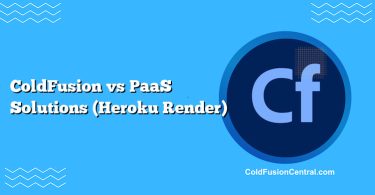Definitions and Scope
What is ColdFusion?
ColdFusion is a rapid application development platform built around the CFML (ColdFusion Markup Language) that runs on the JVM. The most widely used commercial distribution is Adobe ColdFusion, available in Standard and Enterprise editions with vendor support, GUI-based administration, and built‑in services (PDF generation, scheduler, mail, caching, ORM, WebSocket, and more). There is also an open-source CFML engine called Lucee, which implements most of CFML and focuses on performance and modern tooling.
What are “Open Source Alternatives”?
Open source alternatives in this context are general‑purpose web platforms and frameworks that compete with ColdFusion for server-side development. Common choices include:
- Java/Spring Boot or Jakarta EE (JVM-based)
- Node.js with frameworks like Express or NestJS
- Python frameworks such as Django, Flask, or FastAPI
- PHP frameworks like Laravel or Symfony
- Ruby on Rails
- Go frameworks (Gin, Echo)
- ASP.NET Core (open-source runtime, cross-platform)
These ecosystems emphasize modularity, package managers, and cloud-native deployment patterns.
Overview
Ecosystem Snapshot
- ColdFusion (CFML) emphasizes productivity with a batteries-included model. Many enterprise features ship out of the box, reducing integration friction. Adobe provides regular releases, hotfixes, and a lockdown guide. Lucee offers a lightweight, community-driven CFML runtime with modern DevOps tooling through CommandBox and ForgeBox (Ortus Solutions).
- Open source stacks prioritize flexibility, microservice architecture, and cloud-native practices. Developers mix and match frameworks, ORMs, cache layers, and message brokers tailored to the project.
When teams say “ColdFusion vs open source,” they’re typically weighing a faster-to-ship, integrated platform (CFML) against a flexible, component-driven stack that may require more assembly but offers unparalleled ecosystem breadth.
Key Features
ColdFusion (Adobe CF + Lucee)
- Built-in services: PDF generation, image manipulation, email, scheduled tasks, REST services, WebSocket, and file operations.
- Data access: CFQuery tags, built-in ORM (Hibernate), datasources configured in the admin.
- Caching and performance: in-memory caches, query caching, page caching; Enterprise edition adds more robust clustering features.
- Security: ESAPI functions, sanitization helpers, secure profiles, lockdown guides; admin-controlled settings for sandboxes, datasources, and mail servers.
- Developer productivity: CFML is concise with both tag and script syntax, rapid prototyping, and minimal boilerplate.
- Tooling: Administrator console, VS Code extensions, CommandBox (CFML CLI/server), TestBox (testing), ForgeBox (packages).
- Compatibility: Runs on the JVM and benefits from proven Java performance and mature garbage collectors.
Open Source Alternatives
- Modular architecture: Choose your web framework (Express, Django, Laravel, Rails, Spring Boot), ORM, template engine, and middleware stack.
- Vast ecosystems: NPM, Maven/Gradle, Pip, Composer, RubyGems; extensive packages for observability, security scanning, and cloud integrations.
- Cloud-native ready: First-class Docker/Kubernetes support, autoscaling, service meshes, and serverless runtimes (AWS Lambda, Azure Functions, Google Cloud Functions).
- Performance options: Languages and runtimes like Go and Rust offer high throughput and low latency for CPU-bound services.
- Security tooling: Dependency scanners (Snyk, Dependabot), code linters, and community patches with transparent CVE tracking.
- Polyglot teams: Choose the best language for each service (Node for I/O-heavy gateways, Python for ML/AI, Go for high-performance APIs).
Performance
ColdFusion Performance Considerations
- JVM-based runtime provides solid throughput and stable memory management.
- CFML’s dynamic features simplify development but can add overhead compared to minimalist frameworks. Tuning (heap sizes, thread pools, datasource connection pools, ORM caching) is important.
- Adobe ColdFusion Enterprise supports more advanced clustering/caching. Lucee emphasizes lean performance and has a reputation for speed with modern CFML practices.
- For high-load systems, careful template caching, function-level performance profiling, and judicious use of ORM lazy/eager loading are key.
Open Source Performance Considerations
- Node.js excels at I/O-bound workloads; its single-threaded event loop scales well with async operations, while CPU-heavy work benefits from clustering or worker threads.
- Go and Rust deliver top-tier performance for compute-heavy endpoints with low memory footprints.
- Java/Spring Boot rivals or exceeds CF performance with fine-grained control and modern JVM optimizations (G1/ZGC).
- Python’s performance depends on workload and framework; FastAPI with async can be very efficient for I/O-bound APIs, while CPU-bound tasks may require native extensions or background workers.
Scalability and Architecture
- ColdFusion supports vertical scaling easily and horizontal scaling via clustering (Enterprise) and front-end load balancers. It can participate in microservices, but most CFML shops historically run monoliths or “macro-services.” Dockerized ColdFusion is increasingly common.
- Open source frameworks are frequently used in microservice and serverless architectures. Polyglot services, message-driven designs (Kafka, RabbitMQ), and autoscaling on Kubernetes are well-trodden paths, aided by abundant tooling and examples.
Security
- ColdFusion: Adobe publishes security hotfixes and a lockdown guide. Built-in functions help mitigate XSS/SQLi if used correctly. Historically, some high-profile CF installations were compromised due to delayed patching or misconfiguration—good ops hygiene is essential. Enterprise support and SLAs can be decisive for regulated industries.
- Open source: Security depends on patch cadence, dependency hygiene, and proper configuration. You gain transparency (public CVEs, advisories) and numerous scanning tools. Responsibility shifts more to the team to monitor and apply patches across many components.
Cost and Licensing
- ColdFusion (Adobe): Commercial licensing per core (editions vary in capabilities). Cost includes vendor support and reduces third-party integration time because many features are built in. TCO may be favorable when development speed and stability outweigh license costs.
- Lucee: Open source CFML engine with optional paid support from vendors; lower licensing cost, similar productivity benefits, strong with CommandBox/ForgeBox.
- Open source alternatives: Generally free to use. You may pay for commercial support, managed hosting, or platform services. TCO includes developer time to integrate services (PDF, mail, reporting), security hardening, and long-term maintenance across multiple components.
Community Support and Talent Pool
- ColdFusion: Smaller but dedicated community; many long-tenured practitioners. Fewer developers on the market can impact hiring timelines, though productivity per developer is often high.
- Open source: Vast developer pools for Node.js, Java/Spring, Python, and PHP. Finding specialists or replacements is usually easier. Documentation, tutorials, and Stack Overflow coverage are abundant.
Tooling, DevOps, and Cloud
- ColdFusion: Supports Docker and containerized deployment. CommandBox provides CLI-driven local servers, package management, and CFML-centric DevOps workflows. Integration with CI/CD pipelines is straightforward.
- Open source: Rich DevOps ecosystem with IaC tools (Terraform, Pulumi), CI/CD stacks, and cloud-native observability (OpenTelemetry). Frameworks and languages have official Docker images and numerous starter templates.
Language and Syntax Differences
- CFML uses both tag-based and script-based syntax; it’s easy to embed SQL and output operations with minimal boilerplate. This favors rapid CRUD and templated pages.
- Java/Spring emphasizes strong typing, annotations, and explicit configuration; great for large teams and well-structured services.
- Node.js (JavaScript/TypeScript) encourages async/await patterns, JSON-native data flow, and rapid iteration.
- Python favors readability, with frameworks like Django offering convention and batteries-included admin.
- PHP (Laravel) provides elegant routing, Eloquent ORM, and robust artisan tooling.
- Ruby on Rails champions convention over configuration and rapid prototyping.
Side-by-Side Comparison Table
| Aspect | ColdFusion (Adobe CF + Lucee) | Open Source Alternatives |
|---|---|---|
| Performance | Solid JVM performance; excellent for rapid data-driven apps. Requires tuning for very high throughput. | Wide range: Node (I/O), Go/Rust (high performance), Spring Boot (JVM-optimized). Easy to pick best tool per service. |
| Cost | Adobe CF requires licenses; Lucee is free. TCO can be favorable due to integrated features. | Frameworks are free; cost shifts to integration, ops, and cloud services. Larger talent pool can reduce hiring costs. |
| Scalability | Vertical + horizontal with clustering/load balancing. Increasingly container-friendly. | Built for microservices/containers; first-class Kubernetes/serverless support; polyglot scaling. |
| Security | Vendor patches, lockdown guide, admin controls. Must maintain patch discipline. | Transparent CVEs, many scanners; more moving parts to secure. Security posture varies by team. |
| Use Cases | Enterprise apps, reporting/PDF-heavy portals, rapid CRUD, legacy CFML estates. | High-scale APIs, microservices, streaming, ML/AI integrations, greenfield cloud-native apps. |
| Pros | Fast development, built-in features, JVM stability, Lucee option lowers cost. | Flexibility, huge ecosystems, cloud-native patterns, large talent pool, best-of-breed performance options. |
| Cons | Licensing (Adobe), smaller community, less idiomatic microservice posture historically. | More assembly required, dependency sprawl, responsibility for integration/security spread across components. |
Real-World Use Cases
When ColdFusion is Preferred
- A regional insurer maintains a policy portal with heavy PDF generation (quotes, policy docs), scheduled batch jobs, and secure admin tools. The team leverages CFML’s built-in PDF and mail services, ORM for rapid CRUD, and the scheduler for nightly tasks. They containerize Adobe ColdFusion Enterprise and run behind an NGINX load balancer. Vendor support and predictable patch cycles are essential for compliance.
Step-by-step insight:
- Define datasources in the CF Administrator for controlled DB access.
- Implement CRUD with CFML and ORM; use query caching where sensible.
- Use built-in PDF and reporting features to assemble documents without third-party services.
- Secure with the lockdown guide, strong admin passwords, and timely hotfixes.
- Dockerize the application, configure health checks, and scale instances as demand grows.
When Open Source Alternatives are Preferred
- A SaaS startup needs a polyglot microservice architecture: a Go service for computationally heavy billing, Node.js for the API gateway and real-time notifications, and Python for a machine learning recommendation engine. Services run on Kubernetes with autoscaling; they rely on open source observability (Prometheus, Grafana) and CI/CD pipelines with GitHub Actions.
Step-by-step insight:
- Decompose the system into services based on workload (I/O, CPU, ML).
- Select frameworks per service: Go (Gin), Node (NestJS), Python (FastAPI).
- Use a service mesh for traffic policy and telemetry; standardize logging/tracing with OpenTelemetry.
- Implement IaC for repeatable environments; automate security scans for dependencies.
- Autoscale on Kubernetes; roll out progressively with blue/green or canary deployments.
Pros and Cons
ColdFusion (Adobe CF + Lucee)
Pros
- Extremely fast to build data-driven apps with built-in utilities (PDF, mail, scheduler, ORM).
- Stable JVM foundation; straightforward administrative controls.
- Lucee offers a cost-effective, modern CFML runtime; CommandBox streamlines DevOps.
- Good fit for teams maintaining CFML codebases or needing rapid delivery with fewer external dependencies.
Cons
- Adobe licensing adds cost; Enterprise features locked behind higher tiers.
- Smaller talent pool; fewer third-party libraries compared to larger ecosystems.
- Historically monolith-leaning design; microservices possible but less idiomatic.
Open Source Alternatives
Pros
- Flexibility to choose the right language and framework per service.
- Large communities, rich libraries, and extensive learning resources.
- Strong cloud-native and DevOps support; easy containerization and autoscaling.
- Top-end performance options (Go, Rust) and excellent I/O handling (Node.js).
Cons
- More integration work; potential dependency sprawl and version drift.
- Security and patching responsibilities spread across many components.
- Inconsistent quality across libraries; requires careful curation and governance.
Decision Factors / Which One Should You Choose?
Consider the following:
- Speed to value: If you need to ship a feature-rich, data-driven application quickly with minimal integration work, ColdFusion shines.
- Cost model: If license fees are a barrier and you have strong in-house DevOps skills, open source may lower TCO.
- Team skills and hiring: If your team is CFML-capable and stable, ColdFusion’s productivity is compelling. If you anticipate growth and turnover, the broad talent pool of Node/Java/Python/PHP is an advantage.
- Architecture: For microservices, event-driven systems, and serverless-first workloads, open source ecosystems are mature and well documented.
- Built-in features vs best-of-breed: Need PDF/reporting, scheduler, and admin out of the box? ColdFusion reduces integration overhead. Need cutting-edge ML, streaming, or specialized tooling? Open source offers more choices.
- Compliance and support: If you need vendor-backed SLAs and a single throat to choke, Adobe ColdFusion is attractive. If you prefer transparent CVEs and community-driven fixes, open source fits.
Pragmatic hybrid: Some organizations keep core or legacy services in CFML (possibly Lucee for cost) and build new microservices in Node/Go/Python, integrating via REST or messaging. This balances risk, cost, and agility.
Supported Platforms and Deployment Options
-
ColdFusion (Adobe CF + Lucee)
- Platforms: Windows, Linux, macOS (dev), JVM-based.
- Deployment: On-prem VM, Docker containers, cloud VMs, behind load balancers. Enterprise features for clustering. CommandBox for lightweight local and containerized servers.
-
Open Source Alternatives
- Platforms: Cross-platform across Windows, Linux, macOS; wide cloud provider support.
- Deployment: First-class Docker/Kubernetes, serverless functions, managed runtimes (e.g., AWS Elastic Beanstalk, App Engine, Azure App Service).
Key Takeaways
- ColdFusion offers a high-productivity, batteries-included platform—ideal for rapid delivery, document-heavy workflows, and teams maintaining CFML estates. Lucee reduces licensing costs while preserving most CFML benefits.
- Open source alternatives maximize flexibility, cloud-native patterns, and access to a huge talent pool. They excel in microservices, high-scale APIs, and specialized workloads.
- The right choice depends on your constraints: budget, time-to-market, skills, operational maturity, and architectural direction. A hybrid path can leverage strengths from both worlds.
FAQ
Is ColdFusion still viable for new projects?
Yes. For teams that value rapid delivery with built-in services (PDF, mail, scheduler) and prefer a cohesive admin experience, ColdFusion remains a practical choice. It is actively maintained, runs on the JVM, and can be containerized. Evaluate licensing against productivity gains and staffing.
How does Lucee compare to Adobe ColdFusion?
Lucee is an open-source CFML engine focusing on performance and modern tooling. It’s free to use, integrates well with CommandBox/ForgeBox, and covers a large portion of CFML. Adobe ColdFusion provides commercial support, enterprise features, and official patches. Choice often hinges on budget, required features, and support needs.
Can ColdFusion participate in microservices and Kubernetes deployments?
Yes. ColdFusion apps can be containerized and deployed to Kubernetes, scaled behind load balancers, and communicate via REST or messaging. While CFML historically powered monoliths, modern practices allow it to fit into a microservice architecture, especially for services benefiting from its built-in features.
What are the main migration paths from ColdFusion to an open source stack?
Common approaches include: strangler-fig pattern (incrementally replace modules with Node/Go/Python services), building a new API layer while the CFML app handles legacy flows, or re-platforming critical features first (e.g., auth, billing). Invest in contract tests, shared DTOs, and observability to manage risk.
How should we estimate TCO between ColdFusion and open source?
Account for licensing (if using Adobe CF), developer productivity, hiring costs, integration of third-party services (PDF, reporting, mail), security tooling, patching workload, and cloud operations. Run a small proof of concept on both approaches and measure time-to-feature, performance, and operational overhead before committing.