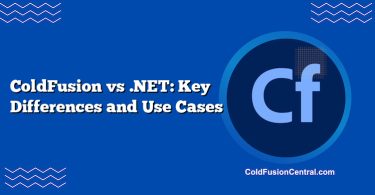Definitions
-
ColdFusion (CFML Application Servers): ColdFusion is a rapid web application development platform built around the CFML language. It runs on the JVM and is available via commercial Adobe ColdFusion or the open-source Lucee engine. Teams use it to build custom, server-rendered or API-driven applications with full control over infrastructure, code, and data.
-
SaaS CMS Platforms: Software-as-a-Service content management systems provide hosted, subscription-based content tooling. Examples include WordPress.com, Webflow, Squarespace, Shopify (for commerce), and headless CMS options like Contentful, Sanity, and Storyblok. They offer managed hosting, built-in security, and low-code or no-code site building, often using an API-first model for headless delivery.
Overview
Choosing between ColdFusion (CFML app servers) and SaaS CMS platforms involves balancing customization, governance, and performance needs against speed-to-market, ease of maintenance, and cost predictability. ColdFusion is best viewed as a powerful application platform for custom business logic. SaaS CMS is best viewed as a managed content layer and/or site builder that minimizes ops work.
- If you need a highly tailored application workflow or deep system integrations, ColdFusion gives you full-stack control.
- If you need publishing velocity, non-technical editing, and minimal infrastructure responsibilities, a SaaS CMS is usually more efficient.
Key Features
ColdFusion (Adobe ColdFusion, Lucee)
- Full control over backend logic and database access with CFML (both tag-based and script syntax).
- Runs on the JVM; deploy on-prem, on VMs, or cloud (AWS, Azure, GCP) using IaaS or PaaS approaches.
- Mature features: built-in caching, PDF generation, image manipulation, scheduled tasks, mail services.
- Flexible architecture: monolith, modular MVC (ColdBox, FW/1), or microservices via REST endpoints.
Supported Platforms (typical)
- OS: Windows, Linux, macOS
- App servers: Built-in (Tomcat for Lucee), J2EE deployment models
- Databases: MySQL/MariaDB, SQL Server, PostgreSQL, Oracle
- Cloud: AWS EC2/Beanstalk, Azure VMs, GCP Compute Engine; containers via Docker/Kubernetes
Language Characteristics (high-level)
- CFML tag syntax (HTML-like) and script syntax (JavaScript-like).
- Rapid data access with query tags/functions; easy PDF, image, and mail utilities.
- Tight integration with Java libraries.
SaaS CMS (WordPress.com, Webflow, Squarespace, Contentful, Sanity, Storyblok)
- Managed hosting and patching; minimal DevOps overhead.
- Content modeling, roles/permissions, workflows, and WYSIWYG editing for non-technical users.
- Plugin ecosystems (e.g., WordPress.com) or API-first headless delivery (Contentful, Sanity).
- Built-in CDN, image optimization, form builders, SEO tooling, scheduling, and versioning.
Supported Models
- Traditional hosted CMS (WordPress.com, Squarespace, Webflow) with themes/templates.
- Headless CMS (Contentful, Sanity, Storyblok, Prismic) exposing content via REST/GraphQL.
- Commerce-focused SaaS (Shopify) for product catalogs and checkout.
Architecture and Development Model
ColdFusion
- You build the application layer: routing, domain logic, data access, caching, security rules.
- Architecture can be monolithic or service-oriented. You choose frameworks (ColdBox, FW/1) and patterns (MVC, hexagonal).
- Integrates with enterprise services (LDAP/AD, SSO/SAML, old SOAP services, message queues).
- CI/CD pipelines and infrastructure-as-code are under your control.
SaaS CMS
- The vendor provides the runtime and scaling. You assemble templates/themes or define a headless content model.
- Headless CMS integrates with front-ends (Next.js, Nuxt, Astro, React/Vue) via APIs.
- Traditional SaaS CMS uses low-code templates or drag-and-drop designers; plugins extend functionality.
- DevOps is limited to front-end deployment (for headless) or theme customization (for hosted CMS).
Performance
ColdFusion
- Performance depends on your tuning: JVM heap settings, template caching, query optimization, object reuse, and CDN use.
- Built-in caching (RAM, disk, distributed via Redis/ehcache) can be powerful for high-throughput APIs and SSR pages.
- You can push heavy tasks to queues, use async gateways, and scale horizontally via load balancers.
SaaS CMS
- Providers typically include CDNs, image optimization, and auto-scaling. Edge caching is often on by default.
- Headless CMS latency is generally low for content fetches; the bottleneck may be your front-end or client-side hydration.
- You rely on the vendor’s performance architecture, which is usually excellent for common patterns (blogs, marketing sites, catalogs).
Scalability
ColdFusion
- Horizontal scaling via multiple app nodes and shared caches/databases.
- Requires planning for session management (sticky sessions, session stores), database scaling, and cache invalidation.
- Kubernetes and containers simplify scaling but require platform knowledge.
SaaS CMS
- Scaling is largely automatic and abstracted away. The provider manages capacity.
- For headless, your front-end deployment (e.g., Vercel, Netlify) and edge functions may define your scale characteristics.
Security and Compliance
ColdFusion
- Full responsibility for patching servers, hardening the JVM, and securing code (XSS, CSRF, SQL injection).
- Adobe ColdFusion ships security hotfixes and lockdown guides; Lucee has an active community and configuration hardening.
- Strong alignment possible with internal compliance mandates (HIPAA, PCI, FedRAMP) because you control the environment and data residency.
SaaS CMS
- Vendor handles server patching, DDoS mitigation, backups, and often WAF/CDN layers.
- Compliance varies by vendor and plan; data residency options and audit logs often come with enterprise tiers.
- Security best practices depend on plugin selection (for WordPress.com Business/Enterprise) and API token management (for headless).
Developer Experience and Content Ops
ColdFusion
- Developers enjoy rapid server-side development with CFML; can integrate Java or call external services easily.
- Requires devs comfortable with backend coding, SQL, and deployments.
- Content editors rely on CMS modules you build (or integrate a headless CMS into your CF app).
SaaS CMS
- Editors get intuitive UIs, workflow approvals, and media management out of the box.
- Developers focus on front-end experience (for headless) or theme customization (for hosted SaaS).
- Faster onboarding for content teams; less reliance on engineering for day-to-day publishing.
Cost
ColdFusion
- Costs include licensing (for Adobe ColdFusion; Lucee is free), infrastructure (VMs/containers), monitoring, and DevOps.
- Total cost of ownership depends on scale and compliance needs. Can be cost-effective for complex business logic reused across many apps.
SaaS CMS
- Subscription pricing per seat, per environment, and sometimes per API call or record count (headless).
- Lower upfront and predictable monthly costs.
- Potential add-ons for enterprise features (SSO, advanced roles, dedicated environments).
Community Support and Ecosystem
ColdFusion
- Adobe ColdFusion has commercial support, regular releases, and enterprise features. Lucee has a strong open-source community, forums, and extensions.
- CFML frameworks: ColdBox, FW/1, CommandBox (CLI), TestBox for testing.
- Smaller developer pool than mainstream Node/Java/PHP stacks; legacy modernization often involves bridging CF with newer services.
SaaS CMS
- Massive ecosystems for WordPress.com themes/plugins; strong communities around Contentful, Sanity, Storyblok with SDKs and integrations.
- Extensive documentation, tutorials, and marketplace add-ons.
- Easier hiring for front-end roles (React/Next.js) in headless ecosystems.
Real-World Use Cases
When ColdFusion Shines
- Scenario: A mid-sized insurer needs a custom claims workflow integrated with legacy SOAP services, SSO, and strict audit logging. The app must generate PDFs, schedule nightly batch jobs, and expose REST APIs for partners.
- Why CF? You maintain full control of security posture, integrate with internal systems without SaaS constraints, build heavy logic efficiently in CFML, and scale the app on your own infrastructure or private cloud.
When SaaS CMS Wins
- Scenario: A marketing team needs to launch five localized microsites within 4 weeks, with non-developers handling content updates, A/B testing, and SEO optimizations.
- Why SaaS CMS? Editors work independently, hosting and patches are handled by the vendor, built-in CDN ensures fast performance, and themes/headless APIs accelerate time-to-market.
Side-by-Side Comparison Table
| Aspect | ColdFusion (CFML App Server) | SaaS CMS Platforms |
|---|---|---|
| Performance | Tunable via JVM, caching, DB optimization; excellent for custom APIs | Vendor-optimized CDNs and autoscaling; strong for content delivery |
| Scalability | Requires architecture for horizontal scaling and sessions | Built-in autoscaling and global delivery |
| Security | Full control; must patch/harden and code securely | Vendor-managed infrastructure security; app-level configs still needed |
| Cost | Licenses (Adobe), infra, DevOps; Lucee reduces license cost | Subscription; predictable; enterprise features cost more |
| Customization | Near-unlimited backend customization | High for headless via APIs; limited by platform for hosted site builders |
| Time-to-Market | Longer, depends on engineering | Fast; non-technical editors empowered |
| Compliance | Easier to meet bespoke requirements in controlled envs | Varies by vendor/tier; check data residency and certs |
| Vendor Lock-in | Low; you own code and infra | Moderate to high; content models and APIs are platform-specific |
| Typical Use Cases | Complex workflows, integrations, internal apps, secure portals | Marketing sites, blogs, catalogs, headless content hubs |
| Pros | Control, integration flexibility, performance tuning | Managed ops, speed, editor UX, global delivery |
| Cons | Ops burden, smaller talent pool, license cost (Adobe) | Platform limits, plugin risks, data egress or API limits |
Pros and Cons
ColdFusion (Adobe CF / Lucee)
-
Pros:
- Full-stack control and deep integration capability with internal systems.
- Rapid development for complex workflows using CFML utilities.
- Strong performance via caching, async tasks, and JVM tuning.
- Deploy anywhere: on-prem, cloud VMs, containers; easier compliance customization.
-
Cons:
- Operational responsibility (patching, scaling, monitoring) sits with your team.
- Adobe licensing can be expensive; Lucee reduces cost but shifts support to community.
- Smaller hiring pool versus mainstream stacks.
- Requires building or integrating editorial tools if content teams need autonomy.
SaaS CMS (WordPress.com, Webflow, Contentful, Sanity, etc.)
-
Pros:
- Managed hosting, security, and CDN with minimal DevOps.
- Intuitive editorial UI, workflows, and collaboration out of the box.
- Rapid launch, strong ecosystem, and rich integrations.
- Headless options enable modern Jamstack front-ends and microservices.
-
Cons:
- Platform constraints and potential vendor lock-in (content model/API coupling).
- Advanced customization may require workarounds or custom apps/functions.
- Enterprise features often require higher tiers.
- Plugin risks (for hosted CMS) and API limits (for headless) must be managed.
Migration and Modernization Considerations
-
Legacy ColdFusion Apps:
- Modernize by extracting services into RESTful microservices, using containerization, and adding a headless CMS for content.
- Use CommandBox, ColdBox, and TestBox for modern tooling.
- Gradually retire tight coupling to templates and move to API-first where sensible.
-
Moving from SaaS CMS to ColdFusion:
- Rare but viable when business logic grows beyond plugins or when compliance/data sovereignty demands full control.
- Plan a content export strategy (JSON, CSV, API dumps) and establish new editorial flows.
-
Hybrid Approach:
- Pair ColdFusion backend services with a headless SaaS CMS for content. CF handles business rules and secure integrations; the CMS powers editorial UX and content APIs.
- This yields the best of both worlds but requires integration planning.
Decision Factors / Which One Should You Choose?
-
Choose ColdFusion if:
- You need heavy custom business logic, complex workflows, or deep system integrations.
- Compliance, data residency, or security controls require owning the stack.
- You have engineering capacity for ops, or you’re comfortable with managed IaaS/PaaS patterns.
- You want long-term control to avoid vendor lock-in and per-seat/API constraints.
-
Choose a SaaS CMS if:
- Content velocity and non-technical editing are high priorities.
- You need to launch quickly with predictable costs and minimal ops.
- Your use case fits common patterns (marketing site, blog, catalog), or you prefer headless content for front-end frameworks.
- Global delivery, CDN, and uptime SLAs are top priorities and you don’t want to manage them.
-
Consider Hybrid if:
- You want ColdFusion for proprietary logic and data processing, but also want an editor-friendly, API-first content layer.
- You plan to migrate gradually or need to decouple content from application code.
Tip: Start with a simple scorecard. Weight criteria like customization (30%), time-to-market (20%), compliance (20%), cost (15%), and team skills (15%). Run a short proof of concept for the top two options.
Practical Steps to Evaluate
- Inventory goals: custom logic vs publishing velocity; internal vs public users; regulatory constraints.
- Prototype:
- ColdFusion: Build a small service with a couple of endpoints, add caching, and measure perf.
- SaaS CMS: Model 3-4 content types, build editorial workflow, connect to a simple front-end.
- Estimate TCO over 3 years including licenses/subscriptions, infra, DevOps time, and hiring.
- Validate security/compliance with your InfoSec team (SSO, audit logs, data residency).
- Review roadmap: features you’ll need in 12-24 months and how each option scales.
Key Takeaways
- ColdFusion offers full control and excels for complex business applications, integrations, and environments with strict compliance or data residency requirements.
- SaaS CMS platforms minimize operational overhead and empower content teams, providing fast launches and globally optimized delivery.
- For many organizations, a hybrid model—ColdFusion for business logic and a headless SaaS CMS for content—delivers the best balance.
- Decide based on customization needs, editorial autonomy, compliance constraints, total cost of ownership, and team skill sets.
FAQ
What’s the difference between Adobe ColdFusion and Lucee?
Adobe ColdFusion is a commercial CFML engine with enterprise features and vendor support. Lucee is an open-source CFML engine with community-driven development and lower cost, though enterprise support may require third-party vendors. Both run on the JVM and support similar CFML semantics, with some differences in admin tooling and features.
Can a SaaS CMS replace a custom ColdFusion application?
Only if the application is primarily content-driven. If your system has complex, proprietary workflows or deep integrations, a SaaS CMS may not cover those without significant custom development. A hybrid approach—SaaS CMS for content, ColdFusion (or another backend) for logic—often works well.
How hard is it to scale ColdFusion?
It’s straightforward but not automatic. You’ll design for horizontal scaling with load balancers, shared session stores, distributed caches, and database tuning. Containers and Kubernetes can help, but you own the architecture.
Which SaaS CMS is best for headless architectures?
Popular choices include Contentful, Sanity, Storyblok, Prismic, and Strapi (hosted). They provide API-first content modeling, role-based workflows, and preview capabilities. The best choice depends on editorial UX, pricing model, ecosystem, and enterprise features (SSO, audit logs, environments).
Is vendor lock-in a concern with SaaS CMS?
Yes. Content models, APIs, and proprietary features can make migration costly. Mitigate by exporting content regularly, using portable schemas, and keeping front-end logic decoupled. For maximum control, consider a hybrid or self-hostable headless option.