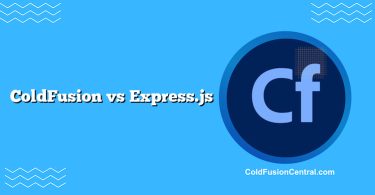Definitions
-
ColdFusion (Adobe ColdFusion and Lucee): A JVM-based application server and language (CFML) designed for rapid web development. Adobe ColdFusion is the commercial distribution with enterprise features and support; Lucee is the popular open-source engine. Developers write CFML code that runs inside a servlet container (e.g., Tomcat) with built-in services for emails, PDFs, scheduling, caching, and ORM.
-
PaaS Solutions (Heroku, Render): Platform-as-a-Service offerings that host applications without you managing servers. Heroku and Render provide managed runtime environments (buildpacks or Docker), CI/CD pipelines, logging, autoscaling, and add-ons (Postgres, Redis, queues), enabling streamlined deployment and operational simplicity across many languages and frameworks.
Overview
What ColdFusion/CFML Is
ColdFusion is an application platform and language. It’s mainly used to build server-rendered web apps and APIs with CFML using tag-based and script syntax. Projects often deploy on Windows or Linux servers with an integrated admin console. Adobe ColdFusion adds enterprise features such as API Manager, PDF Services, Secure Profile, and performance monitoring; Lucee focuses on speed, modularity, and cost-efficiency.
What Heroku and Render Are
Heroku and Render are hosting platforms that run your application code. They emphasize 12-factor app best practices, letting you deploy via Git or Docker, provision databases and caches, and scale horizontally with a few clicks or API calls. They are language-agnostic: Node.js, Python, Ruby, Java, Go, and more are first-class citizens.
Apples-to-Oranges, With Overlap
This comparison is partly cross-dimensional:
- ColdFusion is the app runtime.
- Heroku/Render are the deployment platforms.
You can run ColdFusion (especially Lucee via Docker) on Render, and with a custom buildpack or container on Heroku. The real question is less “either/or” and more “Should I run ColdFusion on VMs/containers I manage, or deploy on a managed PaaS such as Heroku/Render?”
Key Features
ColdFusion Highlights
- Rapid Development: CFML’s concise syntax, tags (cfquery, cfmail), and batteries-included APIs.
- Integrated Services: Built-in PDF generation, email, Excel, image manipulation, scheduling, caching.
- Data Access: Easy JDBC integration, ORM (Hibernate), REST endpoints, WebSocket support.
- Admin Console: Centralized settings for datasources, caches, security, and logging.
- Security Features: Script Protect, input validation, secure profile, integrated authentication options.
- Adobe vs. Lucee: Adobe CF offers enterprise tooling and vendor support; Lucee is open-source, fast, and cost-effective.
Heroku/Render Highlights
- Managed Runtime: Buildpacks or Docker support; Git push or registry deploys.
- Operational Simplicity: Centralized logs, metrics, health checks, SSL, custom domains.
- Scalability: Horizontal autoscaling, multiple regions, rolling deploys, blue/green strategies.
- Add-ons/Integrations: Managed Postgres, Redis, message queues, email services, observability.
- DevEx & CI/CD: Review apps, previews, one-click rollbacks, secrets management, and IaC options.
Supported Platforms and Languages (At a Glance)
- ColdFusion/Lucee runs on: Windows, Linux, inside Tomcat/Jetty, or as Docker containers.
- Heroku supports via buildpacks: Node, Ruby, Python, Java, PHP, Go, Scala, etc.; supports Docker via Heroku Container Registry.
- Render supports: Docker (first-class), plus native environments for Node, Python, Ruby, Elixir, Go, and static sites.
Performance
ColdFusion Performance Considerations
- JVM Tuning: Heap sizes, garbage collectors, thread pools, and JDBC connection pools significantly affect throughput and latency.
- Lucee vs. Adobe CF: Lucee is typically lighter with fast startup; Adobe CF can excel with enterprise workloads when tuned well.
- Caching: Use in-memory caches or external caches (Redis) to reduce DB load and speed page rendering.
- Connection Management: Optimize cfquery and ORM usage, use parameterized queries, and monitor slow SQL.
PaaS Performance Characteristics
- Instance Types: Heroku “dynos” and Render “services” map to containerized compute. Profile instance sizes to match JVM needs.
- Statelessness & Concurrency: Apps should be stateless; use external sessions/caches. Tune max threads vs CPU cores.
- Startup & Cold Starts: JVM apps can start slower than scripting languages; keep warm using health checks and readiness probes.
- Network & Add-ons: Proximity to managed DB/cache affects latency. Choose regions wisely.
What to Expect
- Properly tuned ColdFusion apps can perform competitively with other JVM frameworks.
- PaaS overhead is modest for most apps; the biggest gains come from cache strategy and database design, not the platform.
Scalability & Architecture
Scaling ColdFusion
- Vertical Scaling: Increase CPU/RAM on a single node; fast to improve performance under moderate load.
- Horizontal Scaling: Multiple CF nodes behind a load balancer. Use shared session stores (Redis, database) and shared file storage (S3/NFS).
- Queueing & Microservices: Offload heavy tasks via queues (e.g., RabbitMQ). Break monoliths gradually.
Scaling on Heroku/Render
- One-Click Horizontal Scale: Add dynos/instances to handle spikes.
- Autoscaling: Scale by response time or CPU thresholds.
- Sticky Sessions vs Stateless: Prefer stateless design; if sessions unavoidable, back them with Redis.
- Persistent Storage: Heroku’s filesystem is ephemeral; Render supports persistent disks for some service types. Use object storage (S3) for assets.
Step-by-Step: Scaling Plan
- ColdFusion: profile → JVM tune → add cache → split read/write DB → add a second node → introduce CDN and queue workers.
- PaaS (with CFML or other runtimes): add more instances → enable autoscale → move sessions to Redis → offload background jobs → shard or read-replica the database → front with CDN.
Security & Compliance
ColdFusion Security
- Built-ins: SQL parameterization, cross-site scripting mitigation, secure cookies, role-based access.
- Patching: You own OS, JVM, and ColdFusion patches. A frequent gap in self-hosted environments.
- Hardening: Lock down Administrator, disable RDS in production, restrict endpoints, rotate keys, and enable TLS everywhere.
Heroku/Render Security
- Shared Responsibility: Providers patch the platform; you patch the app and dependencies.
- Secrets Management: Encrypted config vars/environment variables; integrate with secret managers.
- Compliance: Heroku offers enterprise-grade compliance and private spaces; Render provides strong defaults and private networking options. Validate your regulatory needs (PCI, HIPAA) and contractual SLAs.
Data Residency and Isolation
- Choose regions aligning with data residency requirements.
- Use VPC/VPN peering or private networking for sensitive services.
Cost & Licensing
ColdFusion Licensing and Infra
- Adobe ColdFusion: Commercial licensing (Core or Enterprise editions) can be significant but includes enterprise features and vendor support.
- Lucee: Open-source with optional paid support; reduces license costs.
- Infrastructure: You manage and pay for servers/VMs, load balancers, storage, backups, monitoring, and ops labor.
PaaS Pricing Dynamics
- Compute: Charged per dyno/container/instance. Clear monthly caps per plan/size.
- Add-ons: Postgres, Redis, queues, monitoring; costs scale with storage, performance tiers, and traffic.
- Hidden/Variable Costs: Data egress, build minutes, logging retention; evaluate carefully.
TCO Considerations
- For small teams, PaaS often lowers total cost of ownership due to reduced ops overhead.
- For large, stable workloads with in-house ops expertise, self-managed ColdFusion (especially Lucee on Kubernetes) can be cost-effective at scale.
Community & Ecosystem
ColdFusion Community
- Mature but Niche: Active forums, CFML Slack, conferences (e.g., Into the Box), blogs.
- Tooling: CommandBox, CFConfig, TestBox, FusionReactor, PMT (Adobe).
- Talent Pool: Smaller than Java/Node/Python, but loyal and experienced.
Heroku/Render Ecosystems
- Broad Communities: Extensive docs, examples, add-on marketplaces.
- Dev Experience: Strong CI/CD workflows, observability integrations, and well-documented operational patterns.
- Hiring: Easier to hire engineers comfortable with PaaS and mainstream languages.
Side-by-Side Comparison Table
| Category | ColdFusion (Adobe/Lucee) | PaaS (Heroku/Render) |
|---|---|---|
| What it is | Runtime/server for CFML apps | Managed platform to run apps (any supported language) |
| Deployment | VMs, containers, on-prem/cloud; Docker supported | Git/Docker deploys; managed infra, simple scaling |
| Performance | Strong with JVM tuning; Lucee is lightweight | Comparable; depends on instance size and tuning |
| Scalability | Vertical + horizontal; manage sessions/storage | One-click horizontal scaling; autoscale; stateless-first |
| Security | You patch OS/JVM/CF; strong built-in features | Provider patches platform; you manage app-level security |
| Cost Model | License (Adobe) or free (Lucee) + infra + ops | Pay per instance/add-on; lower ops overhead |
| Persistence | Full control over disks/storage | Ephemeral FS (Heroku); persistent options on Render; prefer object storage |
| Use Cases | Existing CFML apps, rapid server-side development | Greenfield services, polyglot stacks, fast ops |
| Pros | Rapid development, built-in services, JVM | Managed ops, autoscaling, add-ons, fast CI/CD |
| Cons | Licensing (Adobe), smaller talent pool, ops burden | Platform limits, cost can grow with scale, vendor lock-in |
Real-World Scenarios
Scenario 1: Modernizing a Legacy CFML App
- Context: A 10-year-old CFML app running on Windows VMs, manual deployments.
- Path A (Stay Self-Managed): Upgrade to latest Adobe CF or migrate to Lucee, containerize with Docker, orchestrate via Kubernetes or ECS, use Redis for sessions, S3 for assets, and CI/CD with GitHub Actions. Gain portability and reduce license costs (with Lucee), but keep ops complexity.
- Path B (Move to PaaS): Package the app in Docker and deploy to Render for persistent disks and simple networking. On Heroku, use a custom buildpack or Docker. Externalize sessions to Redis, move file uploads to S3, use managed Postgres. Result: fewer servers to manage, faster deployments, clearer costs.
When to prefer: If the team lacks ops capacity and wants predictable deployments, PaaS is attractive. If compliance or bespoke network requirements are strict, self-managed may fit better.
Scenario 2: Greenfield Microservice/API
- Context: New API with uncertain traffic, tight deadline.
- Prefer PaaS: Choose Heroku or Render, pick a language your team knows (Node, Python, or CFML via Lucee container), deploy in minutes, set up auto-deploys, observability, and autoscale.
- Prefer ColdFusion self-managed: If the team’s strongest skill is CFML and you need built-in PDF/email/image services with minimal integrations, a Lucee container on a small VM or managed K8s cluster can be cost-effective and fast to build.
Pros and Cons
ColdFusion Pros
- Rapid development with CFML, batteries included.
- JVM performance and mature ecosystem.
- Admin console for centralized configuration.
- Lucee offers open-source flexibility and cost savings.
ColdFusion Cons
- Adobe licensing costs (if not using Lucee).
- Ops overhead for patching, scaling, monitoring.
- Smaller hiring pool compared to mainstream stacks.
- Potential vendor lock-in to Adobe features (if used heavily).
PaaS (Heroku/Render) Pros
- Managed operations: no servers to patch.
- Autoscaling and easy horizontal scale.
- Integrated add-ons for DB, cache, queues, and logging.
- Fast CI/CD and rollback workflows.
PaaS (Heroku/Render) Cons
- Platform constraints (ephemeral FS on Heroku, service limits).
- Costs can rise with scale and add-ons.
- Vendor lock-in to platform conventions and add-ons.
- JVM apps may require bigger instances to avoid memory pressure.
Decision Factors / Which One Should You Choose?
-
Team Skill Set:
- Strong CFML expertise and comfort with ops → ColdFusion (self-managed or containerized).
- Small team, limited ops capacity, polyglot services → PaaS.
-
Workload Profile:
- Spiky traffic requiring quick horizontal scaling → PaaS autoscaling.
- Stable, predictable workloads with cost control focus → Self-managed Lucee can be efficient.
-
Compliance & Networking:
- Strict network isolation, custom routing, data residency → May favor self-managed or PaaS private networking tiers.
- Standard web app needs with common compliance → PaaS fits well.
-
Cost & Licensing:
- Avoid licensing fees → Lucee or PaaS with Lucee container.
- Budget for enterprise support/features → Adobe ColdFusion.
-
Ecosystem & Future-proofing:
- Need access to diverse languages/tools, microservices → PaaS.
- Deep investment in CFML and PDF/email/image features → ColdFusion remains compelling.
Quick rule of thumb (H5)
- Migrate or build quickly with minimal ops: choose Render or Heroku.
- Optimize cost at scale with CFML skills: use Lucee in containers you control.
- Require Adobe CF enterprise features and support: consider Adobe ColdFusion, potentially on PaaS with Docker.
Key Takeaways
- ColdFusion is a runtime and language, while Heroku and Render are deployment platforms; you can run CFML on PaaS, especially via Docker.
- PaaS simplifies operations, scaling, and CI/CD, often reducing TCO for lean teams.
- ColdFusion (Lucee) can be cost-effective with full control but requires ops maturity.
- For legacy CFML, PaaS can modernize delivery quickly; for greenfield, PaaS accelerates time-to-value.
- Decide based on team skills, scaling needs, compliance, and cost model rather than ideology.
FAQ
Can I run ColdFusion on Heroku or Render?
Yes. The most straightforward path is Lucee in Docker deployed on Render or Heroku’s Container Registry. Adobe ColdFusion can also run in containers. You’ll externalize sessions (Redis), use object storage (S3) for files, and connect to managed databases.
Adobe ColdFusion vs. Lucee: which should I use on PaaS?
Choose Lucee when you want open-source, fast startup, and lower cost. Choose Adobe ColdFusion when you need enterprise features (e.g., API Manager, built-in PDF services at enterprise level) and commercial support. Both can run on PaaS; Docker images make deployment simpler.
How do sessions and file storage work on PaaS?
Design for statelessness. Store sessions in Redis (or database) and keep user-generated files in object storage like S3. Heroku’s filesystem is ephemeral; Render offers persistent disks for some service types but object storage is generally preferred for scale.
What databases are available on Heroku and Render?
Both offer managed Postgres as a first-class option. You can also use Redis as a cache/session store. It’s common to connect to external databases (e.g., Amazon RDS, Azure Database) via private networking or secure connections for more control.
How hard is it to migrate a CFML app to PaaS?
Often moderate effort. Typical steps: containerize the app, move config to environment variables, replace local file writes with S3, migrate sessions to Redis, and adjust logging for stdout/stderr. Most teams see faster deploys and simpler scaling post-migration.