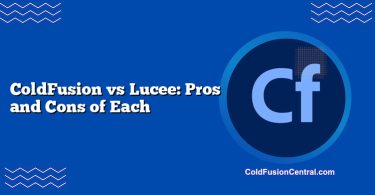Definitions
ColdFusion: A mature, server-side web application platform that uses the CFML language. It runs on the JVM (Adobe ColdFusion and the open-source Lucee engine), emphasizes rapid application development, integrates tightly with databases, and traditionally handles rendering on the server (server-side rendering, or SSR).
Client-Side Rendering (CSR) Apps: Web applications that render most of the user interface in the browser using JavaScript frameworks such as React, Vue, Angular, or Svelte. The server mainly serves JSON APIs and static assets, while the browser handles rendering, routing, and state management.
Overview
What Is ColdFusion?
ColdFusion is a JVM-based application server and language ecosystem geared toward building dynamic, database-driven websites and APIs. Developers write in CFML (both tag-based and script syntax), which is compiled into Java bytecode. ColdFusion can serve HTML, generate PDFs, call web services, manage scheduled jobs, and handle a wide variety of integration tasks with a relatively small code footprint. The open-source Lucee server offers similar capabilities with a community-driven approach.
What Are Client-Side Rendering (CSR) Apps?
CSR apps shift the rendering workload to the browser. The server returns minimal HTML (often a single index.html) plus JavaScript bundles that fetch data from APIs and render views dynamically. CSR is common in Single-Page Applications (SPAs) and is a mainstay of the JAMstack approach: prebuilt assets + APIs + CDN delivery.
Related Paradigms You Should Know
- SSR: Server-Side Rendering, traditionally used by ColdFusion but also supported by JS frameworks (Next.js, Nuxt).
- SSG/ISG: Static Site Generation and Incremental Static Generation, popular in JAMstack.
- Hydration/Partial Hydration/Islands: Techniques for bringing interactivity to server-rendered or static markup.
- Edge Rendering: Moving rendering closer to users on CDNs.
Key Features
ColdFusion Key Features
- Rapid development using CFML, with concise tag- or script-based syntax.
- Built-in integrations: database access (cfquery), mail, PDF generation, image manipulation, scheduling, caching, and web services.
- Strong JVM ecosystem support; can interop with Java libraries.
- Mature admin console with performance monitoring, scheduled tasks, and data source management.
- Multiple deployment options: on-prem, VM, containers, or cloud.
Client-Side Rendering Apps Key Features
- Highly interactive UX with smooth client-side routing and stateful components.
- Modern toolchains: React/Vue/Angular with bundlers (Vite, Webpack), TypeScript, and testing frameworks.
- Lean servers: API-first architecture using REST or GraphQL, often backed by Node, Python, Java, Go, or ColdFusion APIs.
- Easy CDN distribution: static assets served globally for fast delivery.
- Granular control of performance budgets via code splitting, lazy loading, and tree shaking.
Architecture and Development Workflow
Typical Request Flow (Step-by-Step)
ColdFusion (SSR style):
- Browser requests a URL.
- ColdFusion executes CFML templates, queries the database, and builds HTML.
- Server returns fully rendered HTML (and static assets).
- Optional: progressive enhancement via JavaScript.
CSR SPA:
- Browser requests index.html and JavaScript bundles.
- App bootstraps in the browser; router loads the route component.
- Client code fetches JSON from APIs.
- UI renders dynamically; transitions are handled client-side.
Project Structure
-
ColdFusion:
- CFML templates (.cfm) and components (.cfc).
- Server config via Admin console or JSON/YAML equivalents in Lucee.
- MVC frameworks are available (ColdBox FW/1).
-
CSR Apps:
- Frontend code with components (React .jsx/.tsx, Vue .vue).
- API services module for fetch/axios calls.
- Node-based build scripts and environment configs.
Deployment and DevOps
-
ColdFusion:
- Deploy .cfm/.cfc files or packaged archives to the app server.
- Scale with multiple instances behind a load balancer.
- Works well with containerization (Docker images for Adobe CF/Lucee), CI/CD pipelines, and APM tools.
-
CSR:
- Build step produces minified JS/CSS and static HTML.
- Deploy to a CDN or static host; connect to API endpoints.
- Serverless functions or microservices can power APIs.
Performance
Initial Load (TTFB vs FCP/LCP)
-
ColdFusion (SSR):
- Strong Time to First Byte (TTFB) since the server assembles HTML.
- First Contentful Paint (FCP) is often fast because HTML arrives ready-to-render.
- Suitable for content-heavy pages and SEO-focused landing pages.
-
CSR Apps:
- Initial load may be slower due to JS bundle download and hydration.
- Careful bundling, code splitting, and preloading are essential to optimize Largest Contentful Paint (LCP).
- Once loaded, route transitions are very fast since rendering is in-browser.
Runtime Performance and Caching
-
ColdFusion:
- Excellent server-side caching (query/page/object caches), scheduled pre-computation, and ESI/edge caching strategies.
- Stable performance for complex server-side logic and heavy data processing.
-
CSR:
- Leverages browser caching and service workers.
- Client-side state management (Redux/Pinia/Zustand) can reduce API calls.
- Prefetching and optimistic UI patterns improve perceived performance.
SEO and Core Web Vitals
-
ColdFusion:
- Naturally SEO-friendly due to server-rendered content.
- Minimal reliance on client-side JS to render primary content.
-
CSR:
- Google can crawl CSR, but SEO is more predictable with SSR/SSG.
- Many teams adopt hybrid SSR/SSG for SEO-critical pages and CSR for app-like sections.
Scalability
Horizontal Scaling, Sessions, and State
-
ColdFusion:
- Scales via additional JVM instances; session replication or sticky sessions are often used.
- Database connection pooling and caching layers (Redis) help under high load.
-
CSR:
- The frontend scales “infinitely” on CDNs; the real scaling work is on the APIs.
- Stateless APIs (REST/GraphQL) and distributed caches help scale horizontally.
Caching Strategies and CDNs
-
ColdFusion:
- Page/fragment caching at the server, plus CDN for static assets.
- Can precache heavy pages, generate static snapshots for marketing pages.
-
CSR:
- CDN is central; caches static bundles globally.
- API responses can be cached at the edge with appropriate headers.
Security
Common Threats and Mitigations
-
ColdFusion:
- Built-in functions for input validation and encoding to mitigate XSS/SQL injection.
- Role-based security, form tokenization (anti-CSRF), and sandboxing features.
- Patching discipline is crucial; Adobe provides security hotfixes.
-
CSR:
- Client-side code is public; never trust the client.
- Security focuses on API hardening: authentication, authorization, rate limiting, CORS, JWT/OAuth2, and input validation server-side.
- XSS prevention requires careful component rendering and escaping.
Authentication and Session Management
-
ColdFusion:
- Traditional session cookies and server-managed sessions.
- CFLogin-related features and integration with SSO/LDAP.
-
CSR:
- Token-based auth (JWT, opaque tokens) and cookie-based sessions.
- SPA-specific patterns for refresh tokens, silent re-authentication, and secure storage.
Cost and Licensing
Licensing and Hosting
-
ColdFusion:
- Adobe ColdFusion is commercial; licenses can be significant at enterprise scale.
- Lucee offers a free, open-source alternative with community support.
-
CSR:
- Frameworks are free; cost shifts to hosting APIs, CDN bandwidth, monitoring, and developer tooling.
- Node.js and serverless platforms can be cost-effective for moderate loads.
Development Time and Team Skills
-
ColdFusion:
- Very fast for data-heavy CRUD apps, internal dashboards, and reporting.
- Smaller teams can deliver quickly due to built-in features.
-
CSR:
- Requires deeper frontend expertise (performance budgets, accessibility, state management).
- Larger ecosystem means more choices and integration complexity, but also more specialists.
Community and Ecosystem
-
ColdFusion:
- Stable, long-lived community; conferences and resources exist, though smaller than mainstream JS.
- Commercial backing (Adobe) plus Lucee community.
-
CSR:
- Massive communities around React, Vue, Angular, and Svelte.
- Rich plugin ecosystem, rapid innovation, many learning resources.
Side-by-Side Comparison
| Dimension | ColdFusion (SSR) | Client-Side Rendering (SPA) |
|---|---|---|
| Rendering Model | Server renders HTML | Browser renders via JavaScript |
| Initial Load | Often faster TTFB/FCP | Can be slower due to JS bundles |
| Interactivity | Progressive enhancement | Highly interactive, app-like |
| SEO | Strong by default | Requires care; SSR/SSG often added |
| Scalability | Scale app servers + cache | Scale APIs + CDN for assets |
| Security | Server-centered controls | API-centric security; client untrusted |
| Cost | Adobe license or Lucee; app servers | Free frameworks; pay for APIs/CDN |
| Use Cases | Data-heavy, reporting, admin apps | Complex UIs, real-time dashboards |
| Pros | Rapid dev, integrated features | Great UX, modular, huge ecosystem |
| Cons | Smaller talent pool; license cost | Bundle size, SEO challenges without SSR |
Supported Platforms and Language Notes
-
ColdFusion:
- Runs on the JVM on Windows/Linux/macOS (dev), behind IIS/Apache/Nginx.
- CFML with tag syntax (
, ) and cfscript (JS-like). - Easy Java interop for libraries like Apache POI, Lucene, etc.
-
CSR:
- Runs in all modern browsers; Node.js for build tools and dev servers.
- JavaScript/TypeScript; component-based architecture (JSX, .vue, templates).
- Integrates with REST/GraphQL APIs from any backend (including ColdFusion).
Real-World Use Cases
When ColdFusion Is Preferred
Scenario: A mid-sized enterprise needs an internal operations portal with complex data queries, PDF/Excel reporting, scheduled batch jobs, and form-heavy workflows. The team is small, and delivery speed matters.
Why ColdFusion fits:
- Built-in cfquery, cfdocument (PDF), cfspreadsheet accelerate reports.
- Server-side templates produce SEO-friendly HTML for public sections.
- Admin console simplifies data source management and scheduling.
When CSR Is Preferred
Scenario: A consumer-facing SPA for real-time analytics dashboards with collaborative features, where smooth interactions and offline capability are crucial.
Why CSR fits:
- Client-side state management and websockets for real-time updates.
- Service workers for offline caching and fast route transitions.
- Micro-frontend options and component reuse across teams.
Hybrid Approach Example
- Use ColdFusion to power secure REST endpoints and administrative SSR pages.
- Use a React/Vue SPA for interactive customer dashboards, deployed to a CDN.
- Share validation rules via JSON schemas and enforce on both sides.
- Result: strong SEO where needed, blazing-fast interactivity where it matters.
Pros and Cons
ColdFusion
Pros:
- Rapid application development; concise CFML.
- Robust built-in features (PDF, mail, image, scheduling, caching).
- Strong SSR performance and SEO.
- JVM-based stability and Java interop.
Cons:
- Adobe licensing costs (unless using Lucee).
- Smaller hiring pool compared to JavaScript ecosystem.
- Frontend interactivity may require additional JS frameworks.
Client-Side Rendering Apps
Pros:
- Excellent user experience with snappy in-app navigation.
- Huge ecosystem, libraries, and community support.
- Clear separation of concerns: API-first backends, modular frontends.
- Easy CDN distribution and offline capabilities.
Cons:
- Initial load can suffer due to large JS bundles.
- SEO and accessibility require careful engineering without SSR.
- Tooling complexity and rapid ecosystem churn.
Decision Factors / Which One Should You Choose?
- Prioritize fast time-to-market for data-centric business apps: choose ColdFusion (or use Lucee) for rapid CRUD, reporting, and admin tools.
- Need highly interactive, app-like UX with complex client-side state: choose CSR with React/Vue/Angular.
- SEO-critical marketing pages and content sites: prefer SSR (ColdFusion or SSR frameworks) or SSG for predictable crawlability.
- Team skill set: if your developers are experienced in CFML and JVM ops, ColdFusion is efficient; if your team is JS-heavy, CSR will be more natural.
- Cost constraints: Lucee + commodity hosting can be economical; CSR + serverless APIs + CDN can also be low-cost at moderate scale.
- Hybrid needs: mix ColdFusion for secure, server-computed pages and APIs with a CSR frontend for rich interactivity.
Key Takeaways / Summary Points
- ColdFusion excels at server-side rendering, rapid data-driven development, and enterprise integrations; it’s strong for admin portals, reporting, and API backends.
- CSR apps shine for rich, dynamic user interfaces and fast in-app navigation; combine with SSR/SSG when SEO is essential.
- Costs and skills matter: assess licensing, hosting, and the talent pool you can hire or train.
- Hybrid architectures frequently deliver the best of both worlds: SSR where content and SEO matter, CSR where interaction dominates.
FAQ
Can I use ColdFusion as the backend for a React/Vue SPA?
Yes. ColdFusion (Adobe or Lucee) can expose REST/GraphQL APIs that a React/Vue/Angular SPA consumes. This hybrid approach leverages ColdFusion’s strengths in data access and security while delivering a modern, interactive frontend.
Is Lucee a drop-in replacement for Adobe ColdFusion?
Lucee implements most of CFML and is compatible with many codebases. However, not every Adobe-specific feature is present. Test your application and consult compatibility matrices before migrating.
How do CSR apps handle SEO effectively?
CSR can be SEO-friendly, but you typically add SSR/SSG (e.g., Next.js, Nuxt) or prerendering for critical pages. Also ensure metadata, structured data, and routing are crawlable, and avoid rendering-blocking scripts.
Which is cheaper: ColdFusion or a CSR stack?
It depends. Adobe ColdFusion has licensing costs; Lucee is free. CSR frameworks are free, but you pay for API hosting, CDNs, observability, and developer time. At smaller scale, both can be inexpensive; at larger scale, architecture and team skills determine total cost of ownership.
Can I improve CSR performance to match SSR?
You can get close with techniques like code splitting, lazy loading, prefetching, compression, HTTP/2/3, image optimization, and edge caching. For best LCP/TTFB, introduce SSR/SSG for primary routes and hydrate interactivity after initial paint.