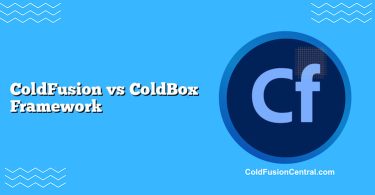Definitions
-
ColdFusion: Adobe ColdFusion is a commercial, server-side web application platform that uses the CFML (ColdFusion Markup Language) to build dynamic websites, APIs, and back-office applications on top of the JVM. It emphasizes rapid application development with built-in services for database access, PDF generation, mail, scheduling, and caching.
-
Blazor: Blazor is a free, open-source web UI framework in the ASP.NET Core ecosystem that lets developers build interactive client-side web applications using C# and Razor instead of JavaScript. It supports multiple hosting models, including Blazor Server, Blazor WebAssembly (WASM), and server-side rendering (SSR) with interactive components.
Overview
ColdFusion at a Glance
ColdFusion targets server-side rendering and backend workflows. Applications run as servlets on a Java application server (e.g., Tomcat), and CFML mixes HTML-like tags and script syntax to deliver pages. It’s common in enterprises with legacy systems, intranet portals, and reporting tools where built-in services and fast delivery matter.
Blazor at a Glance
Blazor is part of ASP.NET Core. It provides a component-based UI model similar to React or Angular but in C#. Blazor WebAssembly runs in the browser’s WebAssembly sandbox; Blazor Server executes on the server and syncs UI over SignalR; and .NET 8+ adds SSR and interactive render modes for improved performance and SEO. It’s a strong fit for modern SPAs and cross-platform development leveraging the .NET ecosystem.
Key Features
ColdFusion: Key Strengths
- CFML productivity: Rapid development with tags like cfquery, cfmail, cfpdf, and cfimage.
- Integrated services: PDF creation, scheduling, caching, REST endpoints, file I/O, and mail built-in.
- JVM-based: Runs on Windows/Linux; access to Java libraries; mature logging and monitoring.
- Admin console: Centralized configuration, data sources, security lockdown, and server tuning.
- Accelerated CRUD: Quick form handling and database operations for internal tooling.
Blazor: Key Strengths
- Component model: Reusable Razor components, event binding, one-way/two-way data binding.
- Multiple hosting models:
- Blazor Server (thin client, persistent connection).
- Blazor WebAssembly (client-side execution).
- Blazor SSR and interactive components (fast first render + interactivity).
- Full-stack .NET: Share models/validation with ASP.NET Core APIs and EF Core; rich NuGet ecosystem.
- Performance options: WebAssembly AOT, streaming rendering, server-side prerendering.
- Tooling: Visual Studio, VS Code, Hot Reload, strong testing and CI/CD integration.
Language and Programming Model
Syntax Snapshots
-
ColdFusion (CFML)
SELECT id, name FROM Users
#name#
-
Blazor (Razor + C#)
@code {
ListUsers = new();
protected override async Task OnInitializedAsync() =>
Users = await Http.GetFromJsonAsync<List>(“/api/users”);
}@foreach (var u in Users)
{@u.Name}
Key differences:
- ColdFusion mixes tags and script in CFML, optimized for server-side templating and utilities.
- Blazor uses Razor components and C#, designed for interactive UIs with stateful components.
Supported Platforms and Tooling
-
ColdFusion:
- Platforms: Windows, Linux (JVM).
- Databases: SQL Server, Oracle, MySQL, PostgreSQL.
- Tools: ColdFusion Admin, CommandBox/Lucee (alternative engine), IDEs (VS Code extensions, CF Builder).
- Deployment: On-prem, VMs, Docker containers, cloud VMs; load balancing and clustering.
-
Blazor:
- Platforms: Cross-platform via .NET (Windows, Linux, macOS).
- Backends: ASP.NET Core APIs, EF Core; any DB with .NET provider.
- Tools: Visual Studio/VS Code, .NET CLI, Azure DevOps/GitHub Actions.
- Deployment: Cloud apps, Kubernetes, static hosting (for WASM), reverse proxies (Nginx/Apache).
Performance
ColdFusion Performance
- Server-side rendering only: Throughput depends on JVM tuning (heap, GC), database performance, and CFML design.
- Strengths: Quick generation of HTML/PDF, robust task scheduling, caching (RAM/Redis), and fast database CRUD.
- Considerations: Some tag-based features are convenient but not micro-optimized; optimal performance often comes from careful CFML scripting, query caching, and minimizing template nesting.
Blazor Performance
- Blazor Server: Snappy first render; minimal download. Scalability/performance limited by persistent SignalR connections, latency, and server resources.
- Blazor WebAssembly: No server roundtrips for UI updates; great perceived performance after load. Tradeoff: initial payload size; improved by AOT compilation, trimming, and lazy loading.
- Blazor SSR (and interactive): Very fast initial paint (server-rendered HTML) with hydration for interactivity. Balanced approach for SEO and performance.
- Overall: Blazor can deliver SPA-level interactivity with good performance when properly tuned, caching APIs and optimizing payloads.
Scalability
ColdFusion Scalability
- Scale by running multiple CF instances behind a load balancer; session replication via sticky sessions or external stores.
- JVM-level scalability, with clustering supported; licensing costs can affect horizontal scaling choices.
- Excellent for API-driven or traditional server-rendered sites, though less ideal for highly interactive SPA workloads.
Blazor Scalability
- Blazor Server: Requires a connection per client; scale out via Azure SignalR Service or Redis backplane; consider sticky sessions.
- Blazor WebAssembly: Offloads execution to the client; scales like static content. Backend APIs scale independently (microservices-friendly).
- Blazor SSR: Server renders initial HTML; interactive components add some server load if using interactivity. Typically easier to scale than full Blazor Server for large audiences.
Security
-
ColdFusion:
- Built-in protections (XSS, CSRF tools), role-based admin, lockdown guides, sandboxing, secure profile.
- Historically, unpatched servers have been targeted; regular updates and locked-down admin are critical.
- Integrates with Java security libraries and enterprise auth (LDAP/AD).
-
Blazor:
- Inherits ASP.NET Core security: Identity, OAuth/OpenID Connect, anti-forgery, Data Protection APIs.
- For WebAssembly, never store secrets on the client; secure data via APIs.
- Strong middleware pipeline for headers, CORS, rate limiting, and request validation.
Cost and Licensing
-
ColdFusion:
- Commercial licensing (Standard/Enterprise), typically per-core or per-instance; can be significant for large clusters.
- Official support contracts from Adobe; developer edition is free with IP limitations.
- Alternative: Lucee (open-source CFML engine) reduces licensing costs but differs from Adobe CF in features.
-
Blazor:
- Free and open-source as part of .NET.
- Costs come from hosting, developer tooling (Visual Studio Community is free; Professional/Enterprise optional), and team time.
- Cloud-native scaling can be cost-efficient, especially with WASM/SSR and static hosting where appropriate.
Community and Ecosystem
-
ColdFusion:
- Smaller, enterprise-focused community; Adobe forums, CF Summit, niche blogs.
- Mature but less active open-source scene relative to modern JavaScript or .NET communities.
- Long-lived codebases and legacy modernization patterns are common topics.
-
Blazor:
- Large .NET community; active GitHub issues, samples, NuGet packages, and docs.
- Strong vendor support (Microsoft), frequent updates, and vibrant OSS ecosystem.
- Broad talent pool for hiring and ramp-up.
Side-by-Side Comparison Table
| Aspect | ColdFusion | Blazor |
|---|---|---|
| Primary Role | Server-side web platform (CFML) | Web UI framework in ASP.NET Core (C# + Razor) |
| Hosting Model | JVM-based server rendering | Server, WebAssembly, SSR/interactive |
| Performance | Strong for server-rendered pages, PDFs, and scheduled jobs | SPA-like interactivity; WASM for client-side performance; SSR for fast first paint |
| Scalability | JVM clustering; licensing can influence scale-out | Server model needs SignalR scaling; WASM and SSR scale efficiently |
| Security | Built-in protections; patching and lockdown essential | ASP.NET Core security stack; avoid client secrets in WASM |
| Cost | Commercial licenses (Adobe CF); Lucee is a free alternative | Free framework; pay for hosting and optional tooling |
| Ecosystem | Smaller, enterprise niche | Large, active .NET ecosystem |
| Typical Use Cases | Internal apps, reporting, PDF workflows, legacy systems | SPAs, dashboards, modern web apps, cross-platform development |
| Pros | Rapid CFML development, integrated services, JVM stability | C# full-stack, multiple hosting modes, modern tooling, strong community |
| Cons | Licensing costs, smaller talent pool, less SPA-friendly | Requires .NET skillset; Blazor Server connection overhead; WASM payload size |
Real-World Use Cases
When ColdFusion Shines
- An enterprise HR department needs a secure intranet app to generate on-demand PDFs, send emails, and run nightly jobs against Oracle. With CFML and built-in cfpdf/cfmail, the team can deliver quickly while running on existing Windows servers. CF Admin simplifies data source management and scheduling.
When Blazor Is Preferred
- A SaaS startup builds a real-time analytics dashboard with interactive charts, offline support, and responsive UI. Using Blazor WebAssembly for client-side interactions and ASP.NET Core for APIs, they ship a modern SPA with shared C# models and validation, and deploy cost-effectively to Linux containers.
Modernization Scenario: ColdFusion to Blazor
- A legacy ColdFusion portal shows its age in UI and maintenance costs. The team applies a strangler-fig pattern: expose CF business logic as REST endpoints, then build new Blazor SSR + interactive components for the front-end. Over time, services move from CFML to ASP.NET Core microservices. User experience improves without a risky big-bang rewrite.
Pros and Cons
ColdFusion
-
Pros:
- Rapid development with CFML tags and built-ins.
- Integrated services (PDF, mail, schedulers, caching) reduce dependencies.
- JVM foundation and simple admin console for configuration.
- Easy to deliver server-rendered pages and reports.
-
Cons:
- Licensing costs and potential scale-out expense.
- Smaller community and hiring pool than .NET/JS ecosystems.
- Less suited to SPA-like interactivity without additional frameworks.
- Requires diligent patching and lockdown to avoid security risks.
Blazor
-
Pros:
- Free, open-source, and part of the modern .NET stack.
- Multiple hosting modes (Server, WASM, SSR) to fit performance and scale needs.
- Reuse C# code end-to-end; strong ecosystem (NuGet, EF Core, Identity).
- Great tooling, testing, and DevOps support; cloud-friendly and container-ready.
-
Cons:
- Blazor Server needs persistent connections; can be challenging at very large scale without careful design.
- WASM payload size and startup times need optimization (AOT, trimming, lazy loading).
- Teams must be comfortable with .NET and Razor paradigms.
Decision Factors / Which One Should You Choose?
Consider the following:
-
Team skills and hiring
- If your team is strong in C#/.NET, Blazor is a natural fit.
- If your team has deep CFML experience and needs rapid internal tooling, ColdFusion remains productive.
-
UI interactivity vs. server-side templating
- For rich, interactive SPA requirements, choose Blazor (WASM or SSR + interactivity).
- For server-rendered pages, reports, and backend utilities, ColdFusion is fast to deliver.
-
Cost and licensing
- Tight budgets or scaling horizontally? Blazor has no framework licensing costs.
- Existing enterprise agreements and support expectations may favor ColdFusion.
-
Scalability model
- Need to scale to many concurrent users with minimal server state? Blazor WebAssembly or SSR.
- Running a moderate load of server-rendered content and scheduled tasks? ColdFusion works well.
-
Modernization path
- Migrating away from CFML? Adopt Blazor incrementally using APIs (strangler pattern).
- Staying on CFML but want lower cost? Consider Lucee where compatible.
-
Ecosystem and longevity
- For long-term alignment with cloud-native tooling, .NET + Blazor offers a larger community and roadmap.
- For maintaining stable legacy apps with built-in PDF/scheduler features, ColdFusion is pragmatic.
Rule of thumb:
- Choose ColdFusion for internal enterprise apps focused on server-side rendering, reporting, and quick delivery with integrated services.
- Choose Blazor for modern, interactive web apps, cross-platform development, and alignment with cloud-native, microservices-driven architectures.
Key Takeaways / Summary Points
- ColdFusion is a server-side platform with strong built-in services and rapid development in CFML; Blazor is a .NET web UI framework enabling interactive apps in C# with multiple hosting models.
- Performance: ColdFusion excels at server rendering and utilities; Blazor delivers SPA interactivity and offers SSR/WASM paths to balance speed and scale.
- Scalability: ColdFusion scales via JVM clustering; Blazor scales differently by hosting model—WASM and SSR generally scale more easily than Blazor Server.
- Cost: ColdFusion licensing can be significant; Blazor is free with costs limited to hosting and operations.
- Security and ecosystem: Both can be secured well; Blazor benefits from the large ASP.NET Core ecosystem and community momentum.
- Pick the one that aligns with your team skills, UX goals, budget, and long-term architecture.
FAQ
Can I combine ColdFusion and Blazor in the same solution?
Yes. You can continue running ColdFusion for existing services and expose REST APIs that a Blazor front-end consumes. This hybrid approach is common during incremental migrations and lets you modernize the UI while preserving business logic.
Is Lucee a drop-in replacement for Adobe ColdFusion?
Lucee is a popular open-source CFML engine with strong compatibility, but it’s not 100% identical. Some Adobe-specific tags or enterprise features may behave differently. Evaluate your codebase and test critical features (PDF, security sandboxing, admin tasks) before switching.
Which Blazor hosting model should I choose: Server, WebAssembly, or SSR?
- Server: Fast first render, small downloads, but requires persistent connections; good for intranets or moderate scale.
- WebAssembly: Rich client interactivity, minimal server load; optimize payload sizes and consider AOT.
- SSR + interactive: Great balance of SEO, performance, and interactivity in .NET 8+; strong default for many apps.
How does SEO compare between ColdFusion and Blazor?
ColdFusion is server-rendered, so SEO is straightforward. Blazor SSR also provides server-rendered HTML for excellent SEO. Pure Blazor WebAssembly apps need prerendering or SSR for best crawlability and initial performance.
What are typical migration steps from ColdFusion to Blazor/.NET?
- Inventory CFML features (PDF, mail, schedulers) and map to .NET equivalents.
- Expose CF services as APIs; build the Blazor UI against those APIs.
- Migrate backend logic to ASP.NET Core microservices over time.
- Use CI/CD, monitoring, and phased rollouts to minimize risk.