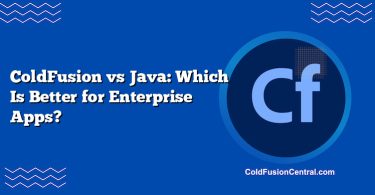Definitions
-
ColdFusion: A rapid web application development platform running on the Java Virtual Machine (JVM). It uses CFML (ColdFusion Markup Language) and is available as Adobe ColdFusion (commercial) and Lucee (open-source). ColdFusion emphasizes productivity with tag-based syntax, built-in integrations, and enterprise features like task scheduling and PDF/report generation.
-
Legacy ASP.NET Applications: Web applications built on the .NET Framework (not .NET Core/.NET 6+), typically using ASP.NET Web Forms or ASP.NET MVC 5, hosted on Windows Server with IIS. “Legacy” denotes apps that rely on .NET Framework 2.0–4.8, classic pipelines, and older patterns (e.g., ViewState-heavy Web Forms), and are no longer the strategic direction of modern .NET.
Overview
What “legacy ASP.NET” means in practice
- ASP.NET Web Forms (2002+) with server controls, ViewState, and page lifecycle.
- ASP.NET MVC up to version 5 (on .NET Framework 4.x).
- Hosted on Windows Server + IIS only; relies on ADO.NET/Entity Framework 6 and Windows-specific integrations.
- Still supported by Microsoft through Windows/.NET Framework servicing, but not actively evolving toward cloud-native patterns.
Where ColdFusion sits today
- Adobe ColdFusion (Standard/Enterprise editions) and Lucee (open-source) both run on the JVM and generally deploy via servlet containers like Tomcat.
- CFML is a tag- and script-based language with many batteries included: mail, PDF, image manipulation, REST, ORM (Hibernate), scheduling, caching, full-text search, and more.
- Adobe provides enterprise support; Lucee has a vibrant community and commercial support options.
Key Features
ColdFusion highlights
- Rapid development with CFML: tag-based templates (e.g.,
, ) and script syntax. - Built-in services: PDF generation, Excel/CSV export, image processing, scheduled tasks, WebSocket, REST endpoints, ORM via Hibernate.
- Easy integration: SMTP, LDAP/AD, Solr (search), S3, JMS, and popular databases via JDBC.
- Strong admin console: per-instance settings, datasource management, caches, security hardening.
- Deployment flexibility: runs on Windows/Linux/macOS; cloud- and container-friendly (especially Lucee).
Legacy ASP.NET highlights
- Mature frameworks: Web Forms (event-driven, server controls) and MVC 5 (separation of concerns).
- Deep Windows/IIS integration: Active Directory, Windows Authentication, GPOs, IIS features, .NET CLR.
- Robust data access: ADO.NET, EF6, LINQ to SQL, and broad RDBMS support (SQL Server, Oracle, MySQL).
- Enterprise tooling: Visual Studio, MSBuild, IIS Manager, excellent debugging/profiling tools.
- Long-standing patterns: user controls, master pages/layouts, URL routing, bundling/minification.
Performance
How requests are executed
- ColdFusion: CFML compiles to Java bytecode and runs on the JVM. Performance benefits from JVM tuning (heap sizing, GC strategy) and ColdFusion server settings (template caching, query caching).
- Legacy ASP.NET: C#/VB compiles to IL and JITs on the CLR. MVC 5 is generally leaner than Web Forms, which can incur overhead from ViewState, server controls, and page lifecycle.
Tuning knobs
- ColdFusion:
- JVM tuning (G1/ZGC where supported), connection pooling via datasources.
- Caching (in-memory, Ehcache), query-of-queries optimization, template and object caching.
- Code-level: avoid excessive dynamic includes, use cfqueryparam, leverage ORM caching when appropriate.
- Legacy ASP.NET:
- IIS output caching, kernel-cache, application pools, async controllers (MVC).
- Session state providers (SQLServer/StateServer), disable ViewState where not needed.
- Use async I/O, optimize EF queries, bundle/minify static assets.
Practical note: Well-tuned ColdFusion or MVC 5 apps can both deliver sub-100 ms response times for typical business workflows. Web Forms apps may require extra effort to trim ViewState and server control overhead.
Scalability and Deployment
Supported platforms (summary)
- ColdFusion (Adobe/Lucee):
- OS: Windows, Linux, macOS (dev), containers.
- App servers: Tomcat (bundled), other servlet containers possible.
- Load balancing: Apache httpd + mod_jk/AJP, Nginx/HTTP, cloud load balancers.
- Legacy ASP.NET:
- OS: Windows only (for .NET Framework).
- Web server: IIS.
- Load balancing: ARR, hardware load balancers, cloud LBs (usually with sticky sessions if using in-proc session).
Deployment topologies
- ColdFusion:
- Single or multi-instance; Enterprise clustering with session replication.
- Horizontal scale across multiple JVM instances; use shared caches or sticky sessions.
- Legacy ASP.NET:
- IIS web farm with shared session state (SQL/Redis via providers), or sticky sessions for in-proc.
- Scale vertically via multiple app pools and horizontally using load balancers.
Security
- ColdFusion:
- Built-in protections: script injection filters, secure profile, sandbox security, admin lockdown guides.
- Frequent patches from Adobe; it’s critical to disable development features (e.g., RDS) in production and restrict admin access.
- cfqueryparam helps prevent SQL injection; OWASP-recommended patterns apply.
- Legacy ASP.NET:
- ASP.NET request validation, AntiXSS libraries, data annotation validation.
- ViewState MAC and machineKey hardening required; mitigate CSRF via antiforgery tokens in MVC.
- Windows Authentication and AD integration are straightforward; patch regularly via Windows Update.
Security posture largely depends on patching cadence, configuration hardening, and coding practices. Both stacks can be secure when maintained properly.
Cost and Licensing
- ColdFusion:
- Adobe ColdFusion is licensed (per-core or per-VM; Enterprise costs can be significant).
- Lucee is free/open-source; commercial support is optional.
- Infra costs: JVM-friendly OS (often Linux), database licenses if commercial DB used.
- Legacy ASP.NET:
- ASP.NET itself is free with .NET Framework, but Windows Server and CALs may apply.
- Visual Studio licenses vary (Community is free for some use cases; Enterprise is paid).
- Hosting on Windows can be more expensive than Linux in some environments.
Total cost of ownership hinges on team skills and time-to-market. ColdFusion’s “batteries included” can reduce development time, while ASP.NET may leverage existing Windows enterprise investments.
Community Support and Ecosystem
- ColdFusion:
- Smaller community than mainstream stacks; Adobe forums and Lucee Discourse are active.
- Fewer third-party packages than Node/.NET Core, but many enterprise features are built-in.
- Job market is thinner; specialized consultancies exist.
- Legacy ASP.NET:
- Large historical knowledge base, extensive documentation, and many experienced developers.
- Ecosystem is stable but not growing; most innovation has moved to ASP.NET Core.
- Excellent tooling and migration guidance from Microsoft and community.
Real-World Use Cases
When ColdFusion shines
- Rapid development of content-heavy apps: reports, PDFs, scheduled data pulls.
- Back-office portals that integrate with SMTP/LDAP/DB quickly using CFML tags and built-ins.
- Cross-platform deployments or containerized workloads (especially with Lucee).
Example: A mid-sized logistics firm needs a customer docs portal with PDF generation, scheduled nightly batch jobs, and ad-hoc reporting. A small team delivers a production-ready CFML app in weeks, leveraging built-in PDF and scheduler without adding external services.
When legacy ASP.NET makes sense
- Enterprise intranets tightly integrated with Active Directory, Windows Authentication, and IIS policy controls.
- Long-lived Web Forms or MVC 5 applications with deep investments in .NET Framework libraries and COM interop.
- Organizations prioritizing stability over change, with established Windows Server support processes.
Example: A healthcare provider runs dozens of internal Web Forms apps tied to AD groups, Windows file shares, and EF6 models. The IT department maintains a consistent Windows/IIS estate and applies regular patch cycles, prioritizing compliance and predictable operations.
Side-by-Side Comparison
| Aspect | ColdFusion (Adobe/Lucee) | Legacy ASP.NET (Web Forms/MVC 5 on .NET Framework) |
|---|---|---|
| Runtime | JVM (Java bytecode) | CLR (.NET IL) |
| Hosting | Windows/Linux/macOS; Tomcat; containers | Windows Server only; IIS |
| Performance | Strong when JVM tuned; minimal boilerplate; some tag overhead possible | MVC 5 is lean; Web Forms can be heavier due to ViewState |
| Scalability | Clustering (Enterprise), multi-instance; works well behind Nginx/Apache | IIS web farms; session providers or sticky sessions |
| Security | Admin lockdown, sandboxing, cfqueryparam; keep Adobe patches current | Request validation, antiforgery, ViewState MAC, Windows Auth |
| Cost | Adobe license (paid) or Lucee (free); Linux-friendly infra | ASP.NET free; Windows licensing and tooling costs may apply |
| Use cases | Rapid CRUD, reporting, PDFs, schedulers, cross-platform | Intranets, AD-integrated apps, Windows-only line-of-business |
| Pros | Fast dev with built-ins; cross-platform; Lucee free | Mature ecosystem; strong Windows integration; excellent tooling |
| Cons | Smaller community; Adobe license cost; past security concerns if misconfigured | Windows-only; “legacy” tech path; Web Forms overhead |
Pros and Cons
ColdFusion (Adobe CF/Lucee)
Pros:
- Rapid development with CFML’s tag-based approach and rich standard library.
- Cross-platform deployment including containers.
- Built-in enterprise features (PDF, image, scheduler, REST, ORM) reduce external dependencies.
- Lucee offers zero licensing cost and a responsive open-source community.
Cons:
- Smaller talent pool and fewer third-party packages.
- Adobe licensing can be expensive; vendor lock-in concerns.
- Misconfiguration (e.g., exposed admin, RDS) has historically led to security incidents.
Legacy ASP.NET (Web Forms/MVC 5)
Pros:
- Mature, battle-tested frameworks with vast documentation.
- Seamless Windows/IIS/Active Directory integration.
- Strong tooling (Visual Studio) and debugging/profiling capabilities.
Cons:
- Windows-only hosting; not cloud-native by default.
- Web Forms can be heavy and hard to unit test; technology direction is toward ASP.NET Core.
- Some libraries and approaches are dated; modernization may be necessary.
Decision Factors / Which One Should You Choose?
-
Choose ColdFusion if:
- You need fast time-to-value with extensive built-ins (PDF, schedulers, email).
- Cross-platform or container deployment is important.
- Your team already knows CFML or you’re adopting Lucee to minimize licensing costs.
-
Choose Legacy ASP.NET if:
- Your app relies heavily on Windows-only features: AD/NTLM, COM, Windows file system permissions.
- You have a large investment in .NET Framework libraries and staff expertise.
- You prioritize stability and a long support horizon within a Windows estate.
-
Consider modernization paths:
- From ColdFusion: keep CF current (Adobe CF updates/Lucee), modularize, or gradually transition services to .NET Core/Node if strategic.
- From Legacy ASP.NET: incrementally migrate to ASP.NET Core using a strangler pattern, reverse proxy (e.g., YARP), and .NET Upgrade Assistant for projects that can move.
Language and Syntax Differences (mini examples)
| Task | ColdFusion (CFML) | Legacy ASP.NET (C# MVC 5) |
|---|---|---|
| Query | var user = db.Users.Find(id); | |
| Output | @Model.Name (Razor view) | |
| SmtpClient + MailMessage in controller/service |
These illustrate CFML’s tag-centric convenience versus C#’s structured code with libraries.
Supported Platforms (at a glance)
-
ColdFusion:
- OS: Windows, Linux, macOS (dev).
- App servers: Tomcat (bundled), others possible.
- Databases: SQL Server, MySQL/MariaDB, Oracle, PostgreSQL (via JDBC), etc.
-
Legacy ASP.NET:
- OS: Windows Server.
- Web server: IIS.
- Databases: SQL Server is common; Oracle/MySQL supported via providers/EF.
Migration and Modernization Paths
Step-by-step insights
H5: Step 1 — Inventory and Assess
- Catalog frameworks (Web Forms vs MVC), dependencies (COM, EF6, CF ORM), and hosting constraints.
- Identify quick wins: remove dead features, upgrade frameworks/patches, enable caching.
H5: Step 2 — Stabilize and Secure
- Apply latest patches (Adobe CF updates or Windows/ASP.NET hotfixes).
- Lock down admin consoles, rotate keys/machineKey, enforce TLS, add WAF rules.
H5: Step 3 — Decouple
- Extract high-change modules into services (e.g., reporting, file processing).
- For ASP.NET, introduce an API layer that newer UIs can consume.
- For ColdFusion, expose REST endpoints and leverage queues for async workloads.
H5: Step 4 — Incremental Migration
- ASP.NET: use a strangler pattern with a reverse proxy (IIS/ARR or YARP) to route some paths to ASP.NET Core.
- ColdFusion: replace select features with polyglot services where ROI justifies it; keep core CFML where it shines.
H5: Step 5 — Optimize and Observe
- Add centralized logging, APM (AppDynamics, New Relic), and health checks.
- Implement CI/CD pipelines; containerize where feasible (Lucee and Windows containers for legacy ASP.NET).
Key Takeaways
- Both ColdFusion and legacy ASP.NET can deliver fast, secure, and scalable apps when properly tuned and maintained.
- ColdFusion emphasizes productivity and cross-platform deployment; Lucee reduces licensing costs substantially.
- Legacy ASP.NET benefits from a mature Windows-centric ecosystem but represents a technology path that’s no longer the focus of .NET evolution.
- The right choice depends on integration needs (Windows vs cross-platform), team skills, licensing considerations, and modernization goals.
FAQ
How long will legacy ASP.NET be supported?
Microsoft supports .NET Framework 4.8 as part of the Windows lifecycle. While new features target ASP.NET Core, security and reliability updates for .NET Framework continue during supported Windows lifetimes.
Is Lucee a drop-in replacement for Adobe ColdFusion?
Lucee is highly compatible with CFML but not 100% drop-in. Most applications run with minimal changes, but certain enterprise features, admin settings, and some CF tags/functions may differ. Test thoroughly before switching.
Can I host legacy ASP.NET on Linux?
Not natively. Legacy ASP.NET (Web Forms/MVC 5 on .NET Framework) requires Windows/IIS. For cross-platform hosting, migrate to ASP.NET Core or use Windows containers.
Is ColdFusion still secure for enterprise use?
Yes—when hardened and patched. Follow Adobe/Lucee lockdown guides, restrict admin access, disable development features in production, and adopt OWASP best practices (e.g., parameterized queries, CSRF/XSS protections).
What’s the easiest modernization path for Web Forms?
Stabilize the existing app, add an API layer, and use a strangler pattern with reverse proxy to introduce ASP.NET Core for new functionality. Gradually retire Web Forms pages as you rebuild features.