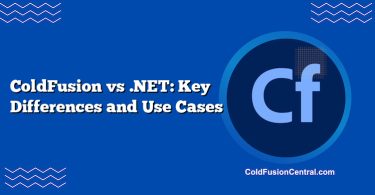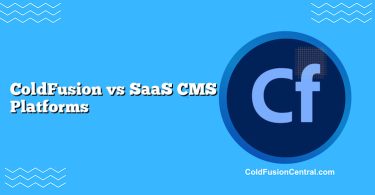Definitions at a Glance
-
ColdFusion: A rapid application development platform built on the JVM (notably Adobe ColdFusion and the open-source Lucee engine) using CFML (ColdFusion Markup Language) to create server-side web applications and APIs. It’s typically self-hosted on-premises or in the cloud (IaaS/PaaS), offering deep customization and integration with databases, message queues, and external services.
-
SaaS Platforms for SMEs: Subscription-based, multi-tenant software delivered over the web (e.g., CRM, ERP, HRIS, accounting, helpdesk). SaaS offloads infrastructure, updates, and much of the security burden to the vendor, emphasizing quick deployment, predictable pricing, and configurable—but not fully custom—business workflows.
Overview
What problem does each solve?
-
ColdFusion:
- Solves the need for custom, bespoke business applications, internal tools, APIs, and integrations.
- Useful where unique workflows or heavy system integration are essential.
- Supports both monolith and microservices architectures via the JVM ecosystem.
-
SaaS Platforms:
- Solves the need for ready-to-use business functionality (CRM, marketing automation, invoicing) with minimal IT overhead.
- Provides faster time-to-value with no-code/low-code configuration and marketplaces of extensions.
- Ideal for standardized processes common across many SMEs.
Typical architecture and deployment
-
ColdFusion:
- Runs on Windows/Linux servers, in containers, or on cloud VMs (AWS EC2, Azure VMs, GCP).
- Deployed behind web servers (IIS, Apache, Nginx), with optional load balancers and CDNs.
- Requires DevOps/CI-CD for smooth releases, plus monitoring and patching.
-
SaaS:
- Fully hosted by the vendor, accessed via browser or mobile app.
- Configuration through admin UIs; APIs (REST/GraphQL) for integration.
- Scaling, patching, and uptime are managed under the vendor’s SLA.
Key Features
ColdFusion (Adobe CF / Lucee)
- Language and runtime: CFML on the JVM, tight integration with Java libraries.
- Rapid dev features: tags/functions for mail, PDF, charts, scheduled tasks, caching.
- Data access: built-in database connection pooling, ORM options, and query helpers.
- Security helpers: parameterized queries (cfqueryparam), session management, encryption.
- Deployment: supports containers, Kubernetes, and on-prem servers.
- Supported platforms:
- OS: Windows, Linux
- App servers: Adobe ColdFusion Server, Lucee
- Databases: MySQL/MariaDB, SQL Server, Oracle, PostgreSQL
- Clouds: AWS, Azure, GCP (via VMs or containers)
Example CFML snippet:
SELECT id, name, email FROM customers WHERE active = 1
SaaS Platforms
- Productized functions: CRM, ERP, HR, billing, helpdesk, e-commerce, analytics.
- Configuration: no-code workflows, form builders, role-based access, dashboards.
- Ecosystem: marketplaces, connectors, webhooks, and export/import utilities.
- Security/compliance: vendor-led SOC 2, ISO 27001, GDPR, HIPAA, PCI DSS where applicable.
- Access:
- Clients: web browsers, iOS/Android apps
- Integration: REST/GraphQL APIs, OAuth, SAML/SSO, SCIM provisioning
Performance
-
ColdFusion:
- Performance is tied to infrastructure and tuning: JVM heap sizing, GC tuning, query optimization, caching (EHCache, Redis), and content compression.
- Can achieve low-latency APIs and fast server-side rendering when well-tuned.
- Typically no vendor-imposed rate limits; throughput scales with hardware and architecture.
-
SaaS:
- Backed by vendor CDNs and multi-tenant optimizations; scales for typical workloads of SMEs.
- Often subject to API rate limits, record caps, or background job quotas.
- Performance variations can occur during peak vendor loads, though premium plans may enhance throughput.
Practical tip: For high-throughput custom workloads or special data processing, ColdFusion can outperform a generalized SaaS stack; for standard business tasks, SaaS performance is “good enough” without ops overhead.
Scalability
-
ColdFusion:
- Horizontal scaling with load balancers, session replication or stateless tokens (JWT), and distributed caching.
- Supports microservices by deploying multiple smaller CF services behind an API gateway.
- Requires capacity planning and observability (APM, logs, metrics).
-
SaaS:
- Scalability is abstracted—handled by the vendor.
- You scale by upgrading plans, purchasing add-ons, or increasing seats/storage.
- Limits exist (e.g., max workflows, API calls/day), which can affect complex automations.
Security and Compliance
-
ColdFusion:
- Responsibility lies with your team: patching, server hardening, WAF, secure coding (OWASP Top 10).
- Features like cfqueryparam help prevent SQL injection; session and cookie controls support XSS/CSRF mitigation.
- Achieving GDPR/HIPAA/PCI compliance requires internal processes, audits, and documentation.
-
SaaS:
- Vendor provides core security, certifications, and monitored infrastructure.
- Offers SSO/SAML, MFA, granular roles, audit trails, and DLP options on higher tiers.
- Data residency and retention policies vary; verify region controls and legal terms to avoid compliance gaps.
Cost and Licensing
-
ColdFusion:
- Adobe ColdFusion: commercial licensing (per-core or per-instance). Lucee: open-source with optional commercial support.
- Additional costs: cloud/servers, database licenses, DevOps, monitoring, backups, and developer salaries.
- Total Cost of Ownership (TCO) can be favorable at scale or for long-lived, IP-rich systems.
-
SaaS:
- Subscription pricing (per user, per record, per transaction, or tier-based).
- Predictable OPEX; minimal infrastructure and ops costs.
- Hidden costs can include overage fees, integration connectors, premium support, and vendor lock-in overtime.
Rule of thumb: If your SME has fewer than ~100 seats and standard needs, SaaS often wins on cost and time-to-market. For multi-year, highly tailored workflows across departments, a ColdFusion solution may deliver better TCO and control.
Community and Ecosystem Support
-
ColdFusion:
- Smaller but committed community. Adobe’s commercial backing vs. Lucee Association for open-source.
- Rich JVM ecosystem access (libraries, tools).
- Fewer developers compared to mainstream stacks; consider hiring/skill availability.
-
SaaS:
- Large vendor-led communities, marketplaces, and partner networks.
- Official support with SLAs; extensive documentation and webinars.
- Potential for vendor-driven roadmap limitations.
Real-World Scenarios
When ColdFusion shines
- Complex internal workflow orchestration across ERP, WMS, and a legacy AS/400 via custom APIs.
- Building a secure partner portal with bespoke quotas, SLAs, and billing rules impossible to model in off-the-shelf SaaS.
- Modernizing a legacy CFML app to containers and adding REST APIs for mobile apps.
Example: A manufacturing SME needs a custom production scheduling system incorporating machine constraints, supplier lead times, and IoT sensor data. Off-the-shelf SaaS lacks the exact logic. A Lucee-based microservices backend, with Redis for caching and PostgreSQL, delivers sub-second scheduling recommendations and integrates with the existing ERP.
When SaaS is the better fit
- Sales team needs a CRM with email tracking, pipeline forecasting, and reporting—deployed within days with minimal training.
- Finance requires invoicing, subscriptions, and taxes across regions—use a SaaS billing platform with built-in compliance.
- Support team benefits from a helpdesk tool with automation, knowledge base, and SLAs without custom code.
Example: A 25-person SaaS reseller adopts a leading CRM + marketing automation stack. In two weeks, they configure pipelines, set up SSO, integrate email, and deploy dashboards—scoring faster revenue impact than building a custom CF solution.
Pros and Cons
ColdFusion (Adobe CF / Lucee)
Pros:
- Full customization and control over data, logic, and deployment topology.
- Strong integration capability with legacy systems, databases, and third-party APIs.
- Can optimize for performance and cost at scale; no per-user vendor tax.
- Open-source option (Lucee) reduces licensing; JVM interoperability.
Cons:
- Requires in-house or partner engineering and DevOps maturity.
- Security and compliance are your responsibility.
- Smaller talent pool compared to mainstream stacks.
- Longer time-to-market for standard business functions.
SaaS Platforms
Pros:
- Fast deployment and time-to-value; minimal IT overhead.
- Built-in security, backups, and high availability from the vendor.
- Rich ecosystems, low-code automations, and ongoing feature upgrades.
- Predictable OPEX and clear SLAs.
Cons:
- Customization limits; complex edge cases may be hard or impossible.
- Potential vendor lock-in and data portability concerns.
- Costs can scale sharply with seats, transactions, or add-ons.
- API rate limits and workflow caps can constrain advanced integrations.
Side-by-Side Comparison
| Aspect | ColdFusion (Adobe CF / Lucee) | SaaS Platforms |
|---|---|---|
| Primary Model | Custom application platform (self-hosted or cloud-hosted) | Multi-tenant subscription software |
| Performance | Hardware- and tuning-dependent; can be very fast for custom workloads | Good for standard use; constrained by vendor limits and multi-tenancy |
| Scalability | Horizontal/vertical scaling under your control; requires ops | Scaling abstracted; upgrade plans and add-ons |
| Security & Compliance | You own patching, hardening, audits | Vendor certifications, SSO/MFA; verify compliance fit |
| Customization | Very high (full-stack control) | Low-to-medium (configurable, limited extensibility) |
| Integration | Deep, bespoke integrations; full API freedom | API/webhook-based; subject to rate limits and data models |
| Time-to-Market | Longer for standard features | Very fast for out-of-the-box use cases |
| Cost Structure | Licenses (or open-source), infra, engineers; better at scale | Subscription per user/feature; predictable but can escalate |
| Typical Use Cases | Unique workflows, legacy modernization, data-intensive apps | CRM, billing, HR, helpdesk, standard back-office |
| Biggest Risk | Engineering overhead, security responsibility | Vendor lock-in, customization ceilings |
Decision Factors / Which One Should You Choose?
-
Choose ColdFusion if:
- Your workflows are unique and central to competitive advantage.
- You need deep integrations with legacy systems or specific data residency.
- You aim to own your IP, avoid per-seat costs, and can invest in engineering.
- You require performance-control, specialized caching, or custom security models.
-
Choose SaaS if:
- Your needs map well to standard business processes (CRM, HR, billing).
- Speed of deployment and minimal ops are priorities.
- You prefer predictable subscriptions and vendor-managed compliance.
- Your team is small and cannot support custom development.
Tip: Many SMEs adopt a hybrid strategy—SaaS for commodity functions, ColdFusion for custom workflows and integration hubs. This reduces Time-to-Market while retaining differentiation where it counts.
Implementation Considerations
If adopting ColdFusion
- Decide on engine: Adobe ColdFusion (enterprise features/support) vs Lucee (open-source).
- Select hosting: on-prem, IaaS, or containers with Kubernetes; plan CI/CD.
- Establish security baseline: secret management, WAF, TLS, patch cadence, OWASP training.
- Data architecture: choose DB, caching strategy, backup/restore, and observability.
- Delivery: build a product backlog, sprint cadence, and automated testing.
If adopting SaaS
- Requirements mapping: confirm features, roles, and compliance (GDPR/HIPAA, data residency).
- Evaluate total cost: seats, storage, API limits, connectors, support tier.
- Integration plan: SSO/MFA, SCIM, data syncs, and webhook design; assess rate limits.
- Change management: training, adoption playbooks, and governance.
- Exit strategy: define data export formats and vendor lock-in mitigation before signing.
Key Takeaways
- ColdFusion excels when you need full control, deep customization, and integration—with longer setup and higher engineering responsibility.
- SaaS shines for standardized business functions, delivering fast results, lower ops, and vendor-managed security—at the cost of less customization and potential lock-in.
- A hybrid approach often balances speed and differentiation for SMEs.
- Always evaluate TCO over 3–5 years, consider compliance requirements, and plan for data portability and future changes.
FAQ
Can I combine ColdFusion with SaaS in a single solution?
Yes. Many SMEs use SaaS for core functions (e.g., CRM) and ColdFusion as an integration hub or for custom modules. ColdFusion can orchestrate data flows, provide bespoke APIs, and fill gaps not covered by the SaaS, while leveraging SaaS reliability and speed.
Is ColdFusion outdated compared to modern frameworks?
No. Adobe ColdFusion and Lucee continue to be maintained and modernized, run on the JVM, and support containers, cloud deployments, and modern security features. The ecosystem is smaller than mainstream stacks, so plan for hiring/training accordingly.
What skills do we need to run a ColdFusion stack effectively?
CFML development, SQL/database design, basic JVM tuning, web server configuration, and DevOps/CI-CD. Security and compliance knowledge is important if you handle sensitive data (PCI, HIPAA, GDPR).
How do I estimate the break-even point between ColdFusion and SaaS?
Compare multi-year TCO: ColdFusion licensing (or Lucee support) + infra + developer/DevOps salaries vs. SaaS subscriptions, add-ons, and integration costs. If custom needs are high and user counts large, ColdFusion often becomes more economical over 3–5 years.
Are low-code platforms a better alternative than ColdFusion?
Low-code tools can speed delivery for simple to medium complexity apps. For deep customization, specific performance needs, or complex integrations, ColdFusion (or similar custom stacks) provides more control and extensibility. Consider a pilot to validate limits before committing.