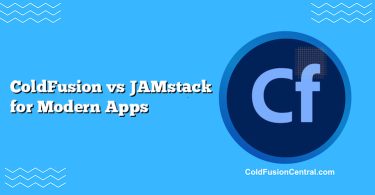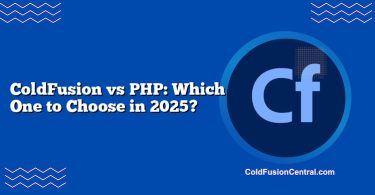Definitions
-
ColdFusion: A rapid application development platform and application server built on the JVM. Developers write in CFML (ColdFusion Markup Language), a tag- and script-based language that integrates tightly with databases, mail, file I/O, PDF generation, and scheduled tasks. Adobe ColdFusion is commercial; Lucee is a popular open-source alternative compatible with much of CFML.
-
Express.js: A minimalist, unopinionated web framework for Node.js used to build REST APIs, server-side rendering (SSR), and microservices. It leverages JavaScript/TypeScript, middleware, and the vast npm ecosystem to assemble web servers and APIs with high flexibility.
Overview
ColdFusion and Express.js represent two different eras and philosophies of server-side web development. ColdFusion emphasizes rapid development and rich built-in services (PDF, image manipulation, mail, caching, ORM) with batteries included. Express.js emphasizes composability, letting you pick best-of-breed libraries from the npm ecosystem for routing, validation, authentication, templating, and more.
Both can power enterprise applications, but the trade-offs differ in cost, performance characteristics, developer availability, operational tooling, and long-term maintainability.
Key Features
ColdFusion Highlights
- Built-in services: PDF generation, scheduled tasks, mail, image processing, cache, WebSocket, and search integration via Solr (varies by edition).
- CFML language: Tag-based and script syntax; shortened development time for typical CRUD and integration tasks.
- JVM-based: Leverages Java libraries, tools, and JVM tuning; integrates with popular Java servlets and libraries.
- Security features: Includes features for XSS/CSRF prevention, secure session management, password hashing, and enterprise authentication hooks.
- Admin UI: Centralized server administration, data source configuration, and performance monitoring (PMT).
Express.js Highlights
- Minimalist core: Simple routing, middleware pipeline, and HTTP utilities.
- npm ecosystem: Access to tens of thousands of packages (e.g., Passport for auth, Mongoose/Sequelize/Prisma for data, Helmet for security).
- JavaScript/TypeScript: One language across front-end and back-end; easy JSON handling and real-time eventing with Socket.IO.
- Cloud-native friendly: Lightweight, containerization-ready, and well-suited for microservices and serverless adapters.
- Flexible architectures: Monoliths, microservices, SSR with Next.js or templating engines (Pug, EJS), and GraphQL APIs.
Performance
-
ColdFusion: Runs on the JVM and typically uses a thread-per-request model. It performs well for mixed workloads (database-heavy pages, PDF/report generation) and benefits from JVM optimizations and JIT compilation. Its performance excels when leveraging built-in services and caching but may require tuning (JVM heap, datasources, query caching) for high concurrency.
-
Express.js: Built on Node’s event loop and non-blocking I/O, it excels at high-concurrency I/O-bound workloads (chat, streaming, APIs). CPU-bound operations can block the event loop, requiring offloading to worker threads or separate services. With proper clustering (PM2, Node cluster) and reverse proxies (NGINX), Express can handle substantial throughput.
Rule of thumb:
- I/O-heavy, real-time, and microservices: Express often shines.
- Mixed workloads with heavy document generation, scheduled jobs, and complex integrations: ColdFusion’s built-ins reduce development overhead and can be performant enough with JVM tuning.
Scalability
-
Vertical scalability:
- ColdFusion: Mature JVM tuning options, thread and connection pool management, caching tiers; can scale up effectively on larger VMs.
- Express.js: Single-threaded event loop per instance; scales vertically by increasing resources and using clustering.
-
Horizontal scalability:
- ColdFusion: Supports clustering, sticky sessions, and replication, but orchestration may require more configuration and licensing considerations.
- Express.js: Very container-friendly; common patterns with Docker/Kubernetes for horizontal scaling, service meshes, and per-service autoscaling.
-
Architectural fit:
- Express.js integrates naturally with microservices, event-driven designs, and serverless patterns.
- ColdFusion can support service-oriented architectures but is more commonly seen in monoliths or macro-services within enterprise environments.
Security
-
ColdFusion: Provides built-in features for XSS encoding, CSRF token management, secure session handling, and integration with enterprise SSO. Adobe releases security patches on a regular cadence and provides hardened deployment guidance. Historical CVEs exist, as with most platforms; patch management and lockdown guides are essential.
-
Express.js: Security posture depends on configurations and middleware:
- Helmet for secure headers, CSRF libraries, express-rate-limit, validator/sanitizer packages.
- Dependency risk management via npm audit, lockfiles, and minimal package sets.
- OWASP best practices must be intentionally applied (e.g., input validation, secure cookies, HTTPS, JWT and OAuth handling).
Both can be secure. The difference lies in how much is “batteries included” (ColdFusion) versus “assemble the right parts and enforce discipline” (Express).
Cost
-
ColdFusion:
- Licensing: Adobe ColdFusion requires commercial licenses (Standard/Enterprise), with optional support contracts and SLAs. This affects total cost of ownership (TCO), particularly as environments scale.
- Open-source alternative: Lucee reduces licensing cost but may alter the supported feature set and vendor support model.
- Dev productivity: Built-ins can reduce development time and third-party costs.
-
Express.js:
- Free and open-source (MIT license). No runtime licensing fees.
- Hosting/infra: Commodity infrastructure, serverless options, containers reduce ops costs. Cost shifts to team expertise, DevOps pipelines, and maintenance of dependencies.
Community Support
-
ColdFusion:
- Smaller, specialized community with strong presence in legacy and enterprise sectors.
- Adobe support, enterprise SLAs, and community around Lucee.
- Fewer new libraries compared to npm; relies on JVM ecosystem for extensions.
-
Express.js:
- Very large community and ecosystem via npm.
- Abundant learning resources, frequent updates, and wide library choice.
- Broad developer availability, which can reduce hiring risks and costs.
Real-World Use Cases
When ColdFusion is preferred
- A regional bank has a decade-old CFML intranet with heavy PDF report generation, scheduled batch jobs, and integrated LDAP authentication. Rewriting would be costly. Upgrading to the latest Adobe ColdFusion or migrating to Lucee keeps productivity high, leverages existing CFML expertise, and uses built-in PDF and scheduling.
When Express.js is preferred
- A SaaS startup needs a high-concurrency REST API with WebSocket notifications, server-side rendering for SEO, and microservices for billing, analytics, and real-time collaboration. Express.js with TypeScript, Prisma, PostgreSQL, Redis, and Socket.IO, deployed on Kubernetes, offers speed, scalability, and flexibility at minimal licensing cost.
Side-by-Side Comparison
| Dimension | ColdFusion | Express.js |
|---|---|---|
| Core Language | CFML (tag/script) on JVM | JavaScript/TypeScript on Node.js |
| Licensing | Commercial (Adobe), open-source via Lucee | Open-source (MIT), no license fees |
| Performance | Strong for mixed workloads; JVM tuning; thread-per-request | Excellent for I/O-bound, high concurrency; event loop; clustering |
| Scalability | Vertical scaling + clustering; more ops/licensing considerations | Horizontal scaling via containers/K8s; microservices-friendly |
| Security | Built-in XSS/CSRF protections, enterprise features, vendor patches | Security via middleware and best practices; npm audit/updates |
| Ecosystem | Smaller; relies on JVM libs; built-in features reduce dependencies | Massive npm ecosystem; choose-your-own stack |
| Use Cases | Enterprise apps, legacy CFML, PDF/reporting-heavy workloads | APIs, SSR, microservices, real-time apps |
| Pros | Rapid development, rich built-ins, JVM integration | Free, flexible, huge ecosystem, cloud-native |
| Cons | Licensing cost (Adobe), smaller talent pool, fewer modern examples | More assembly required, dependency sprawl, CPU-bound caveats |
Pros and Cons
ColdFusion (Adobe and Lucee)
Pros:
- Rapid application development with many built-in services (PDF, mail, image, scheduling).
- JVM-based stability and access to Java libraries.
- Strong admin tooling, monitoring, and enterprise integration.
- Consistent vendor-supported security posture (Adobe) and lockdown guidance.
Cons:
- Licensing costs (Adobe) can be significant at scale.
- Smaller hiring pool and community compared to JavaScript/Node.
- Perception of legacy; fewer cutting-edge OSS integrations out of the box.
Express.js
Pros:
- Free, flexible, and lightweight with a huge npm ecosystem.
- Excellent for high-concurrency, I/O-bound workloads and real-time features.
- First-class fit for microservices, containers, and serverless.
- One language for full stack (JS/TS), easing developer onboarding.
Cons:
- “Batteries not included”: more setup for security, auth, validation, and observability.
- Dependency management and supply-chain risk require diligence.
- CPU-bound tasks need offloading to workers or separate services.
Step-by-Step Insights: Implementation Paths
ColdFusion Implementation Steps
- Define datasources and caching strategy in the Admin UI.
- Model your business logic in CFScript/CFML with components (CFCs).
- Use built-in services for mail, PDF reports, and scheduled tasks to reduce external dependencies.
- Configure security: session management, CSRF tokens, secure cookies, and Lockdown Guide.
- Tune JVM (heap, GC) and database connection pools; add reverse proxy if needed.
Express.js Implementation Steps
- Initialize project (npm init), pick TypeScript or JavaScript, and choose a framework pattern (layered, hexagonal).
- Add middleware: Helmet (security), compression, cookie-parser, rate limiting, logging (Winston/Pino).
- Choose data layer: ORM/ODM (Prisma, Sequelize, TypeORM, Mongoose) with PostgreSQL/MySQL/MongoDB.
- Implement auth (Passport, OAuth, JWT), validation (zod/joi), and testing (Jest, Supertest).
- Containerize with Docker, deploy behind NGINX or API gateway; scale with Kubernetes/PM2.
Supported Platforms
-
ColdFusion:
- OS: Windows, Linux (and macOS for dev), JVM-based.
- App server: Ships with its own; can integrate with IIS/Apache.
- Deployment: VMs, on-prem, cloud VMs/containers; Lucee commonly containerized.
-
Express.js:
- OS: Any platform supporting Node.js (Linux, Windows, macOS, containers).
- Deployment: Docker/Kubernetes, PaaS (Heroku, Render), serverless (AWS Lambda via adapters).
- CI/CD: Rich DevOps integrations and tooling.
Language and Syntax Differences (High-Level)
| Topic | ColdFusion (CFML) | Express.js (Node.js) |
|---|---|---|
| Paradigm | Tag-based + script; component-oriented CFCs | JavaScript/TypeScript; functional and OOP |
| Async Model | Thread-per-request, background tasks via scheduler | Event loop, async/await, Promises, worker threads |
| Templating | CFML pages, built-in tags | Pug/EJS/Handlebars, or SSR frameworks (Next.js) |
| Data Access | Built-in datasource abstraction, ORM (Hibernate-based) | Libraries/ORMs (Prisma, Sequelize, TypeORM), drivers |
Decision Factors / Which One Should You Choose?
Choose ColdFusion if:
- You have existing CFML applications or teams with CFML expertise.
- The application requires rich built-in services (PDFs, schedulers) and quick time-to-value outweighs licensing cost.
- You prefer a centralized admin console and JVM ecosystem with enterprise vendor support (Adobe) or Lucee’s open-source path.
Choose Express.js if:
- You’re building modern APIs, SSR back-ends, or microservices with high concurrency.
- You want to leverage JavaScript/TypeScript skills and the npm ecosystem.
- You prioritize containerization, serverless, and cloud-native operations with low licensing overhead.
Balanced option:
- Hybrid architectures: Keep a ColdFusion core for legacy workflows and heavy document generation, while building new services in Express.js for real-time and microservices. Use REST/GraphQL boundaries and standard auth (OAuth2/JWT) to integrate.
Key Takeaways
- ColdFusion emphasizes productivity with built-in features and JVM stability; licensing and a smaller ecosystem are typical trade-offs.
- Express.js offers flexibility, performance for I/O, and a massive ecosystem; you assemble your stack and must enforce best practices.
- For legacy-heavy enterprises and reporting workflows, ColdFusion (or Lucee) often reduces delivery time. For modern cloud-native, microservices, and real-time apps, Express.js is usually the better fit.
- Your final decision should weigh developer skills, TCO, operational model (monolith vs microservices), and feature demands (PDF/reporting, real-time, SSR).
FAQ
Is ColdFusion still used for new projects?
Yes, particularly in organizations with CFML expertise or where built-in features (PDF, scheduling, seamless database access) provide rapid ROI. New greenfield projects still occur, often in enterprises that value the JVM, Adobe support, or Lucee’s open-source alternative.
Can Express.js handle CPU-intensive workloads?
By default, heavy CPU tasks can block the event loop. Use worker threads, separate microservices, or external job queues to offload CPU-bound operations. Scaling horizontally with containers and using message brokers (e.g., RabbitMQ, Kafka) also helps.
How does security compare between ColdFusion and Express?
ColdFusion includes many security features out of the box and benefits from vendor guidance and patching. Express requires assembling middleware and following OWASP best practices. Both can be highly secure with proper configuration, patching, and code review.
What about database choices and ORM support?
ColdFusion integrates with relational databases and offers an ORM based on Hibernate. Express.js connects to relational and NoSQL databases through drivers and ORMs (Prisma, Sequelize, TypeORM, Mongoose). Express’s ecosystem offers more variety; ColdFusion provides more built-in convenience.
Is serverless a good fit for both?
Express.js adapts well to serverless platforms using adapters (e.g., AWS Lambda + API Gateway). ColdFusion is typically deployed on servers or containers; while possible in some contexts, it’s not a common serverless choice.