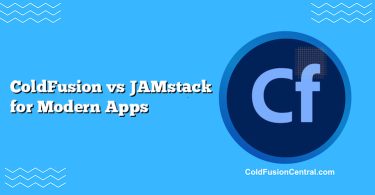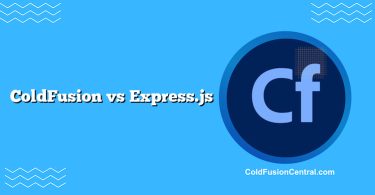Definitions
- ColdFusion: A commercial application server and programming language (CFML) from Adobe, with an open-source alternative engine called Lucee. ColdFusion is not itself a CMS; it’s a platform for building web applications and can power CMS solutions built in CFML (e.g., Mura, Preside CMS, ContentBox) or custom-built content platforms.
- Drupal: An open-source, PHP-based content management system (CMS) and digital experience platform. Drupal provides robust content modeling, editorial workflows, multisite, multilingual support, and a large ecosystem of modules for building sites without starting from scratch.
Overview: What Are We Actually Comparing?
This comparison is about CMS capabilities and the two ways to achieve them:
- Using ColdFusion (or Lucee) to build a tailored CMS or to run a CFML-based CMS.
- Using Drupal as an off-the-shelf CMS that can be configured and extended.
It’s an “application platform vs. turnkey CMS” conversation. If your goal is a flexible, content-centric site with established editorial workflows, Drupal gives you immediate CMS functionality. If your goal is a highly tailored application with specialized business logic—possibly with content as one part of a larger system—ColdFusion gives you a productive platform to build exactly what you need.
Key Features
ColdFusion (Platform-Level) Features
- Rapid app development with CFML (tag and script syntax), running on the JVM.
- Built-in services: caching, PDF generation, image manipulation, scheduled tasks, mail services, and search (depending on version/config).
- Strong integration features: REST services, SOAP, database connectivity, JMS, and event gateways.
- Enterprise features: session/cluster management, query caching, CFTHREAD for parallelism, and security analyzer tools.
- Flexible architecture: ideal for custom CMS development or where content system must be tightly integrated with proprietary processes.
- CFML CMS options: mature CFML-based CMS projects (e.g., Mura, Preside CMS, ContentBox) provide structured content and plugins.
Drupal (Out-of-the-Box CMS) Features
- Content modeling: content types, fields, taxonomy, media library, and relationships.
- Editorial workflows: roles/permissions, revisions, moderation states, scheduled publishing.
- Decoupled/headless: JSON:API and REST in core, GraphQL via module; easy to serve content to mobile apps and SPAs.
- Theming and templating: Twig-based theming, Layout Builder, and block system.
- Performance: page/dynamic caching, cache tags, BigPipe, and robust reverse-proxy support.
- Ecosystem: thousands of contributed modules for SEO, accessibility, e-commerce (e.g., Drupal Commerce), multilingual, and more.
Performance
Request Handling and Caching
- ColdFusion
- Runs on the JVM, leveraging JIT compilation and mature garbage collection.
- Granular control over caching at application and query levels; integrates well with distributed caches.
- Parallelism with CFTHREAD and asynchronous processing for long-running tasks.
- Drupal
- Optimized for content delivery with smart cache layers (page cache, dynamic page cache).
- Cache tags enable fine-grained invalidation; BigPipe streams above-the-fold content quickly.
- Designed to work with Varnish, Redis/Memcached, and CDNs for edge caching.
Data Access and APIs
- ColdFusion
- Direct control over SQL, stored procedures, and database connection pools.
- Rapid creation of REST APIs for custom headless or service-oriented architectures.
- Drupal
- Configuration-driven APIs: JSON:API in core and GraphQL via module for structured content delivery.
- Views module to build lists/feeds without custom code; excellent for content-driven datasets.
Benchmarks Perspective
- ColdFusion shines when performance hinges on custom business logic, compute-heavy tasks, or tailored caching strategies.
- Drupal shines when content is king: large editorial teams, complex content relationships, and cacheable page delivery at scale. With proper caching/CDN, Drupal can serve high-traffic sites efficiently.
Scalability and Architecture
Vertical and Horizontal Scaling
- ColdFusion
- Scales vertically via JVM tuning; horizontally via clustering, sticky sessions, or stateless service design.
- Good fit for microservices or modular monoliths that need tight control.
- Drupal
- Scales horizontally with stateless web heads behind a load balancer.
- Edge caching + reverse proxy (e.g., Varnish) and CDN provide massive read scalability.
- Database scalability via read replicas and caching layers; content editing can be separated from delivery in decoupled setups.
Decoupled/Headless Options
- ColdFusion
- Naturally supports building headless backends with bespoke APIs.
- Integrates with front-end frameworks (React, Vue, Svelte) and mobile apps.
- Drupal
- Turnkey headless via JSON:API, with strong editorial and content governance retained in the back office.
- Excellent for multi-channel content distribution.
Security
Patch Cadence and Hardening
- ColdFusion
- Adobe releases security updates and provides a Lockdown Guide; hardening is essential.
- Lucee has an active community and regular releases; ensure secure configs and timely updates.
- Drupal
- Dedicated security team and advisories (Drupal SA).
- Mature hardening guides, configuration management, and best practices built into the ecosystem.
Access Control and Content Governance
- ColdFusion
- Implemented at the application level or via the chosen CFML CMS; highly flexible but requires design.
- Sandbox security and role-based access depend on your architecture.
- Drupal
- Rich role/permission model, content moderation, revisioning, and audit trails.
- Fine-grained permissions per content type, field, and workflow stage.
Cost and Licensing
Software Costs
- ColdFusion (Adobe)
- Commercial license, typically per-core; cost can be significant for enterprise deployments.
- Lucee is open-source/no licensing cost, reducing total software spend.
- Drupal
- Open-source with no license fees. Costs are primarily in development, hosting, support, and maintenance.
Development, Hosting, and TCO
- ColdFusion
- Development cost depends on CFML expertise and whether building a CMS from scratch or adopting a CFML CMS.
- Hosting may require specialized stacks and licensed servers (for Adobe CF).
- Drupal
- Large talent pool and many hosting options (including managed PaaS like Acquia/Platform.sh).
- Costs center on site-building, module integration, theming, security updates, and performance tuning.
Community and Ecosystem
Modules/Plugins vs. Libraries/Packages
- ColdFusion
- Smaller ecosystem compared to PHP; CFML CMS ecosystems exist but are more niche.
- Integration with Java libraries expands possibilities significantly.
- Drupal
- Vast module ecosystem covering SEO, media, commerce, workflows, accessibility, and decoupled patterns.
- Composer-based dependency management; Symfony underpinnings promote modern PHP practices.
Talent Pool
- ColdFusion
- Concentrated in certain industries and enterprises; hiring may be harder in some regions.
- Drupal
- Global community, strong documentation, and frequent events; easier to recruit Drupal/PHP developers.
Supported Platforms and Architecture
Operating Systems, Databases, and Servers
- ColdFusion
- OS: Windows, Linux, macOS (development), containerized deployments supported.
- App server: Bundled with Tomcat; JVM-based.
- Databases: MySQL/MariaDB, PostgreSQL, Oracle, SQL Server, and others via JDBC.
- Drupal
- OS: Linux is most common; Windows/macOS for development.
- Web server: Apache or Nginx; PHP-FPM.
- Databases: MySQL/MariaDB and PostgreSQL are most common; SQLite for dev/light use cases.
Development Tooling and Deployment
- ColdFusion
- IDEs/editors: VS Code (with CFML plugins), IntelliJ plugins, ColdFusion Builder.
- CI/CD: standard pipelines; Docker images available; JVM profiling tools for performance.
- Drupal
- Composer for dependencies, Drush for CLI management, Configuration Management (YAML) for reliable deployments.
- CI/CD and containers widely supported; automated testing with PHPUnit, Behat, and Cypress (front-end).
Real-World Use Cases
When ColdFusion (or a CFML CMS) Is Preferable
- Scenario: A manufacturing firm needs a custom portal that integrates with ERP, PLM, and a proprietary scheduling engine, with content pages for manuals and updates. The project demands complex business rules, bulk PDF generation, event-driven notifications, and custom REST endpoints for partners.
- Why ColdFusion:
- Strong integration capabilities and JVM performance.
- Built-in services for PDFs, scheduling, and email.
- Flexibility to build a tailored content model intertwined with business logic.
- Option to start from a CFML CMS and extend deeply where needed.
- Why ColdFusion:
When Drupal Is Preferable
- Scenario: A university wants a centralized, multilingual CMS for departmental sites, news, events, faculty profiles, and media, with strict workflow and accessibility requirements. They also need to syndicate content to mobile apps and digital signage.
- Why Drupal:
- Rich content modeling, moderation, and revisioning out of the box.
- Large module ecosystem for accessibility, SEO, and multilingual.
- Decoupled distribution via JSON:API with minimal custom code.
- Proven multisite and governance patterns across higher education.
- Why Drupal:
Side-by-Side Comparison Table
| Dimension | ColdFusion (Platform + CFML CMS) | Drupal (Off-the-Shelf CMS) |
|---|---|---|
| Nature | Application server/language; build or adopt a CFML CMS | Full-featured open-source CMS/DXP |
| Performance | JVM-based, strong for custom logic and integrations | Excellent for cached content delivery; edge/CDN friendly |
| Scalability | Cluster-friendly; microservices-ready; flexible | Horizontal scaling + reverse proxy/CDN; decoupled options |
| Security | Requires disciplined patching and hardening; flexible RBAC via app/CMS | Dedicated security team; robust access control and moderation |
| Cost | Adobe license per core or free with Lucee; dev effort varies | No license fees; costs in dev, hosting, maintenance |
| Ecosystem | Smaller CFML CMS ecosystem; Java integrations | Large module ecosystem; strong PHP/Symfony tooling |
| Use Cases | Custom workflows, PDF-heavy ops, tight system integrations | Editorial sites, portals, multisite/multilingual, headless publishing |
| Pros | High flexibility; powerful integrations; JVM performance | Rapid CMS delivery; governance and workflows; vast modules |
| Cons | Licensing (Adobe) and talent availability; more build effort | Can be complex to configure; PHP hosting/app tuning needed |
Pros and Cons
ColdFusion (and CFML CMS)
Pros:
- High flexibility for bespoke CMS features and complex business logic.
- JVM performance and access to Java ecosystem.
- Built-in services (PDF, scheduling, mail, caching) speed up development.
- API-first development is straightforward for headless needs.
- Can choose Lucee for open-source, license-free deployments.
Cons:
- Adobe licensing costs (if not using Lucee) and potential per-core pricing.
- Smaller community and relatively fewer out-of-the-box CMS modules than Drupal.
- Talent availability can be challenging depending on region.
- Security and governance require more custom design unless using a mature CFML CMS.
Drupal
Pros:
- Turnkey CMS with content modeling, workflows, and permissions out of the box.
- Large ecosystem of modules for SEO, media, commerce, and integrations.
- Decoupled/headless support built-in (JSON:API), excellent for omnichannel content.
- Strong governance with revisions, moderation, and role-based access.
- No license fees; strong community support.
Cons:
- Can be complex to configure optimally for performance and editorial needs.
- Requires PHP/Symfony expertise and Composer-centric workflows.
- Heavily dynamic pages may need careful caching strategy to avoid performance pitfalls.
- The learning curve for advanced site building and theming can be steep.
Decision Factors / Which One Should You Choose?
Choose ColdFusion (or a CFML CMS) if:
- You need a deeply customized application where content is a component of larger business workflows.
- Your organization has existing CFML expertise or significant Java ecosystem integrations.
- You require built-in services like PDF generation, scheduled jobs, and custom protocol integrations without external services.
- You prefer Lucee to keep software costs low while retaining JVM advantages.
Choose Drupal if:
- You want a feature-rich CMS immediately with robust editorial workflows and governance.
- You’re building content-heavy sites: news portals, knowledge bases, higher education, government portals, or multilingual corporate sites.
- You plan a headless/decoupled architecture with strong content modeling and out-of-the-box APIs.
- You value a large community, abundant modules, and easier hiring for PHP/Drupal skills.
If you’re still undecided:
- Consider a hybrid: Drupal for content governance and delivery; ColdFusion microservices for specialized business logic, data processing, or integrations. Drupal consumes those services via APIs, combining strengths of both stacks.
Language and Syntax Considerations (Brief)
- ColdFusion (CFML):
- Supports tag-based and script-based syntax.
- Runs on JVM; can interop with Java libraries.
- Rapid dev for data-driven pages and services.
- Drupal (PHP/Symfony/Twig):
- PHP for backend, Symfony components provide structure.
- Twig for templating; YAML-based configuration.
- Composer for dependency management; Drush CLI for admin tasks.
Supported platforms and tooling for both stacks are mature; your team’s existing skill set often dominates this decision.
Key Takeaways
- ColdFusion is a platform best for custom CMS or application-centric solutions, especially with complex business logic and integrations; Drupal is a ready-made CMS built for content governance, editorial teams, and multi-channel publishing.
- For time-to-value in content management, Drupal wins. For tailored workflows and specialized services, ColdFusion can deliver a precise fit.
- Total cost of ownership depends on licensing (Adobe vs. Lucee) and talent availability for ColdFusion versus Drupal’s no-license but potentially higher configuration and maintenance effort.
- Security and scalability are strong on both, but implemented differently: ColdFusion through platform control and careful design; Drupal through built-in governance, caching layers, and a large module ecosystem.
FAQ
What is the main difference between ColdFusion and Drupal?
ColdFusion is an application server and language (CFML) used to build web apps or custom CMS solutions. Drupal is an out-of-the-box, open-source CMS with built-in content modeling, workflows, and APIs. One is a platform; the other is a turnkey content system.
Can I use ColdFusion and Drupal together?
Yes. Many organizations run Drupal as the editorial front-end and use ColdFusion services for specialized integrations, data transformations, or batch processing—communicating via REST or message queues. This hybrid model leverages both ecosystems.
Is Lucee a drop-in replacement for Adobe ColdFusion?
Lucee is a popular open-source CFML engine with broad compatibility. While many CFML apps run on Lucee with minimal changes, some Adobe-specific features may need adaptation. Assess compatibility and test thoroughly before migrating.
How does Drupal handle headless/decoupled architectures?
Drupal includes JSON:API in core and supports REST/GraphQL through modules. Content can be created and governed in Drupal and delivered to SPAs, mobile apps, or devices via these APIs, maintaining editorial workflows while decoupling the UI.
Which option is more cost-effective for a mid-sized editorial site?
Generally, Drupal is more cost-effective for editorial sites because it provides immediate CMS capabilities without licensing fees. ColdFusion becomes cost-effective if you need substantial custom logic, already have CFML expertise, or can leverage Lucee to avoid license costs.