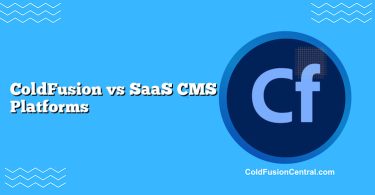Definitions
What is ColdFusion (CFML)?
Adobe ColdFusion is a commercial application server and rapid application development platform that runs on the JVM and executes CFML (ColdFusion Markup Language). CFML is a tag-based and script syntax designed to make web development faster by bundling common enterprise features—such as database access, email, PDF generation, scheduled tasks, caching, REST services, and security controls—directly into the platform. An open-source alternative, Lucee, provides a compatible CFML engine.
What is Java?
Java is a general-purpose, object-oriented programming language and platform. The Java ecosystem includes the JVM, standard libraries, and a vast array of open-source and commercial frameworks (Spring Boot, Jakarta EE, Micronaut, Quarkus) used to build everything from microservices to large-scale enterprise systems. Java emphasizes portability (“write once, run anywhere”), performance via JIT compilation, strong tooling, and extensive community support.
Overview
How They Fit in Enterprise Stacks
- ColdFusion sits atop the JVM and delivers a high-level, batteries-included runtime for building server-side web applications and APIs quickly. It’s often used for line-of-business apps, intranet portals, reporting dashboards, and content-heavy sites requiring rapid delivery.
- Java provides the foundational platform upon which many enterprise stacks are built. Teams combine Java with frameworks like Spring Boot or Jakarta EE to craft modular services, integrate with messaging systems, and operate at massive scale.
Typical Architecture Styles
- ColdFusion: Monolithic apps or modular apps with built-in REST endpoints, scheduled jobs, and straightforward integration via CFML tags/functions (cfhttp, cfmail, cfquery).
- Java: Microservices, event-driven architectures, reactive systems, and distributed applications leveraging Docker, Kubernetes, and service meshes.
Key Features
ColdFusion Highlights
- Built-in features for common tasks: database access, caching, PDF/report generation, image manipulation, mail, SFTP.
- Simple REST API exposure; rapid scaffolding of CRUD endpoints.
- Integrated security helpers (e.g., cfqueryparam to mitigate SQL injection).
- CFML is approachable for teams that prefer a higher-level, less verbose syntax.
- Commercial support (Adobe ColdFusion) and an open-source engine (Lucee).
Java Highlights
- Mature frameworks: Spring Boot for microservices and web apps; Jakarta EE for standardized enterprise APIs; Vert.x and Quarkus for reactive/low-latency services.
- Rich ecosystem: millions of libraries for cloud-native, data, messaging, observability, and testing.
- Strong performance and scalability via the JVM’s HotSpot and modern GCs (G1, ZGC, Shenandoah).
- Deep tooling: IntelliJ IDEA, Eclipse, Maven/Gradle, JUnit, integration with CI/CD pipelines and observability stacks.
Performance
Runtime Characteristics
- ColdFusion: Runs on the JVM but adds an application server layer that interprets CFML. Performance is generally strong for typical enterprise web workloads; however, raw compute or ultra-low-latency scenarios may experience overhead versus hand-tuned Java services.
- Java: JIT compilation, escape analysis, and advanced garbage collectors give Java a performance edge for CPU-bound or highly concurrent workloads. Frameworks like Quarkus and Micronaut further optimize startup and memory footprint, beneficial for serverless and containerized environments.
Benchmarks and Practical Impact
- For content management, internal dashboards, and CRUD-heavy apps, ColdFusion often delivers adequate throughput with shorter development time.
- For high-throughput APIs, streaming, complex event processing, or services requiring strict latency SLAs, Java frameworks typically outperform due to closer-to-the-metal control and optimization options.
Scalability and Deployment
Horizontal and Vertical Scaling
- ColdFusion: Supports clustering, session replication, and load balancing. Vertical scaling is straightforward; horizontal scaling works well but may involve licensing considerations and careful session management.
- Java: Designed with large-scale clustering in mind. Microservices scale effortlessly across containers and nodes. Extensive ecosystem support for distributed caching, asynchronous messaging, and resilience patterns (circuit breakers, bulkheads).
Cloud-Native and Containers
- ColdFusion: Container images exist; Lucee is popular in Dockerized deployments. Adobe licensing for containers can be nuanced; review terms for autoscaling and ephemeral instances.
- Java: First-class support for Docker/Kubernetes, with native images (GraalVM), fast boot frameworks (Quarkus, Micronaut), and robust observability (OpenTelemetry, Prometheus).
Security
Built-in Protections
- ColdFusion: Features like cfqueryparam, built-in CSRF tokens, secure session cookies, and input validation helpers reduce common vulnerabilities. Admin console provides central security settings.
- Java: Security is framework-driven (Spring Security, Jakarta Security). Granular and powerful, but places more responsibility on developers and DevSecOps to configure properly.
Compliance and Patching
- ColdFusion: Centralized vendor updates (Adobe) and clear patch paths; Lucee community and commercial support options. Ensure timely patching due to periodic high-severity CVEs affecting the platform.
- Java: Broad vendor choices (Adoptium, Oracle, Red Hat) for JDK distributions; routine patch cadence. Security posture depends on your selected frameworks, libraries, and update discipline.
Cost and Licensing
Licensing Models
- Adobe ColdFusion: Commercial licenses (Core/Enterprise) with support agreements. Cost can scale with CPU cores or instances.
- Lucee: Open-source, optional paid support via third parties.
- Java: Language/platform is open-source; JDK distributions are often free. Some enterprise distributions include support subscriptions (Oracle, Red Hat, Azul).
Total Cost of Ownership (TCO)
- ColdFusion: Potentially higher license costs offset by faster time-to-market and smaller teams. Good fit for departments optimizing for developer productivity and reduced integration overhead.
- Java: Lower licensing costs but potentially higher development and integration effort, particularly for teams building many custom features. Economies of scale often favor Java in large, distributed systems.
Community, Ecosystem, and Tooling
Libraries and Frameworks
- ColdFusion: CFML core plus libraries and integrations, with a focused ecosystem. Lucee community is active; Adobe provides premium support and updates.
- Java: Massive ecosystem—Spring, Jakarta EE, Hibernate, Kafka, Redis clients, Elastic, OpenAPI/Swagger, testing tools, and more.
IDEs, Build Tools, Monitoring
- ColdFusion: Adobe ColdFusion Builder, VS Code extensions. Monitoring via FusionReactor, built-in server monitors.
- Java: IntelliJ IDEA, Eclipse, VS Code. Build with Maven/Gradle. Observability with OpenTelemetry, Prometheus, Grafana, and APMs (New Relic, Datadog, AppDynamics).
Language and Syntax Differences
- CFML offers tag-based and script syntax; concise for web tasks.
- Example (CFML): cfquery with cfqueryparam for safe SQL.
- Simple REST endpoints with built-in routing in ColdFusion.
- Java is verbose but explicit; strong typing and patterns promote maintainability at scale.
- Example (Java + Spring): Annotated controllers, dependency injection, interfaces/classes for domain models.
High-level characterization:
- CFML: fewer lines for CRUD and templating, faster onboarding.
- Java: more boilerplate but greater flexibility, tooling, and performance tuning.
Side-by-Side Comparison Table
| Category | ColdFusion (Adobe/Lucee) | Java (Spring, Jakarta EE, etc.) |
|---|---|---|
| Performance | Good for typical web apps; some overhead vs raw Java | Excellent; strong for high-throughput/low-latency use |
| Scalability | Clustering supported; licensing can affect container use | Cloud-native microservices scale horizontally with ease |
| Security | Built-in protections and admin tooling | Framework-driven; powerful but more configuration needed |
| Developer Velocity | Very high; batteries-included features | Moderate to high; depends on framework and expertise |
| Ecosystem | Niche but supported; Lucee community | Huge; libraries for virtually any need |
| Cost | Adobe licenses; Lucee is free (optional support) | JDK mostly free; optional enterprise support subscriptions |
| Use Cases | Rapid web apps, intranets, reporting, CMS-like apps | Microservices, high-scale APIs, event/stream processing |
| Pros | Rapid delivery, built-ins, simpler syntax | Performance, scalability, ecosystem, tooling |
| Cons | Licensing (Adobe), smaller ecosystem, less fine-grained | More setup/boilerplate, steeper learning curve |
Real-World Use Cases
When ColdFusion Shines
- A regional bank needs an internal loan-servicing portal with dashboards, PDF statement generation, scheduled batch jobs, and email alerts. The team has two full-stack developers and tight deadlines. ColdFusion accelerates delivery using built-in PDF, mail, scheduling, and ORM features. The platform’s admin console centralizes settings, and FusionReactor provides quick diagnostics. Time-to-value is maximized.
When Java Shines
- A global e-commerce platform requires dozens of microservices, each handling high transaction volumes, complex event processing, and integration with Kafka and Redis across multiple regions. Java with Spring Boot enables per-service scalability, circuit breakers, distributed tracing, and zero-downtime deployments on Kubernetes. Performance tuning and the breadth of libraries ensure the platform can meet peak-demand SLAs.
Pros and Cons
ColdFusion Pros
- Rapid application development (RAD) with built-in features.
- Simple CFML syntax (tag/script); quick onboarding.
- Strong admin tools, scheduling, and PDF/reporting out of the box.
- Commercial support (Adobe) and open-source Lucee option.
ColdFusion Cons
- Adobe licensing costs; container licensing can be complex.
- Smaller talent pool and ecosystem compared to Java.
- Less fine-grained control and potential performance ceiling for ultra-low-latency systems.
Java Pros
- Top-tier performance, scalability, and concurrency.
- Massive ecosystem: frameworks, libraries, and community resources.
- Cloud-native friendly; excellent tooling and observability.
- Broad talent pool and long-term viability for large enterprises.
Java Cons
- More boilerplate and configuration; longer initial setup.
- Security and feature integration require careful selection/configuration of libraries.
- Steeper learning curve for newcomers.
Decision Factors / Which One Should You Choose?
- Choose ColdFusion if:
- You prioritize developer productivity and time-to-market.
- Your app is predominantly CRUD, reporting, or content-driven with standard integrations.
- Your team is small and prefers a batteries-included server-side platform.
- You can justify Adobe licensing or opt for Lucee with optional support.
- Choose Java if:
- You need high-performance, low-latency, or massively scalable distributed systems.
- You want full control over architecture and the flexibility to pick best-of-breed libraries.
- You plan for microservices, containerization, and multi-cloud deployments.
- You value access to a very large talent pool and ecosystem.
- Hybrid approach:
- Use ColdFusion for internal apps, admin consoles, and rapid prototypes.
- Use Java for public-facing, high-scale APIs and services.
- Interoperate via REST/GraphQL, messaging (Kafka, RabbitMQ), or shared identity providers (SAML, OAuth 2.0, OIDC).
Supported Platforms
- ColdFusion
- Runs on the JVM (Windows, Linux; Mac for development).
- Works with popular app servers (bundled Tomcat), SQL databases (Oracle, SQL Server, MySQL, PostgreSQL), and common email/FTP/SFTP services.
- Docker images available (Adobe and Lucee).
- Java
- Runs anywhere a JVM runs (Windows, Linux, macOS, containers).
- Integrates with virtually all relational and NoSQL databases, message brokers, caches, and cloud services.
- Deep Kubernetes support and cloud provider integrations (AWS, Azure, GCP).
Key Takeaways
- ColdFusion emphasizes speed to delivery with a compact, feature-rich runtime; great for enterprise web apps, dashboards, and reporting where complexity is moderate.
- Java emphasizes performance, scalability, and flexibility; great for high-traffic APIs, microservices, and distributed systems with complex integrations.
- Budget, team expertise, SLAs, and architectural goals should drive your choice. For many organizations, a pragmatic mix of both yields optimal results.
FAQ
Is ColdFusion still relevant for enterprise development?
Yes. ColdFusion remains viable for enterprises that value rapid application development, out-of-the-box features, and straightforward administration. Adobe continues to release updates, and Lucee offers a free/open-source engine with an active community.
Can ColdFusion and Java interoperate?
Absolutely. ColdFusion runs on the JVM and can call Java classes. Both can interact via REST APIs, messaging systems, and shared services (databases, caches, identity providers). This makes hybrid architectures practical.
What about security—does one platform have fewer vulnerabilities?
Security depends on patch management and secure coding practices. ColdFusion provides built-in protections and centralized updates. Java offers powerful security frameworks but requires careful configuration and dependency management. With timely patching and secure coding, both can meet enterprise standards.
Which is cheaper over the long term?
It depends on context. Adobe ColdFusion licenses add cost but can reduce development time and team size. Lucee reduces licensing costs but may need third-party support. Java’s platform is typically free, but development and integration time can be higher. Total cost of ownership hinges on scale, SLA requirements, and team skills.
What’s the learning curve difference?
CFML is often faster to learn for web developers due to its concise, task-oriented syntax and built-in features. Java has a steeper learning curve but rewards teams with performance, control, and a broad ecosystem for complex systems.